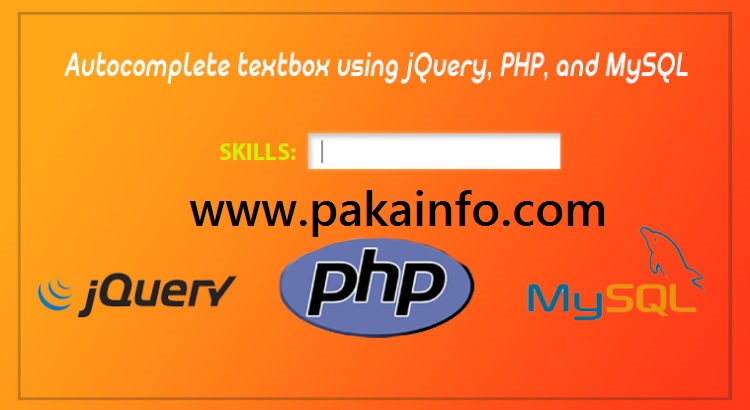Autocomplete Textbox using jQuery, PHP and MySQLi
Today, We want to share with you Autocomplete Textbox using jQuery, PHP and MySQLi.
In this post we will show you php autocomplete textbox from database, hear for jQuery Autocomplete Tutorial with PHP and MySQLi we will give you demo and example for implement.
In this post, we will learn about jquery autocomplete multiple fields using jquery ajax php and MySQLi with an example.
Making the database connection
simple this source code copy and paste your database connection file such as db_connect.php file.
Making The Interface
this is source code for main HTML interface File name as a index.php.
Autocomplete Textbox using jQuery, PHP and MySQLi - pakainfo.com Autocomplete Textbox using jQuery, PHP and MySQLi
Making the Main Function
It’s server side source code for file name as a find_item.php
query("SELECT * FROM `item` WHERE `item` LIKE '%$find_item%' ORDER BY `item` ASC") or die(mysqli_connect_errno());
$item_lst = array();
$data_row = $query->num_rows;
if($data_row > 0){
while($fetch = $query->fetch_assoc()){
$data['value'] = $fetch['item'];
array_push($item_lst, $data);
}
}
echo json_encode($item_lst);
?>
We hope you get an idea about Autocomplete Textbox using jQuery, PHP and MySQLi
We would like to have feedback on my Information blog .
Your valuable any feedback, Good question, Inspirational Quotes, or Motivational comments about this article are always welcome.
If you liked this post, Please don’t forget to share this as Well as Like FaceBook Page.
We hope This Post can help you…….Good Luck!.