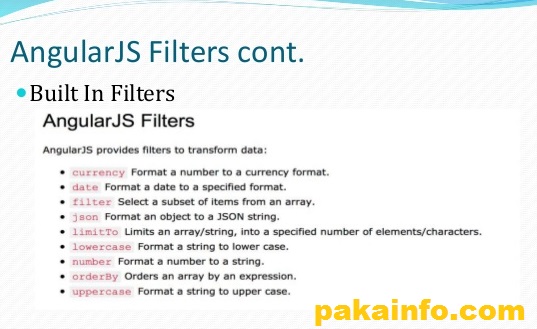Filter – Limit the length of string using AngularJS
Today, We want to share with you Filter – Limit the length of string using AngularJS.
In this post we will show you Angular Filter – Limit the length of string, hear for AngularJS – How to Limit String Length using Filter? we will give you demo and example for implement.
In this post, we will learn about Filter angular Limit the length of string with an example.
Getting Started for Angularjs limit string length
We have used CDN(libs) for AngularJS so you must need Your internet Data connection for them to work on Limit the length of string using AngularJS.
index.html
This is the main HTML view of our Simple Web Application. In here, we have init Base declared all our simple my this Example(Filter – find the Limit the length of string using Angular) dependencies and the HTML Elements that we have created.
AngularJS - How to Limit String Length using Filter?
{{ randomText | limitChar }}
{{ randomText | limitChar:10 }}
{{ randomText | limitChar:10:"...!!!" }}
index.js
This contains our simple custom index.js files Add Like as javascript, AngularJS scripts source code.
AngularJS - How to Limit String Length using Filter?
{{ randomText | limitChar }}
{{ randomText | limitChar:10 }}
{{ randomText | limitChar:10:"...!!!" }}