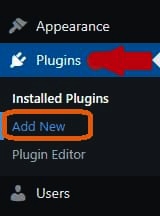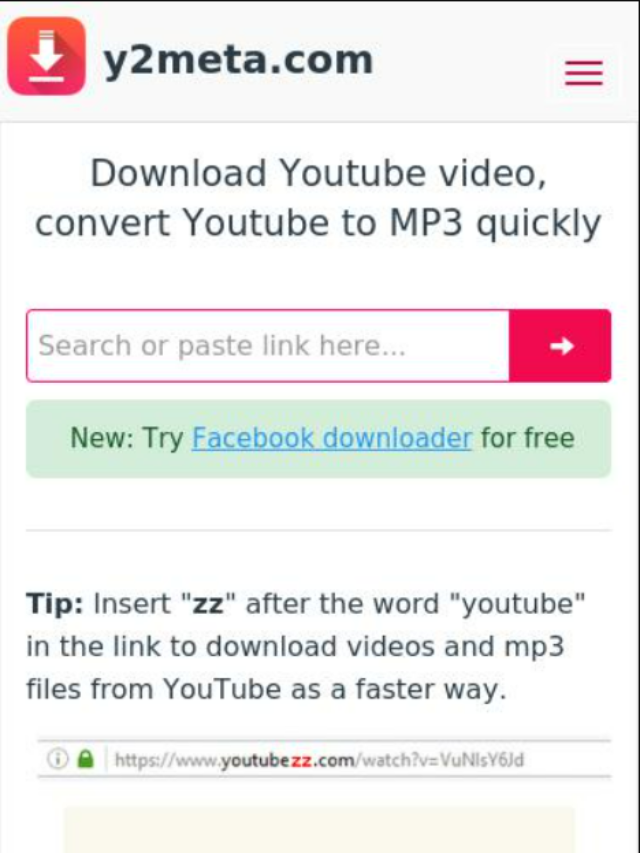What is Google Web Stories and how to make google web stories? – As you know, Google is an artificial intelligence search engine that keeps on bringing many great updates over time for Internet users and for publishers who publish their knowledge through Google. One of the new things from Google’s update, a feature called Google Web Stories has been recently launched by Google. Most of the Internet today is such that those who do not know what is Google Web Stories? If you have also come across this article to know what is Google Web Stories, then you must read this article.
Today’s entire article will be based on the topic of Google Web Stories, in which you will get answers to many questions. Like what is Google Web Stories? Why is it needed?, how to see google web stories?, What are its advantages?, How to make a web story?, What are the ways to earn money from web story?, Many other questions like etc. will be answered to you. If you also really want to get complete information related to Google Web Stories, then stay with this article till the end so that you can get to know everything well.
What are Google Web Stories?

Google Web Stories, recently launched by Google, is a feature that uses video, audio, photo and animation to create a visual storytelling format. Web Stories are in the form of slides like you see on Instagram and WhatsApp. Where one slide is followed by the next slide. As soon as you tap on a slide, it comes to the next screen. Whatever content is shown on Google Web Stories is according to the interest of the users.
That is, if a user searches for a topic on Google every day, the web story related to it, Google starts showing it automatically.
Google Web Story was launched long back but it was not very popular then. But the popularity of Google Web Stories has been increasing for some time, due to which Google has added many features to it, which is benefiting users and publishers who publish information on Google. Apart from this, it has become an important way of earning money in today’s time.
What is the history of Google Web Stories?
A lot of people would think that Google Web Story is an update of the recently launched Google but it is not so. Google Web Stories was launched about seven (7) years ago in 2015, which was then known as AMP Stories.
In the beginning, the demand for this type of content was less, so it did not become very popular, but today Google Web Stories is being used extensively today. The popularity of this update is increasing with the help of new features.
Don’t Miss : Rupee4click
Why the need for Google Web Stories?
As you all would know that nowadays people’s life is full of running. People do not have enough time to peacefully read long videos and articles based on any topic available on the internet. Along with this, the format of the content has also changed over time. Earlier people used to watch big and long videos comfortably but in today’s time shorts videos are very popular.
You can see many examples of this on Instagram and YouTube. Therefore, due to lack of time with the people, Google also thought about it.
When other social media platforms are launching features like Instagram Reels and Youtube Shorts for the convenience of their users, Google also launched a new product of its own called Google Web Stories.
The Google Web Story update was so that people could easily see and read the long content available on Google and in less time. Just as a person creates multiple statuses on WhatsApp, stories on Instagram and Facebook, similarly long content is presented to users in a nutshell through Google Web Stories.
Any web story has about 8 to 10 slides in which the content is explained briefly. The advantage of this is that the content that the user was supposed to read after spending 10 minutes, he can now read it in 5 minutes.
In general, this saves internet users time. They don’t have to spend much of their time. In winning time, you want to get information on one subject, in that you can get information on many subjects. So keeping all these reasons in mind, Google Web Stories has been launched.
What Are Web Stories on Google?
Let us now know about some of the benefits of web story. If Google Web Story is gaining so much popularity today, then surely it will have many benefits, will it not? So we have explained the following benefits in this article.
1. Time Saving
The content in a web story is presented by shortening it so that internet users can easily get information about that individual topic in less time, which saves their time.
2. Traffic to the blog
Web story is currently a very good way to get organic traffic from Google, through which a blog can get thousands of millions of traffic every day. To get more traffic, a blogger needs to create 2 to 3 web stories every day. Not many people are aware about the web story and neither are more people working on it, so you should start creating web stories from now on.
3. earn money
A blogger can earn very good money through Google Web Story. You can earn money through adsense and affiliate marketing through web story. If your Hindi blog is a blog, then the earning is less in it because the CPC on Hindi blog is very less, whereas if your English blog and you make a web story targeting a country like USA, then you can earn up to 100 dollars a day. could.
4. Creating a Web Story is Easy
The next advantage is that creating a web story is not a difficult task. Just a little practice is needed, after that you can create a web story very easily. You can create web story from laptop or mobile as per your convenience.
5. Blog for Google Discover
If you want your blog to come on Google Discover, then creating a web story for this can be very beneficial for you. Once your blog starts coming on Google Discover, then gradually the traffic will start increasing on your blog. Your blog will get very good growth from Google Discover.
6. Blog gets popularity
As the content of your blog starts coming on Google Discover, then people slowly start knowing about your blog and you. Its advantage is that if the audience likes the content of your blog, then more and more people start knowing your blog and more and more readers come to your blog.
7. Ranking advantage
A blog is getting a lot of traffic from the web story in today’s time, which is also making a big difference in its ranking. This is a very good thing from SEO point of view. The traffic that comes from the web helps in increasing the ranking of the blog.
So these were all the benefits that a blogger gets after creating a web story and his blog gets it.
how to earn from google web stories?
How to earn money by creating web stories? – You know very well what is Web Stories and what are its benefits. Come, now we are going to tell you how you can earn money by making web stories.
We have told here two ways to earn money with the help of Web Stories. The first way is through Google Adsense and the second through Affiliate Marketing. Let us know about both the methods.
1. By Google Adsense
If you have a blog with Google Adsense Approval and you are also creating Web Stories then you can make a lot of money. To earn money from Google Adsense, you have to link your AdSense account with web story so that ads can be displayed on your web story.
If you want the advertisement to be displayed on your web story, then for this you have to put at least 10 to 12 slides in a web story. Therefore, winning traffic will come from the web story, you will earn from it.
2. Through Affiliate Marketing
Another way is affiliate marketing to earn money from web story. Under this, you have to give a link to any product in your story and as soon as someone buys the product from that displayed link, you will get money.
Here we would like to advise you that you should not give the link of the Direct product in the web story. Rather you have to write an article i.e. give a review of the product. After giving the review, you have to add the link of the product at the bottom of the article. So in the end you have to make a web story related to this article.
In this way you can earn money with the help of Affiliate Marketing and AdSense. You just need to maintain consistency.
how to make google web stories?
We have told you many things related to web story. Let us now tell you that how to make google web stories? If your blog is on WordPress then you have to follow the steps given below for google web stories WordPress. The following steps are as follows.
Google web stories examples for wordpress
- Step 1: – First of all, you open the Dashboard of your WordPress blog (In google web stories WordPress).
- Step 2 :- After the Dashboard is opened, you will see the option of a Plugin on the left side, on which you have to click.
Step 3 :- Click on the Plugin option that the Plugin section will open where you have to search the Plugin named Web Stories in the search bar shown above. Search that the plugin will come to the screen which has to be installed and activated.
- Step 4 :- After this, as soon as the plugin will be activated, you will get the section of Stories on the left side in the Dashboard on which you have to click.
- Step 5:- As soon as you click on the option of Stories, the section of Web Stories will open where you can see the samples of already created Web Stories. You have to create Web Stories from yourself. Here you have to click on the option of Create New Story.
- Step 6 :- By clicking on the option of Create New Story, a separate Dashboard will open to create Web Stories where you can create Web Stories with many features.
In this way you can create Google Web Stories without any hassle. As well as, we have given information about some features related to Web Stories below, which you will get to see in Web Stories Plugin.
Media
- You find an option named Media in the Stories section, with the help of which you can use your smartphone to create copyrighted video and photo Web Stories. With this option, you can transfer photos and videos from your smartphone, laptop or computer to the Dashboard of Web Stories.
Third Party Media
- You also get the option of Third Party Media here, through which you can use photos, videos and GIFs already available in the Dashboard to create Web Stories. All of these are copyright free.
Text
- With the help of the text option, you can write anything according to your convenience on whatever video and photo you add to the web story.
Shapes & Stickers
- There is also an option of Shapes & Stickers, through which you can use many different types of Shapes and Stickers available in Dashboard in Web Stories, so that your Web Story will look very attractive.
Extra option
- There are many pre-made slides inside the Pages Template option, which you can make Web Stories by doing some editing.
- If you want to add new pages to your web story, all you have to do is click on the Plus Icon (+). If you want, you can add many slides according to your convenience. Your web stories must have at least 10 to 12 slides if you want to make a good web story.
- Apart from this, if you want, you can change the background color while creating the web story.
These were some of the best features that you can use to create Web Stories. Hope you have understood everything written above.
8 creative tips to improve your Web Stories
There are some important things that are very important to keep in mind if you are making any web stories. We have told about those essential things here below.
- While creating Google Web Stories, do not use any copyrighted images, photos, GIFs etc. in it at all.
- While creating stories, write only 180 characters in a slide. Do not write more than this.
- While creating Web Stories, try to use High Quality Images and High Resolution Video so that users can see and understand Web Stories.
- Create Web Stories in Steps. Don’t do it at all; the slide that should have been at number four was moved to number two.
- Never make half an incomplete web story, but make a complete web story so that the users can understand everything.
- Whatever video you are using in Web Stories, keep in mind that its length should not exceed 15 seconds.
- If possible in Web Stories, do not use direct links and if you enter a link, do not enter more than one.
- If you want the advertisement to be displayed on your web story and users also see the web story in full, then try to use 10 to 12 slides.
This was all the important things that you have to take special care of when you make Web Stories.
FAQ’s
Your questions and our answers related to Google Web Story
Q.1 What is Google Web Stories?
Ans :- Google Web Stories, recently launched by Google, is a feature in which a visual storytelling format is created using video, audio, photo and animation. Web Stories are in the form of slides like you see on Instagram and WhatsApp. This is the web version of the type of story you see on other social media platforms.
Q.2 Where do Google Web Stories appear?
Ans :- Normally Google Web Stories appears in Google Discover Feed.
Q.3 What should be the size of the poster image in Google Web Stories?
Ans :- The size of the poster image should be 640×853 PX in Google Web Stories.
Q.4 How to make Google web story?
Ans :- To create a Google web story, you have to install a plugin named Make Stories or Web Stories in your WordPress blog, with the help of which you can create a web story.
Q.5 Can I earn money from web story?
Ans :- Yes, money can be earned in many ways through Google Web Story.
Q.6 How many slides should be in a web story?
Ans:- If you want that advertisements appear on the web stories created by you and the traffic also comes a lot on the blog, then you must make about 10 to 12 slides in one web story.
Q.7 Can Google Web Stories be created for free?
Ans :- Yes, Google Web Stories is made absolutely free. For this you just have to install Make Stories Plugin on your WordPress blog through which you can create web story. You do not have to pay for this plugin.
What is Google Web Stories? – conclusion
Today this entire article is based on the topic of What is Google Web Stories? and how to create, we have answered many questions related to Google Web Story.
In this article, what is Google Web Stories? How to make a web story? Why the need for a web story? What are the advantages of web story? We have given answers to many questions like etc.
So we hope that you have got to learn a lot about Google Web Stories from this article. If you still have any question then you can ask by commenting.