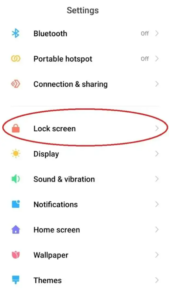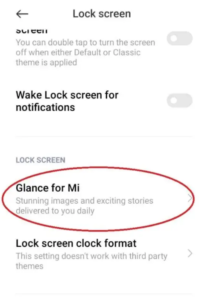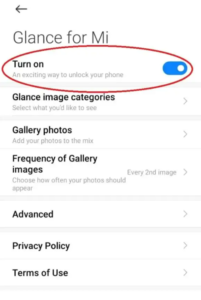Friends, how to remove glance from lock screen? : whether you have any phone Oppo, Vivo, Samsung, Realme, Redmi, Xiaomi, etc. If you are facing the problem of Glance in all these types of phones, then today we will tell you what is Glance in this how to remove glance from lock screen in samsung post, benefits of Glance feature And the disadvantages, How to Remove Glance From Lock Screen and How to enable glance from lock screen are going to tell step by step.
how to remove glance from lock screen in samsung, mi and many more
What is glance? & How To Remove Glance From Lock Screen?
Friends, if you talk about glance, then we are going to give you some information about it. Friends, this is such a feature or if you say air gesture, if you turn it on, then you can read the details of different types of wallpapers coming on your phone screen on the lock screen of the phone.
In this option, you get to see different types of categories, which you can change according to your choice. Here you also see a video to collect more information related to that wallpaper. Which you can see and get more information.
Advantages and disadvantages at a glance
Friends, if we talk about the advantages and disadvantages of this feature, then there are different types of work in different categories of this glance feature, look below to know more.
Benefits of Glance feature
Friends, if you live a lot, then you get to see different types of information on the lock screen of your phone, here the wallpaper changes in your phone according to the categories you select, And you can collect even more information about that wallpaper by swiping right or left. If seen in this way, it is a beneficial feature.
Disadvantages of Glance Feature
Now friends, if we talk about the loss of this glance feature, then it can also be harmful for you because if you do not remove the glance, then the internet of your phone can quickly end in the news and videos shown by this option.
And this option also has an effect on the battery of your phone, due to which the problem of battery draining in your phone comes to the fore.
Now it is a matter of keeping this option on, the battery and internet gets exhausted quickly, if you are facing both these problems without keeping this option on, then you can click on the link given below and also these two posts. can read.
Step 1 : Open setting App
First of all you have to simply open your mobile’s Settings application.
Don’t Miss : How To Screenshot On Iphone?
Step 2: Search For Lock Screen:
And then simply second step to you open the Settings application, you required to find in the Settings application with the “Lock Screen” option in menu and then simply click on it.
Step 3: Choose Glance option:
As soon as you simply click on the main lock screen option, you have a multiple of more display all the options to come across, out of which you have to select the simply showing this “Glance For MI” option and click on it.
how to turn off glance in samsung?
Now friends How To Remove Glance From Lock Screen?, you have already known the advantages and disadvantages of this option, now let’s know where you will get to see this option on your phone and how you can remove or turn on glance.
- First of all go to the phone’s settings.
- Now either you go to Wallpaper’s setting here or search for Wallpaper setting.
- Now you get an option here, click on Wallpaper services.
- Now you get the option of Glance on samsung, click here.
- Click on Apply to turn on this option.
- To turn off this option, click on None given below glance on samsung.
- To do this, click on the setting logo in front of the text written by Glance on samsung.
- Now you get the option of Store topics here.
- By clicking on this option, you can set up the store of your choice.
- If you want that this option does not use much of your data.
- Turn on the given setting Download Using mobile data.
how to turn off glance?
To turn off the “Glance” feature on your device, you’ll typically need to follow these general steps:
- Access Settings: Go to the settings menu on your device. This is usually represented by a gear icon and can often be found on the home screen or in the app drawer.
- Find Display Settings: Look for the “Display” or “Screen” section within the settings menu. It may also be labeled as “Lock Screen” or “Security & Lock Screen.”
- Locate Glance Settings: In the display settings, there should be an option related to Glance or Lock Screen Notifications. The naming can vary depending on the device manufacturer and model.
- Disable Glance: Within the Glance or Lock Screen Notifications settings, you should find an option to toggle off or disable Glance. This might be represented as a checkbox, toggle switch, or similar UI element.
- Confirm: Once you’ve found the option to disable Glance, select it, and confirm your choice if prompted.
- Exit Settings: After disabling Glance, you can exit the settings menu.
These steps are general guidelines, and the exact process may vary depending on your device’s make and model as well as the operating system version it runs. If you’re having trouble finding the Glance settings, you can consult your device’s user manual or search online for specific instructions tailored to your device.
How to glance on/off in Oppo, Vivo, Realme, Redmi, xiaomi, etc?
Friends, if you have any of these phones or not a Samsung phone, then you will not get this option in your phone in the name of glance, because apart from Samsung phones, this feature is visible in the name of Lock screen magazine.
To find this feature, if you search directly in the setting by the name of Lock screen magazine, then this feature will come in front of you.
Then you can turn this option on or off from here. But apart from Samsung phones, this feature does not show you much information or any video about the wallpaper, it just helps you to give some information about that wallpaper.
Conclusion – how to turn off glance in mi, samsung, redmi or realme?
So friends, today we have tried to give you as much information as possible about the glance feature in your smartphone and How To Remove Glance From Lock Screen? and have told step by step how to turn it on or off.
I hope you have liked this How To Remove Glance From Lock Screen post of ours and now you have learned to remove Glance in your phone, then you must tell us by commenting and you can also follow us.