IPTVON is an online IPTV service that offers television content via the internet, instead of relying on satellite or cable services. IPTVON is designed for users who want to bypass traditional television services for flexible and economical access to live television channels or on-demand entertainment via many different devices. The service is geared toward personal users, as well as resellers who wish to provide Best IPTV services to their own clients.
IPTVON is not tied to traditional cable services that have geographical restrictions. If users have a reliable internet connection, they can stream content via IPTVON from anywhere in the world. The server uptime is advertised as excellent, and channel loading time for content is described as very fast, with a great assortment of international channels available in the user’s language. The business describes itself as a cheap alternative to a traditional cable setup for cord-cutters who still want content such as sports, movies, series, and news from their cable provider without having to pay the usual cable fees.

Features
IPTVON comes with an array of features to improve the user experience and provide flexibility.
Extensive Channel Library
Users will have access to thousands of live television channels including:
- Sports Networks
- International News Networks
- Entertainment and Movie Networks
- Local Networks and Languaged Based Networks
- Documentary and Lifestyle Programming
Video on Demand (VOD)
Subscribers have access to a large catalog of movies and TV series which can be paid for in advance, providing flexibility for users to watch when and where they want while not having to reconcile with a broadcasters timetable.
HD and 4K Streaming
Depending on device capability and internet speed, IPTVON includes HD and Ultra HD streaming capabilities. This provides optimal viewing quality and clarity.
Anti-Freezing Technology
According to IPTVON, viewers experience optimized streaming with additional buffering using load-balanced servers and network optimization.
Multi-Connection Capability
Users can purchase multiple connections for simultaneous connections on more than one device, suitable for families and shared households.
Reseller Program
The site uses established reseller program with credits for subscribing for third parties, to help people interested in starting their own IPTV distribution business as small entrepreneurs.
Electronic Program Guide (EPG)
All streaming subscriptions offer the EPG or electronic program guide, which will show upcoming schedules to assist in planning and tracking viewing time.
Pros & Cons
Pros
- Extensive content selection available from various world regions
- Lower-cost subscription options than cable TV.
- Access on several devices and platforms
- Short subscription duration.
- Provides reselling opportunities for small businesses.
- Some offer a free trial option to test the service.
- An easy-to-activate subscription with a simple onboarding process.
Cons
- Legal issues regarding offered live events rest on the region and content provider.
- Significant technical knowledge is needed to get set up.
- Certain regions may experience a hit-or-miss during peak hours.
- Customer support can sometimes have sporadic response times.
- Some do not have a physical presence or local service center for customers.
- Offers do rely on a stable internet connection.
Pricing
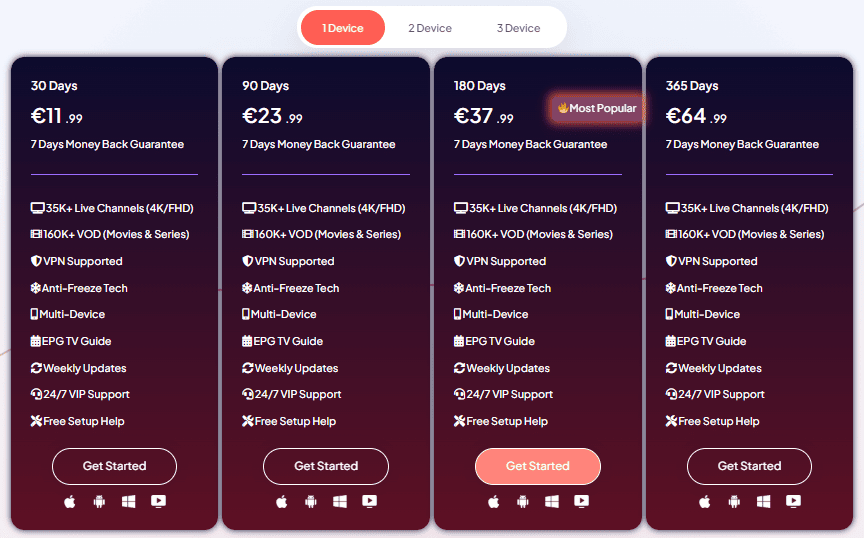
IPTVON offers several subscription plans to match a variety of user needs. The pricing will vary, depending on length of service and the number of connections.
Typical Subscription Plans:
- 1 Month Plan – Most affordable for short term use (€11.99)
- 3 Month Plan – Value with competitive pricing (€23 .99)
- 6 Month Plan – Reduced cost per month (€37 .99)
- 12 Month Plan – Best value for long-term use (€64 .99)
You may add connections to any plan to allow multiple streams on different devices at the same time.
Reseller Plans
Reseller plans allow resellers to buy bulk credit, which will be used to activate user accounts. Typically, resellers do not lose credit, which makes accounting for user subscriptions very easy.
Reseller accounts may also provide promotional discounts from time to time, which could provide a bonus month of use or provide a discounted or reduced monthly rate for a longer service.
Free Trial
IPTVON provides a 24-hour free trial that allows potential users to sample the service before spending any money. This free trial helps the user to determine:
- Quality of streaming
- Number of channels
- Reliability during peak times
- If it works on a personal device
The free trial usually requires a request, via email or chat, to activate the free trail. No payment information is usually required for the trial to start.
In addition to the free trial, the paid subscriptions do come with limited refund protections in case a user experiences unresolved technical issues with the service.
Setup Guide (Step-by-Step)
Step 1: Gather Your Equipment
Make sure you have your equipment ready:
- A good internet connection (15-25 mbps is recommended)
- One (1) compatible device (Smart TV, Firestick, Mobile device, Tablet. or PC)
Step 2: Subscribe or Sign-Up for Trial
Go to IPTVON and select the plan or free trial you want. After you sign up, the email with your login information to access the service or the M3U playlist link.
Step 3: Install an IPTV Player
To watch the IPTV services you will need to download a suitable IPTV player. You can find suitable IPTV players in your device’s app store, such as:
- IPTV Smarters
- TiviMate
- GSE Smart IPTV
- VLC Media Player (PC)
Step 4: Enter Login Info
Once the application is opened you will need to enter: Your
- Server URL
- Username
- Password
If needed, you may enter the M3U playlist link.
Step 5: Allow Player to Load Channels & EPG
The player will require a minute or two to sync and load your channel list and program guide.
Step 6: Test Streaming
You will want to test several channels and VOD titles to see if everything is working and performing properly.
Step 7: Adjust Settings
If you like you can adjust the quality of the video or buffer size if you would like to have the best possible experience with your internet speed.
Supported Devices
IPTVON is compatible with an extensive variety of modern streaming devices, including:
Smart TVs
- Samsung
- LG
- Sony
- Android TV systems
Streaming Devices
- Amazon Firestick
- Chromecast
- Android TV boxes
- NVIDIA Shield
Mobile Devices
- Android smartphones and tablets
- iPhones and iPads
Computers
- Windows PCs
- MacBooks
- Linux systems
Set-Top Boxes
- MAG boxes
- Dedicated IPTV receivers
This offers compatibility that ensures flexibility for nearly every user experience.
Customer Support and Services
IPTVON has multiple options for support:
Support available 24/7
Users typically get assistance via email and/or a chat option for either technical or billing issues.
Knowledge Base
Users have access to guides and tutorials for:
- Installation instructions
- General troubleshooting
- Account Management
Reseller Support
There is a specialized audience for Resellers in helping with the panel set-up and account management tools.
Refund Policy
A time-limited refund policy may be in place depending on subscription type and length of service.
Although support is available, the response time may vary based on the volume and time zone.
Alternatives for IPTVON
If IPTVON is not providing what you need, there are other choices.
Legitimate Streaming Providers
- YouTube TV
- Sling TV
- Hulu + Live TV
- fuboTV
These services will have the same protection as they license their content and offer some level of consumer protection, but they will come at a higher cost and might be even more limited.
Other IPTV Providers
There are a number of other IPTV providers, but you will need to do your research and compare:
- Channel Selection
- Streaming Reliability
- User Reviews
- Privacy Practices
Free Streaming Services
If free is what you are looking for, then you might consider:
- Pluto TV
- Tubi
- Plex Free TV
These are ad-supported, legal streaming services.
Common Questions and Answers (FAQs)
Is IPTVON legal?
The answer to legality is based on local laws and content licensing. Make sure you understand your local broadcasting rules.
Does IPTVON allow multiple users?
Yes. You can purchase multiple connections to watch models at the same time.
What is the recommended internet speed?
A minimum of 15 Mbps is recommended for HD video, and 25 Mbps or more for video in 4K.
Can I cancel my subscription?
Cancellation policies vary with subscriptions, so please check the terms before finalizing your purchase.
Is the technical support effective?
Technical support is available 24/7, but excellent support depends on availability.
Conclusion
IPTVON is a flexible IPTV option for users wanting low-cost access to a lot of live TV and on-demand services. It is suited for casual viewers and resellers with its flexible and competitive pricing, availability on many devices, and free trial.
However, users should review the platform thoughtfully, test the trial, as well as their local laws, before proceeding. While it offers a lot of value for the price, it will require a technical understanding and some caution to fully optimize it.


