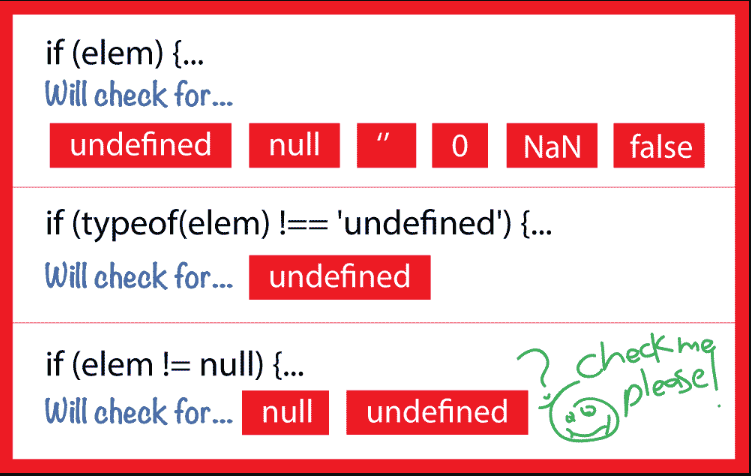Question: How do you check if an element exists or not in jQuery? In jQuery Example, We can use the simple . length property (Count a total number of the matched HTML DOM elements) to check if an element exists or not?.
You can use the Simple CDN Of the jQuery .length property to check whether HTML an element exists or not in phase if you want to trigger some jquery event only if a specific Data element verify exist in HTML DOM. also You can learn All about HTML Dom Check some property

let’s start to learn an example below that shown an alert on button trigger if the each data element exist or not.
You need to included # before HTML element id or also you can alternative way to use check if div exist by class, ID, Tag, jquery if element exist or not Like as a below Example
$('#player_info').length
Example : Check if element exist in jQuery
www.pakainfo.com - jQuery Test Element Exist or Not Virat Kohli is great an international player who currently Cool captains the India national Cricket team.
Web Programming Tutorials Example with Demo
Read :
Summary
You can also read about AngularJS, ASP.NET, VueJs, PHP.
I hope you get an idea about jquery check if element exist.
I would like to have feedback on my infinityknow.com blog.
Your valuable feedback, question, or comments about this article are always welcome.
If you enjoyed and liked this post, don’t forget to share.