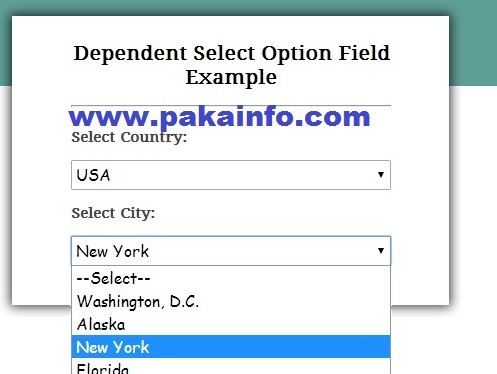jQuery Get Dropdownlist Selected Value Onchange Event
jquery change select option value and text Example
Welcome to the In Pakainfo.com website! You will Step By Step learn web programming, easy and very fun. This website allmost provides you with a complete web programming tutorial presented in an easy-to-follow manner. Each web programming tutorial has all the practical examples with web programming script and screenshots available.
Get the selected option value and name with jQuery
jQuery get the name of a select option Example
$(this).find('option:selected').attr("name");
Find name of selected option using jQuery
$("#"+$(this).attr("id")+" :selected");
$(this).find(":selected").text();
Jquery: get name of option field
var name = $('#productsid option:selected').text();
Get the selected option id with jQuery Example
$("#select_box").change(function() {
var pid = $(this).children(":selected").attr("id");
console.log(id);
});
The selected value in dropdown using jquery Full Example
jquery Get each Selected value from dropdown opetin change event