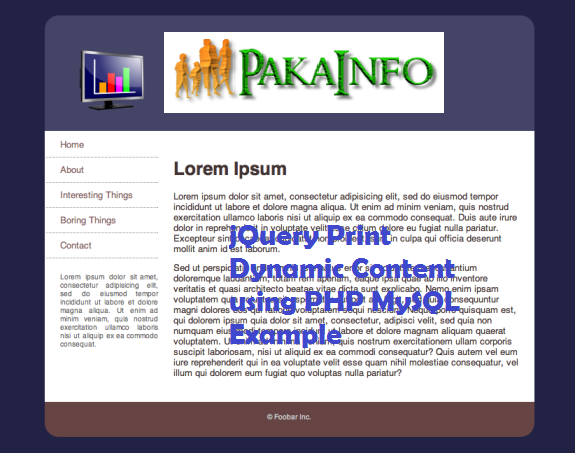Today, We want to share with you jQuery Print Dynamic Content using PHP MySQL Example.In this post we will show you PHP Web Print Generating Dynamic Content, hear for Partial Print Document Tutorial HTML div Content in PHP we will give you demo and example for implement.In this post, we will learn about How to create a dynamic webpage fetching data from a database in PHP with an example.
jQuery Print Dynamic Content using PHP MySQL Example
There are the Following The simple About jQuery Print Dynamic Content using PHP MySQL Example Full Information With Example and source code.
As I will cover this Post with live Working example to develop Print Dynamic Content using JavaScript, jQuery, and PHP, so the Print DIV contents with CSS using JavaScript and jQuery for this example is following below.
Step 1 : Create Mysql Database Table
SQL creates a members table
CREATE TABLE `members` (
`id` int(11) NOT NULL AUTO_INCREMENT,
`name` varchar(50) COLLATE utf8_unicode_ci NOT NULL,
`email` varchar(50) COLLATE utf8_unicode_ci NOT NULL,
`mobile` varchar(15) COLLATE utf8_unicode_ci NOT NULL,
`created_at` datetime NOT NULL,
`updated_at` datetime NOT NULL,
`status` enum('Active','Inactive') COLLATE utf8_unicode_ci NOT NULL DEFAULT 'Active',
PRIMARY KEY (`id`)
) ENGINE=InnoDB DEFAULT CHARSET=utf8 COLLATE=utf8_unicode_ci;
Step 2 :Database Configuration
database_config.php
connect_error) {
die("Connection failed: " . $db->connect_error);
}
Step 3 : Print Dynamic Content
(index.php)HTML and PHP source code
query("SELECT id, name FROM members");
?>
Select Member
fetch_assoc()){ ?>
<option value="">
Include the External jQuery library
Step 4 : JavaScript Source code
jQuery load() method
$(document).ready(function(){
$('#getMember').on('click',function(){
var memberID = $('#memberSelect').val();
$('#memberInfo').load('retriveMember.php?id='+memberID,function(){
var printContent = document.getElementById('memberInfo');
var memberPrint = window.open('', '', 'width=900,height=650');
memberPrint.document.write(printContent.innerHTML);
memberPrint.document.close();
memberPrint.focus();
memberPrint.print();
memberPrint.close();
});
});
});
Step 5 : Load SERVER SIDE Dynamic Data (retriveMember.php)
retriveMember.php
query("SELECT * FROM members WHERE id = ".$memberID);
if($query->num_rows > 0){
$memberData = $query->fetch_assoc();
}
}
?>
Print Dynamic Content using JavaScript, jQuery, and PHP
Member Information
Member Name:
Member Email:
Mobile:
Created:
Status:
Member not found...
Angular 6 CRUD Operations Application Tutorials
Read :
Summary
You can also read about AngularJS, ASP.NET, VueJs, PHP.
I hope you get an idea about jQuery Print Dynamic Content using PHP MySQL Example.
I would like to have feedback on my Pakainfo.com blog.
Your valuable feedback, question, or comments about this article are always welcome.
If you enjoyed and liked this post, don’t forget to share.