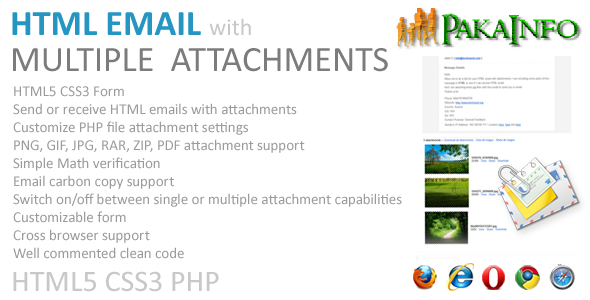Today, We want to share with you PHP Contact Form Send Email Add More File Attachment.
In this post we will show you PHP Contact Form with file Multiple attachment, hear for attach two or multiple files and send mail in PHP we will give you demo and example for implement.
In this post, we will learn about PHP Contact Form with Add More File Attachment Option with an example.
PHP Contact Form Send Email Add More File Attachment
There are the Following The simple About PHP Contact Form Send Email Add More File Attachment Full Information With Example and source code.and my previous POST learn To multiple image upload in php demo
Contact Form HTML with Attachment
Contact Form HTML with multiple Add More Attachment – index.php
PHP Send Email Dynamically Add More Multiple File Attachment PHP Send Email Dynamically Add More Multiple File Attachment