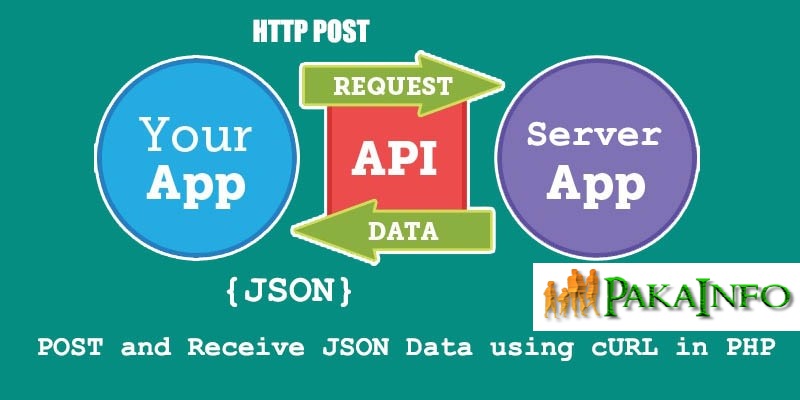Today, We want to share with you PHP Download Images From URL Using cURL Example.
In this post we will show you PHP cURL Download images, hear for PHP download file from url using curl example we will give you demo and example for implement.
In this post, we will learn about Download and save images from a page using cURL with an example.
PHP Download Images From URL Using cURL Example
There are the Following The simple About PHP Download Images From URL Using cURL Example Full Information With Example and source code.
In this Nice Post, We are gonna to display you some exta amazing devloper uniq way that you can do some step by step using PHP as well as cURL. Below is full source code to save the all uploaded images from any or another out of server to get your server. so, simple You just need to main url give your main upload page means web page with permition url, and direct Download all the images will be uploaded or saved on your folders in server.
In simple words cURL, and PHP cURL PHP main libcURL which supports you to main browser side to connect and communicate both servser side and client side to lots of the different types of backend means servers side as well as more different types of protocols.libcurl Now more supports such as gopher, telnet, http, file, https, ftp, dict and ldap protocols
<?php
function liveDownloadCurl($url){
$livemycurl = curl_init();
$timeout = 5;
curl_setopt($livemycurl,CURLOPT_URL,$url);
curl_setopt($livemycurl,CURLOPT_RETURNTRANSFER,1);
curl_setopt($livemycurl,CURLOPT_CONNECTTIMEOUT,$timeout);
curl_setopt($livemycurl,CURLOPT_USERAGENT,‘Mozilla/5.0 (Windows; U; Windows NT 5.1; en-US; rv:1.8.1.13) Gecko/20080311 Firefox/2.0.0.13’);
$output = curl_exec($livemycurl);
curl_close($livemycurl);
return $output;
}
function fetchImages($alldta) {
$matches = array();
$url_regex = ‘~http://w3school.com/images/(.*?)\.jpg~i’;
preg_match_all($url_regex, $alldta, $matches);
foreach ($matches[1] as $img)
{
storeImages($img);
}
}
function storeImages($fname)
{
$live_url = ‘http://w3school.com/images/’.$fname.‘.jpg’;
$allContent = liveDownloadCurl($live_url);
file_put_contents(‘photos/’.$fname.‘.jpg’, $allContent);
}
$i = 1;
$l = 10;
while ($i
How to save image from url with curl PHP?
You can use the curl function in PHP to save an image from a URL to a local file. Here’s an example:
$url = "https://example.com/image.jpg"; $local_file_path = "path/to/local/file.jpg"; $ch = curl_init($url); $fp = fopen($local_file_path, 'wb'); curl_setopt($ch, CURLOPT_FILE, $fp); curl_setopt($ch, CURLOPT_HEADER, 0); curl_exec($ch); curl_close($ch); fclose($fp);
In this example, we have a URL for an image stored in the $url variable, and a file path for the local copy of the image stored in the $local_file_path variable.
We first initialize a new curl session using the curl_init() function, passing in the URL as an argument. We then open a new file handle using the fopen() function, passing in the local file path and the ‘wb’ mode (to open the file for writing in binary mode).
We then set two curl options using the curl_setopt() function:
CURLOPT_FILE: specifies the file handle to write the output to (in this case, our newly opened file handle).
CURLOPT_HEADER: specifies whether to include the HTTP header in the output. In this case, we set it to 0 (false) since we only want to write the image data to the file.
We then execute the curl session using the curl_exec() function, which retrieves the image data from the URL and writes it to our local file. We then close the curl session and the file handle using the curl_close() and fclose() functions, respectively.
After running this code, the image at the specified URL will be saved to the local file path specified in $local_file_path.
Angular 6 CRUD Operations Application Tutorials
Read :
Summary
You can also read about AngularJS, ASP.NET, VueJs, PHP.
I hope you get an idea about PHP Save Images Using cURL.
I would like to have feedback on my Pakainfo.com blog.
Your valuable feedback, question, or comments about this article are always welcome.
If you enjoyed and liked this post, don’t forget to share.