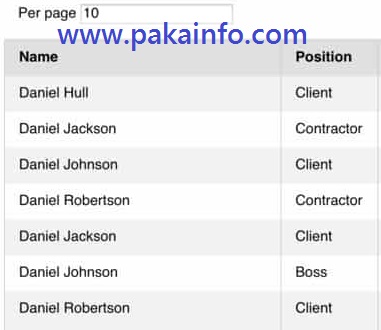ReactJS Simple Table Component – React Tables
In this Post We Will Explain About is ReactJS Simple Table Component – React Tables With Example and Demo.Welcome on Pakainfo.com – Examples, The best For Learn web development Tutorials,Demo with Example! Hi Dear Friends here u can know to A Bootstrap table built with React.js Example
In this post we will show you Best way to implement ReactJS: Simple Table Component, hear for ReactJS with Table or Datatable with export options with Download .we will give you demo,Source Code and examples for implement Step By Step Good Luck!.
React Tables
In this Example,First of all Add or Include External Libs Like as a(jQuery, css etc..), and then create a simple index.php or index.html page.After that crate a simple javascript file like as a index.js or main.js, It is also add your web-application First Header Part to some priority set.After that Include your relevant CSS Class.
Include External Libs
http://facebook.github.io/react/js/jsfiddle-integration.js https://cdnjs.cloudflare.com/ajax/libs/react/0.13.0/JSXTransformer.js https://cdnjs.cloudflare.com/ajax/libs/react/0.13.0/react-with-addons.js https://code.jquery.com/jquery-2.1.3.min.js https://code.jquery.com/ui/1.11.4/jquery-ui.min.js https://code.jquery.com/ui/1.11.4/themes/black-tie/jquery-ui.css
index.html
index.js
var cols = [
{ key: 'userfname', label: 'User First Name' },
{ key: 'userlname', label: 'User Last Name' }
];
var data = [
{ id: 1, userfname: 'jaydeep', userlname: 'Gondaliya' },
{ id: 2, userfname: 'Ramesh', userlname: 'Mehata' }
];
var Table = React.createClass({
render: function() {
var tablehead = this.generateHeaders(),
dataRowcom = this.generateRows();
return (