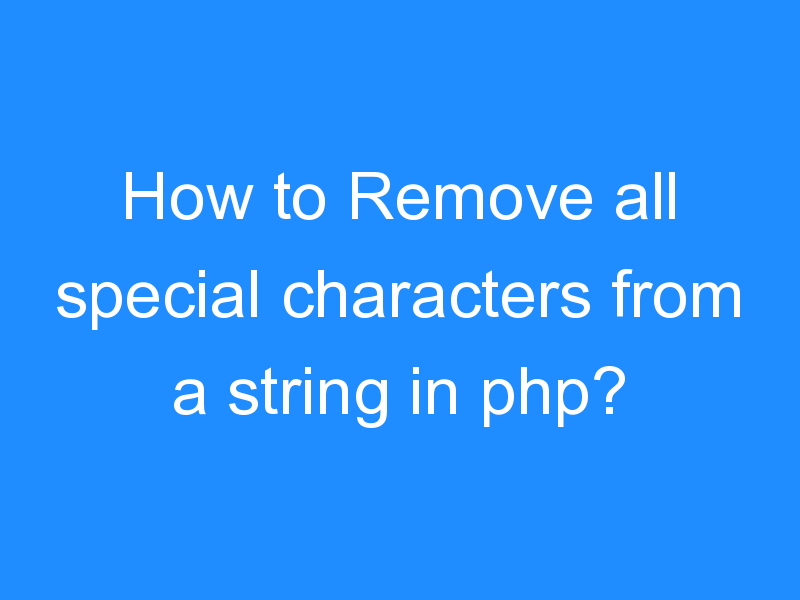In this remove special characters from string php tutorial, We will step by step learn how to remove special character from string in PHP source code. many times – I required to fetch output of an input data string as a easy to use php string replace composition of all the available alphabets as well as numbers with, want to delete all not supported special characters from data string by using php preg_replace.
Use the PHP htmlspecialchars() function
all the available characters like as
(&, ", ', <, >)
have special significance in HTML, as well as should be converted to HTML data entities. also You can use the PHP main inbuilt htmlspecialchars() function to convert data special characters in a string to HTML contententities. so here setp by step Let’s check out php trim an example:
You can also check other tutorial of string,
- Remove Special Characters From String Php
- MySQL Remove Special Characters From Database
- Remove Null Values From Array In PHP
There are Best two Method support to remove/delete special character from Data string using php full source code with php remove character from string examples.
Method 1: Preg_replace PHP Function
I can remove or delete special character from sting using preg_replace, As like name its using regular expression to remove or delete special character from string.
Remove Special characters from String php
You can get more php remove character from string details of regular expression from PHP Regular Expression Usage & Example tutorials.
Syntax Of Preg_replace PHP Function:
$result = preg_replace($pattern, $replaceWith , $string);
- $pattern : The change or update pattern to find for. It can be either a data string or an array with strings.
- $replaceWith= The data string or an array with data strings to replace. If this parameter is a data string as well as the pattern parameter is an array, all patterns will be replaced by that data string. If both pattern and replacement arguments are arrays, each pattern will be replaced by the replacement counterpart.
- $string = This is the data string which you want to filter special characters.
- $result = This is the output data string without special characters.
Remove Special Character From String In PHP:
function RemoveSpecialChar($value){
$result = preg_replace('/[^a-zA-Z0-9_ -]/s','',$value);
return $result;
}
How To Call Method:
echo RemoveSpecialChar("loves't jiorockers ' ' tamil");
output:
loves t jiorockers tamil
Method 2: Str_replace PHP Function
You can also use Extra available new PHP function str_replace() to get the same type of the data result as above source code, if I know what all I have to remove or delete special characters using php str_replace.
Syntax Of Str_replace PHP Function:
$slogan = str_replace( array( '\'', '"', ',' , ';', '<', '>' ), ' ', $value);
Example To Remove Special Character From String In PHP:
function RemoveSpecialChapr($value){
$slogan = str_replace( array( '\'', '"', ',' , ';', '<', '>' ), ' ', $value);
return $slogan;
}
How To Call Method
echo RemoveSpecialChar("loves't jiorockers ' ' tamil");
output:
loves t jiorockers tamil
Clean String for SEO Friendly URL
The bellow full source code cleans a data string that can be used in the URI some mainsegment in PHP scripts for crating anew SEO friendly URL.
Results:
Welcome-to-Pakainfocom-for-free-download-php-projectsRemove ALL non-alphanumeric characters
Results:
string(24) "pakainfo*is-a'welcome ()" string(18) "pakainfoisawelcome"Regex to remove non-alphanumeric characters – except hyphens.
- String containing special characters.
- Remove any character that isn't A-Z, a-z, 0-9 or a hyphen.
>>>";
$user_input = preg_replace("/[^A-Za-z0-9-]/", '', $user_input);
var_dump($user_input);
Results:
string(13) "mr-changadash"
complete PHP string-cleaning function
- Strip all the characters from a string except the alphabet characters [a-zA-Z];.
- Make the remaining characters lowercase.
- Limit the resulting string to eight characters;
?AAMNBVCXZLKJHG'");
Results:
angulark
I hope you get an idea about remove special characters from string php.
I would like to have feedback on my infinityknow.com blog.
Your valuable feedback, question, or comments about this article are always welcome.
If you enjoyed and liked this post, don’t forget to share.