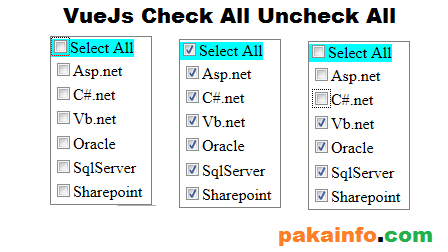How to Select VueJs Check All Uncheck All Checkboxes
Today, We want to share with you How to Select VueJs Check All Uncheck All Checkboxes.
In this post we will show you How to Select / Deselect All Checkboxes using VueJs, hear for Check and Uncheck all checkbox using VueJs Example we will give you demo and example for implement.
In this post, we will learn about check and uncheck all checkbox using VueJs with an example.
Here I am Gonna to Display an example by which you can step By step understand working of VueJs Check All Uncheck All.
Include CDN
We have used Some CDN for Bootstrap and Vue JS so First You need Online internet connection for them to step by step work.
HTML Markup Languages
This is our index.html file that Data contains our sample Table that we are going to Check All Uncheck All.
VueJs Check All Uncheck All Example
The Simple Example of the VueJs Check All Uncheck All
Language Names
Languages Names Names Author {{ lang.lname }} {{ lang.name }} {{ lang.author }}
Script Data contains Files(index.js)
This contains our index.js scripts.
new Vue({
el: '#pakaApp',
data: {
langs: [
{ "id": "1", "lname": "Angularjs", "author": "Jaydeep Gondaliya", "name": "[email protected]" },
{ "id": "2", "lname": "ASP.NET", "author": "Krunal Sisodiya", "name": "[email protected]" },
{ "id": "3", "lname": "SEO", "author": "Ankit Kathiriya", "name": "[email protected]" },
{ "id": "4", "lname": "PHP", "author": "Mayur Dhameliya", "name": "[email protected]" }
],
checked: []
},
computed: {
checkAll: {
get: function () {
return this.langs ? this.checked.length == this.langs.length : false;
},
set: function (value) {
var checked = [];
if (value) {
this.langs.forEach(function (lang) {
checked.push(lang.id);
});
}
this.checked = checked;
}
}
}
});
Full Example : vue js select all checkboxes
VueJs Check All Uncheck All Example VueJs Check All Uncheck All Example
The Simple Example of the VueJs Check All Uncheck All
Language Names
Languages Names Names Author {{ lang.lname }} {{ lang.name }} {{ lang.author }}
We hope you get an idea about Check Uncheck All Checkbox using VueJs
We would like to have feedback on my Information blog .
Your valuable any feedback, Good question, Inspirational Quotes, or Motivational comments about this article are always welcome.
If you liked this post, Please don’t forget to share this as Well as Like FaceBook Page.
We hope This Post can help you…….Good Luck!.