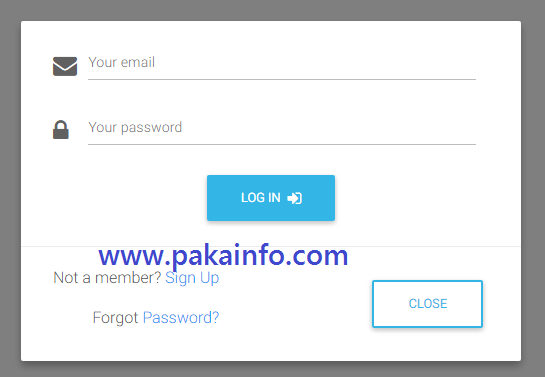Vuejs Login And SignUp Modal Template
In this Post We Will Explain About is Vuejs Login And SignUp Modal Template With Example and Demo.Welcome on Pakainfo.com – Examples, The best For Learn web development Tutorials,Demo with Example! Hi Dear Friends here u can know to Vuejs login and registration form template Example
In this post we will show you Best way to implement Vuejs login signup modal, hear for login – registration modal with pop-up Vuejs with Download .we will give you demo,Source Code and examples for implement Step By Step Good Luck!.
Vue Simple Login and signup Form in popup
In this Example,First of all Add or Include External Libs Like as a(jQuery, css etc..), and then create a simple index.php or index.html page.After that crate a simple javascript file like as a index.js or main.js, It is also add your web-application First Header Part to some priority set.After that Include your relevant CSS Class.
Include External Libs
https://cdnjs.cloudflare.com/ajax/libs/vue/2.1.10/vue.min.js https://cdnjs.cloudflare.com/ajax/libs/font-awesome/4.7.0/css/font-awesome.min.css
index.html
Vuejs Login And SignUp Modal Template First Trustless Bank Sign Up Account Vuejs Login
index.js
Vue.component('modal', {
template: '#modal',
data() {
return {
//boolean true/false
active: false
}
},
methods: {
click(e) {
//set active
this.active =! this.active;
}
}
});
new Vue({
el: '#liveApp'
});
You are Most welcome in my youtube Channel Please subscribe my channel. and give me FeedBack.
More Details……
Angularjs Example
I hope you have Got What is Vuejs modal registration form example And how it works.I would Like to have FeedBack From My Blog(Pakainfo.com) readers.Your Valuable FeedBack,Any Question,or any Comments about This Article(Pakainfo.com) Are Most Always Welcome.