XtreamView.com is an IPTV service that allows streaming of live television channels and on-demand content via the internet. This service is focused on providing a variety of global channels and sports events, movies, and TV shows at a fraction of traditional television prices.
XtreamView is engineered for flexibility in how you stream the service, including use of third-party IPTV players on many devices. It doesn’t matter if you are streaming from a Smart TV, Firestick, a mobile device, or your computer, the platform ensures that content, accessibility, and performance are its top priorities. The platform also markets and promotes itself as a fully-loaded entertainment solution for those looking for international programming, live sports, and extensive video-on-demand options.
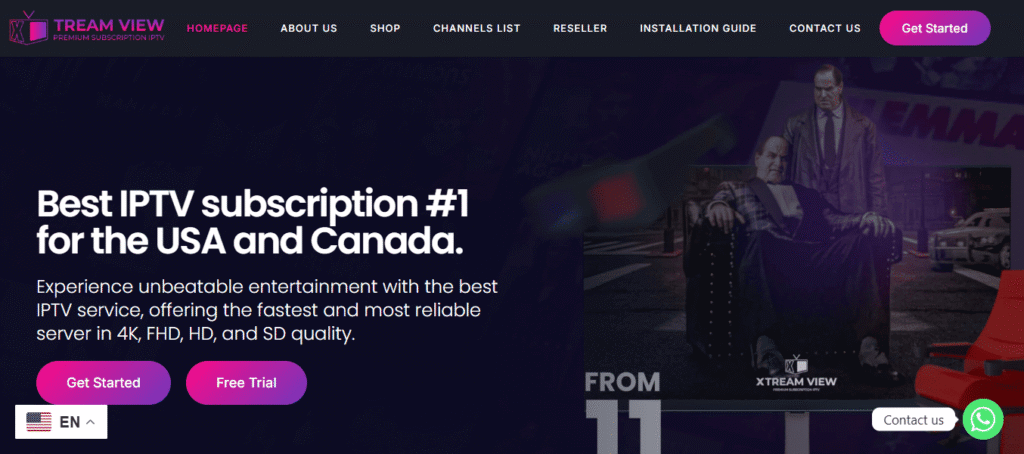
Features
XtreamView is unique because of its extensive content library and technical versatility. Below are the main components that differentiate the service:
Wide Selection of Channels
Users have access to thousands of live TV channels across a broad range of categories and from various parts of the world, including:
- USA and Canada
- UK and Europe
- Asia and Middle East
- Africa and Latin America
The categories of channels cover sports, news, entertainment, lifestyle, documentaries and kids.
Extensive VOD Library
You can also enjoy a large library of on-demand new and classic movies, shows and entertainment and international titles. The VOD content is updated frequently to keep shows and movies fresh.
Quality of Stream
Streams can be viewed in multiple resolutions including:
- SD
- HD
- Full HD
- 4K (from supported content and internet connection)
The service uses adaptive streaming so the user can experience the best possible playback based on their streaming service.
Multiple Connections
There are plans for a single connection or multiple simultaneous connections. This option makes XtreamView good for single or family use.
Electronic Program Guide (EPG)
IPTV applications that comply with XtreamView include a full onscreen program schedule, allowing the user to see what programs are on and when they will be on from the IPTV application itself.
Fast Activation
Usually your login will be provided soon after purchase, which allows you to start without too long of an activation period.
Worldwide Service
XtreamView can be viewed from anywhere in the world, as long as you have a good internet connection.
Pros & Cons
Pros
- Extensive channel and VOD library
- Supports HD, Full HD, and 4K viewing options
- Compatible with almost every major device
- Flexible subscription options
- Multi-screen access is available
- Reasonably priced compared with cable TV
- Easy third-party app setup
- Great for international customers
Cons
- No official dedicated streaming app is available
- Requires some technical setup for beginners.
- Content legality varies by region
- Performance is dependent on your internet speed
- Customer support can vary in response time.
Pricing
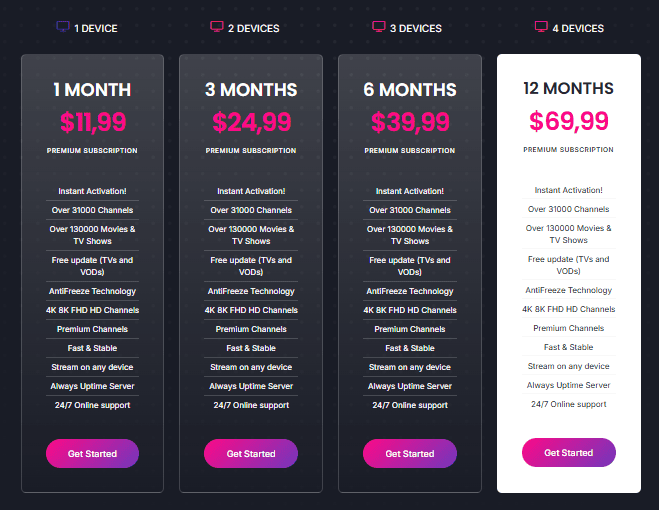
XtreamView implements a tiered pricing system that is dependent on both duration and the number of connections. Some typical plans will look like the following:
Standard Pricing Tier
| Duration | 1 Device | 2 Devices | 3 Devices |
|---|---|---|---|
| 1 Month | $11.99 | $19.99 | $29.99 |
| 3 Months | $24.99 | $44.99 | $54.99 |
| 6 Months | $39.99 | $59.99 | $89.99 |
| 12 Months | $69.99 | $99.99 | $164.99 |
Longer duration provides an overall better value per month; therefore, an annual plan is the best pricing option.
Free Trial
XtreamView presents a limited-time complimentary trial for new users. This trial enables prospective subscribers to sample the service without any financial obligation.
Trial Features:
- 24-hour access
- One device connection
- Complete channel preview
- Upon request
This trial is ideal for testing:
- Quality of streaming
- Availability of channels
- Compatibility with applications
- Performance during peak times
Installation Instructions (Step-by-Step)
If you follow these steps, getting XtreamView set up and going should be a breeze:
Step 1: Select Your IPTV Player
Some of the more popular IPTV apps include:
- IPTV Smarters Pro
- TiviMate
- XCIPTV
- GSE Smart IPTV
- Smart IPTV (for Smart TVs)
Step 2: Purchase a Subscription
From the xtreamview’s website, select your previous plan or price and make your payment.
Step 3: Receive Your Login Information
You will either receive:
- M3U Playlist URL
or, - Xtream Codes info (username, password, server URL)
Step 4: ADD IPTV APP
Download the IPTV player (your desired one) from the app store for your device.
Step 5: ADD playlist or log in
Open the app, and enter the following:
- Choose “login with Xtream Codes”
- paste M3U Playlist URL
Step 6: Sync channels
Once the app is open, sync channels, and EPG data will take a few minutes.
Step 7: Start Streaming
Once loaded, start browsing categories and watching live TV and VOD.
Compatible Devices
XtreamView is supported on a large number of devices:
Smart TVs
- Samsung Smart TV
- LG Smart TV
- Android TV
- Google TV
Streaming Devices
- Amazon Firestick
- Fire TV Cube
- Nvidia Shield
- Android TV Boxes
Mobile Devices
- Android smartphones and tablets
- iPhone and iPad
Desktops
- Windows PC
- MacBook
- Linux systems
Other Devices
- MAG Boxes
- Enigma2 receivers
Customer Support and Services
XtreamView offers assistance to customers via a variety of options:
Support Methods
- Email support
- Contact forms
- Online chat (available depending on the hour)
Services
- Installation support
- Technical support
- Account or subscription support
- Access to our reseller program
Support is stated to be 24/7, but actual response time will depend on work load and the complexity of the message.
Alternatives
If you’ve been weighing your options regarding IPTV services, here are several alternatives for your comparison:
IPTVSubscription8K
High quality streams with great coverage for sports and large VOD library
IPTVON.me
Low cost with dependable service, performance, and easy to set up
Apollo Group TV
Popular IPTV service trusted for stability with a variety of content
Falcon IPTV
Offers competitive pricing with flexibility for device support
Worthystream
Reliable channels with consistent uptime for premium channels
Final thoughts
XtreamView.com positions itself as an all-in-one solution for users seeking an IPTV service that is aware of a variety of content options in live and on demand formats. It’s massive amount of live channels and on demand content options draw appeal for users that are constantly seeking a cheaper option to cable.
Featuring compatibility for most devices, HD streaming, and a low price point, it has something for both users that stream sporadically and users that stream plentifully. Users should always consider regional legality of content, and consider the free trial and test it out before becoming a paying customer.
Frequently Asked Questions
Is XtreamView legal?
Legality is determined by your country’s broadcasting and digital streaming laws. Be sure to check your local regulations before subscribing.
Does XtreamView offer a free trial?
Yes. New users can obtain a free trial for 24-hours upon request.
Can I use XtreamView on multiple devices?
Depending on the plan you purchased, yes, multiple connections may run at the same time.
What internet speed do you recommend?
HD streaming – 10-15 MBPS
4K streaming – 20-25 MBPS or greater
Does XtreamView include sports channels?
Yes, it includes a wide selection of national and international sports networks.
Do you have a refund policy?
Refund policies vary in each case, so it’s best to check on the refund policy before purchasing.
Can I record shows?
Recording depends on the IPTV app you are using. Recording depends on the IPTV app you are using, not the service itself.



