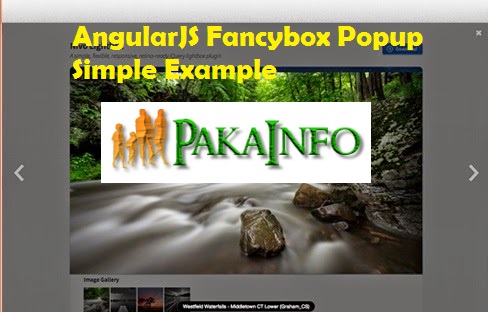Today, We want to share with you AngularJS Fancybox Popup Simple Example.In this post we will show you AngularJS Responsive Fancybox Popup Example, hear for Using FancyBox Angular JS for Fancybox lightbox pop-ups we will give you demo and example for implement.In this post, we will learn about Angular js – Using fancybox to open a pop up HTML page with an example.
AngularJS Fancybox Popup Simple Example
There are the Following The simple About AngularJS Fancybox Popup Simple Example Full Information With Example and source code.
As I will cover this Post with live Working example to develop Angular js responsive fancyBox 2 demo and download, so the angular fancybox gallery with angular lightbox for this example is following below.
Step 1 : Create a HTML Interface
index.html
AngularJS Responsive Fancybox Popup Example
document.write('');
AngularJS Responsive Fancybox Popup Example
-
{{ member.name }} - {{ member.member_info }}
See moreThis will be the content injected in fancybox.
Now This links are main connected to the Info scope.
Step 2 : Include AngularJS Scripts
app.js
var myapp = angular.module('FancyboxApp', []);
myapp.directive('fancybox', function($compile) {
return {
restrict: 'A',
replace: false,
link: function($scope, element, attrs) {
$scope.open_fancybox = function() {
var param = angular.element(element.html()),
compiled = $compile(param);
$.fancybox.open(param);
compiled($scope);
};
}
};
});
app.controller('FancyboxController', ['$scope',
function ControllerZero($scope) {
$scope.members = [{
'name': 'Narendra Modi',
'member_info': 'Full name: Narendra Damodardas Modi(Prime Minister of India).Born: 17 September 1950 (age 68 years), Vadnagar',
'age': 1
}, {
'name': 'Virat Kohli',
'member_info': 'Indian cricketer, Born: 5 November 1988 (age 29 years), Delhi,Height: 1.75 m',
'age': 2
}, {
'name': 'Amitabh Bachchan',
'member_info': 'Indian film actor, Born: 11 October 1942 (age 75 years), Allahabad, Height: 1.85 m',
'age': 3
}];
$scope.alert = function (member) { window.alert(member.name); };
}
]);
Step 3 : Custom Style CSS
style.css
.wrapper { display: none; }
Using FancyBox Angular JS for Fancybox lightbox pop-ups
Angular 6 CRUD Operations Application Tutorials
Read :
Summary
You can also read about AngularJS, ASP.NET, VueJs, PHP.
I hope you get an idea about AngularJS Fancybox Popup Simple Example.
I would like to have feedback on my Pakainfo.com blog.
Your valuable feedback, question, or comments about this article are always welcome.
If you enjoyed and liked this post, don’t forget to share.