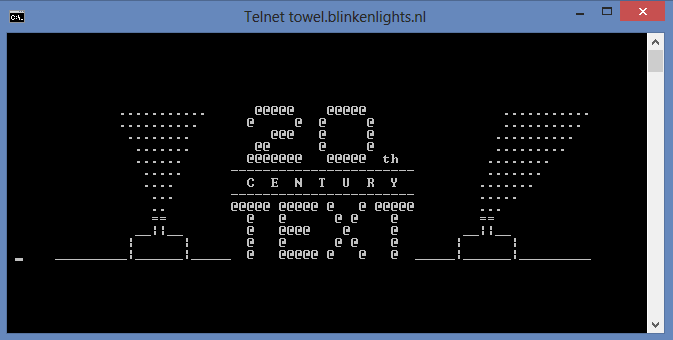ascii star wars is an copy of Star Wars fully created with ASCII characters. It can be simply watch using any computer supports best telnet in command line as well as having internet Data connection.
ascii star wars – Watch ASCII Star Wars in Command Prompt
Star Wars ASCII(ascii star wars)- First you need to install Telnet.
For Windows Users:
First of all you can Go to Start >> Run >>(windows key + R.) Menu and here simple Type write “cmd” as well as Press Enter.
Now, It will open command prompt (using CMD) Terminal, and then type below command and press enter and display it.
telnet towel.blinkenlights.nl
For Linux Users:
For only Linux User Open Terminal and then type bellow command (using CMD) Terminal and watch it.
telnet towel.blinkenlights.nl
don’t Miss : How To Send Email From The Linux Command Line?
How to Enable Telnet in Windows 7, 8
Follow below simple steps to enable telnet client in windows 7.8.
Goto
- Step 1: Go to Control Panel(cpanel)
- Step 2: Go to Programs
- Step 3: Go to Turn Windows Feature On
- Step 4: and here Off >> Ticking both
Finally the Telnet check boxes as well as click ok.
Last step You can Click here for step by step follow this article for enabling telnet in Windows 7,8.
I hope you get an idea about ascii star wars.
I would like to have feedback on my infinityknow.com blog.
Your valuable feedback, question, or comments about this article are always welcome.
If you enjoyed and liked this post, don’t forget to share.