Today, We want to share with you convert number to words in codeigniter.In this post we will show you indian currency number to words, hear for Number::spell() – spell numbers as words, In Javascript isnan function. we will give you demo and example for implement.In this post, we will learn about php spell out number with an example.
There are the following the learn about convert number to words in codeigniter.
- Convert Number To Words In Codeigniter
- Convert Number To Words In Javascript
- uses this javascript library
convert number to words in codeigniter
There are the Following The simple About convert date of birth in words in php Full Information With Example and source code.
As I will cover this Post with live Working example to develop convert number to words in indian rupees in codeigniter, so the convert number to words in indian rupees in laravel is used for this example is following below.
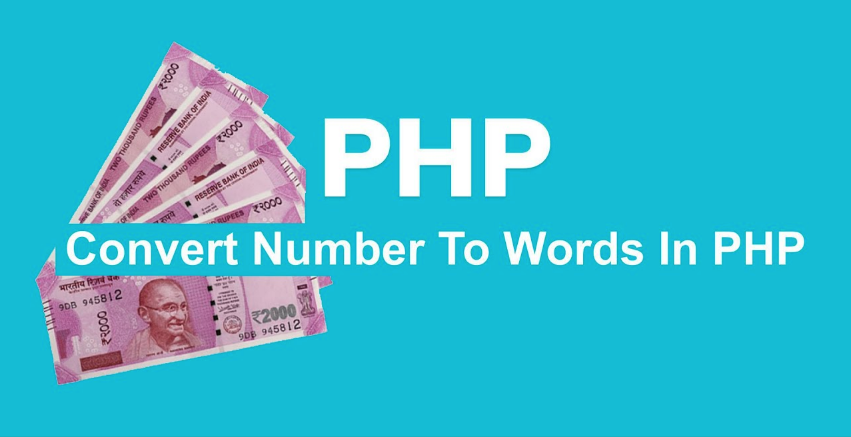
convert number to words in codeigniter
Create library Name with convertNumbersIntoWords.php
convertNumbersIntoWords.php
999999999)) {
throw new Exception("Your Number is out of range");
}
$giga = floor($figure / 1000000);
// Millions (giga)
$figure -= $giga * 1000000;
$kilo = floor($figure / 1000);
// Thousands (kilo)
$figure -= $kilo * 1000;
$hecto = floor($figure / 100);
// Hundreds (hecto)
$figure -= $hecto * 100;
$deca = floor($figure / 10);
// Tens (deca)
$n = $figure % 10;
// Ones
$result = "";
if ($giga) {
$result .= $this->convert_number($giga) . "Million";
}
if ($kilo) {
$result .= (empty($result) ? "" : " ") .$this->convert_number($kilo) . " Thousand";
}
if ($hecto) {
$result .= (empty($result) ? "" : " ") .$this->convert_number($hecto) . " Hundred";
}
$ones = array("", "One", "Two", "Three", "Four", "Five", "Six", "Seven", "Eight", "Nine", "Ten", "Eleven", "Twelve", "Thirteen", "Fourteen", "Fifteen", "Sixteen", "Seventeen", "Eightteen", "Nineteen");
$tens = array("", "", "Twenty", "Thirty", "Fourty", "Fifty", "Sixty", "Seventy", "Eigthy", "Ninety");
if ($deca || $n) {
if (!empty($result)) {
$result .= " and ";
}
if ($deca < 2) {
$result .= $ones[$deca * 10 + $n];
} else {
$result .= $tens[$deca];
if ($n) {
$result .= "-" . $ones[$n];
}
}
}
if (empty($result)) {
$result = "zero";
}
return $result;
}
}
?>
This library can be used in your CodeIgniter project. And the usage is very simple. Just import the library and call the function as follows:
usage library
load->library('convertNumbersIntoWords');
$figure = 1234567890;
echo $this->convertNumbersIntoWords->convert_number($figure);
?>
convert Number to words in javascript
File Create File Name with convertNumbersIntoWords.js
convertNumbersIntoWords.js
// System for American Numbering
var th_val = ['', 'thousand', 'million', 'billion', 'trillion'];
// System for uncomment this line for Number of English
// var th_val = ['','thousand','million', 'milliard','billion'];
var dg_val = ['zero', 'one', 'two', 'three', 'four', 'five', 'six', 'seven', 'eight', 'nine'];
var tinfinity_value = ['ten', 'eleven', 'twelve', 'thirteen', 'fourteen', 'fifteen', 'sixteen', 'seventeen', 'eighteen', 'nineteen'];
var tw_val = ['twenty', 'thirty', 'forty', 'fifty', 'sixty', 'seventy', 'eighty', 'ninety'];
function toWordsconver(s) {
s = s.toString();
s = s.replace(/[\, ]/g, '');
if (s != parseFloat(s))
return 'not a number ';
var x_number_data = s.indexOf('.');
if (x_number_data == -1)
x_number_data = s.length;
if (x_number_data > 15)
return 'too big';
var infinity_value = s.split('');
var txt_data = '';
var sk_val = 0;
for (var i = 0; i < x_number_data; i++) {
if ((x_number_data - i) % 3 == 2) {
if (infinity_value[i] == '1') {
txt_data += tinfinity_value[Number(infinity_value[i + 1])] + ' ';
i++;
sk_val = 1;
} else if (infinity_value[i] != 0) {
txt_data += tw_val[infinity_value[i] - 2] + ' ';
sk_val = 1;
}
} else if (infinity_value[i] != 0) {
txt_data += dg_val[infinity_value[i]] + ' ';
if ((x_number_data - i) % 3 == 0)
txt_data += 'hundred ';
sk_val = 1;
}
if ((x_number_data - i) % 3 == 1) {
if (sk_val)
txt_data += th_val[(x_number_data - i - 1) / 3] + ' ';
sk_val = 0;
}
}
if (x_number_data != s.length) {
var y_val = s.length;
txt_data += 'point ';
for (var i = x_number_data + 1; i < y_val; i++)
txt_data += dg_val[infinity_value[i]] + ' ';
}
return txt_data.replace(/\s+/g, ' ');
}
uses this javascript library
// convertNumbersIntoWords.js for Import the javascript file: // Call the function toWordsconver(number) passing a number to it:
Web Programming Tutorials Example with Demo
Read :
Summary
You can also read about AngularJS, ASP.NET, VueJs, PHP.
I hope you get an idea about Spell out numbers with PHP codeigniter to transform numeric values into strings.
I would like to have feedback on my infinityknow.com blog.
Your valuable feedback, question, or comments about this article are always welcome.
If you enjoyed and liked this post, don’t forget to share.