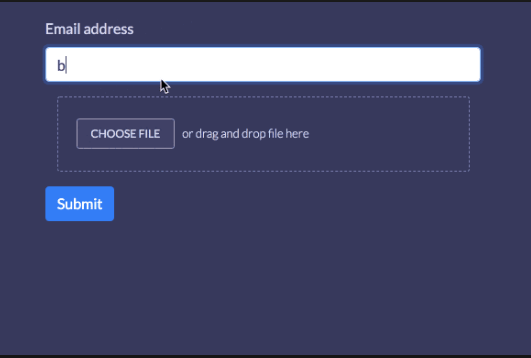Today, We want to share with you File Type validation using Javascript.In this post we will show you JavaScript validation to check input file type(extension), hear for Validate File extension before Upload using Regular Expression we will give you demo and example for implement.In this post, we will learn about How to validate upload file size and file extension using JavaScript with an example.
File Type validation using Javascript
There are the Following The simple About File Type validation using Javascript Full Information With Example and source code.
As I will cover this Post with live Working example to develop Javascript file size and extension validation before upload, so the javascript validation for file upload extension and size for this example is following below.
Step 1: JavaScript Code
function checkFileExte(){
var uploadedFiles = document.getElementById('file');
var liveimgPath = uploadedFiles.value;
var allowedExtensions = /(\.jpg|\.jpeg|\.png|\.gif)$/i;
if(!allowedExtensions.exec(liveimgPath)){
alert('Please upload file having extensions .jpeg/.jpg/.png/.gif only.');
uploadedFiles.value = '';
return false;
}else{
//Image validating preview
if (uploadedFiles.files && uploadedFiles.files[0]) {
var reader = new FileReader();
reader.onload = function(e) {
document.getElementById('displayImg').innerHTML = ' ';
};
reader.readAsDataURL(uploadedFiles.files[0]);
}
}
}
';
};
reader.readAsDataURL(uploadedFiles.files[0]);
}
}
}
Step 2: HTML Code
Web Programming Tutorials Example with Demo
Read :
Summary
You can also read about AngularJS, ASP.NET, VueJs, PHP.
I hope you get an idea about File Type validation using Javascript.
I would like to have feedback on my infinityknow.com blog.
Your valuable feedback, question, or comments about this article are always welcome.
If you enjoyed and liked this post, don’t forget to share.