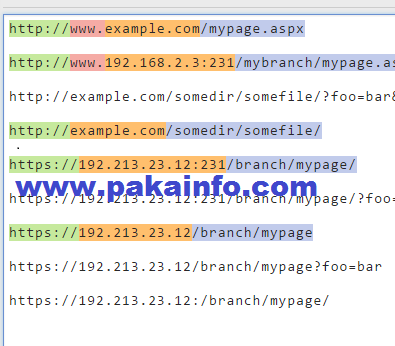How to get url without query string Parameters
In this post, i will show you how to get simple current URL with query string or without query string example using jQuery.Here is a simplw way or quick javascript code to get the simple current URL of a each page with JavascriptHow to get url without query string Parameters
location.protocol + ‘//’ + location.host + location.pathname
Here is the simple javascript code for this:-
– var param = location.href;
– var myurl_parts = url.split(‘?’);
– var main_url = myurl_parts[0];
Example 1: window.location.href
This is my first way how to get simple current URL using jQuery :
JavaScript - Simple get current URL Example
Example 2: $(location).attr(“href”)
This is pakainfo give second example how to get current URL using jQuery examples:
Example 3: $(location).attr(“href”)
This is simple third example you will you show to get simple current URL using jQuery :
Simple Get Current URL without query string using JavaScript Example
Example 1: How to get current url with or without query string example jQuery
Example 2: Get Query String Parameters with JavaScript
Javascript get url without querystring Example
document.body.innerHTML = "The my simple is at this Pakainfo.com web address: " + getURL();
function getURL() {
return location.protocol + '//' + location.host + location.pathname
}
Get the URL without any parameters in JavaScript
To get the URL without any parameters in JavaScript, you can use the window.location object to get the current URL and then remove any parameters from it. Here’s an example code:
let urlWithoutParams = window.location.href.split('?')[0];
In this code, the window.location.href property returns the current URL of the page, including any parameters.
The split(‘?’)[0] method splits the URL string at the question mark (‘?’) and returns an array with two elements – the first element is the URL without the parameters, and the second element is the parameters themselves. We then simply take the first element of the resulting array to get the URL without parameters.
You can then use the urlWithoutParams variable to work with the URL without any parameters in your JavaScript code.
Example