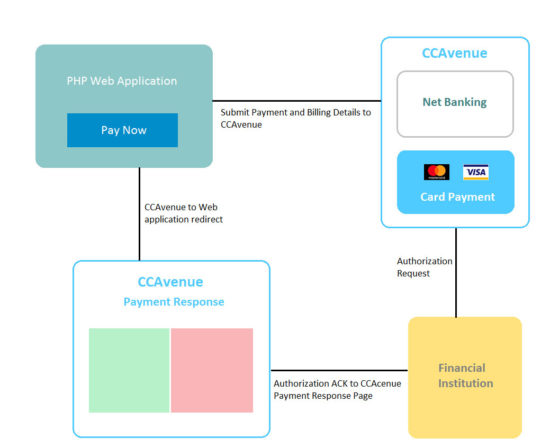Today, We want to share with you ccavenue payment gateway integration in php.In this post we will show you ccavenue integration php, hear for ccavenue payment gateway integration in codeigniter we will give you demo and example for implement.In this post, we will learn about ccavenue integration php demo with an example.
how to integrate ccavenue payment gateway in php?
CCAvenue is a popular Payment Gateway that allows e-transaction. so first of all you can Create Merchant Account. and integrate CCAvenue Payment Gateway. and then Create a file named ccAvenueRequestHandler
Index.php
Pay Your Payment With CCAvenue. - www.pakainfo.com Welcome to LuvCite Digital Marketing Private Limited.
Pay Your Payment With CCAvenue
ConvertFile.php
config.php
Here added your live or test version CCavenue MERCHANT ID, ACCESS CODE, WORKING KEY.
ccavResponseHandler.php
getPaymentOrderByOrderId ( $responseMap ['order_id'] );
// this is to fool-proof check - checking if the paymentstatus is already posted
// this can happen on page refresh in success page.
$paymentStatus = $liveOrdObject->getPaymentStatusByOrderId ( $responseMap ['order_id'] );
if (empty ( $paymentStatus )) {
$liveOrdObject->addPymtStatus ( $responseMap ['order_id'], $rcvdString, $responseMap ['order_status'], $responseMap ['amount'] );
}
?>
<?php echo $pageTitle; ?>
ccavRequestHandler.php
CCAvenue Payment Gateway Integration kit - www.pakainfo.com $value){ $all_criendtials.=$key.'='.$value.'&'; } $orderId=uniqid() . date("Hisu"); $all_criendtials .= "order_id=".$orderId; $encrypted_data=encrypt($all_criendtials,$working_key); //echo " "; //print_r($all_criendtials); ?>
I hope you get an idea about how to get response from ccavenue in php?.
I would like to have feedback on my infinityknow.com blog.
Your valuable feedback, question, or comments about this article are always welcome.
If you enjoyed and liked this post, don’t forget to share.