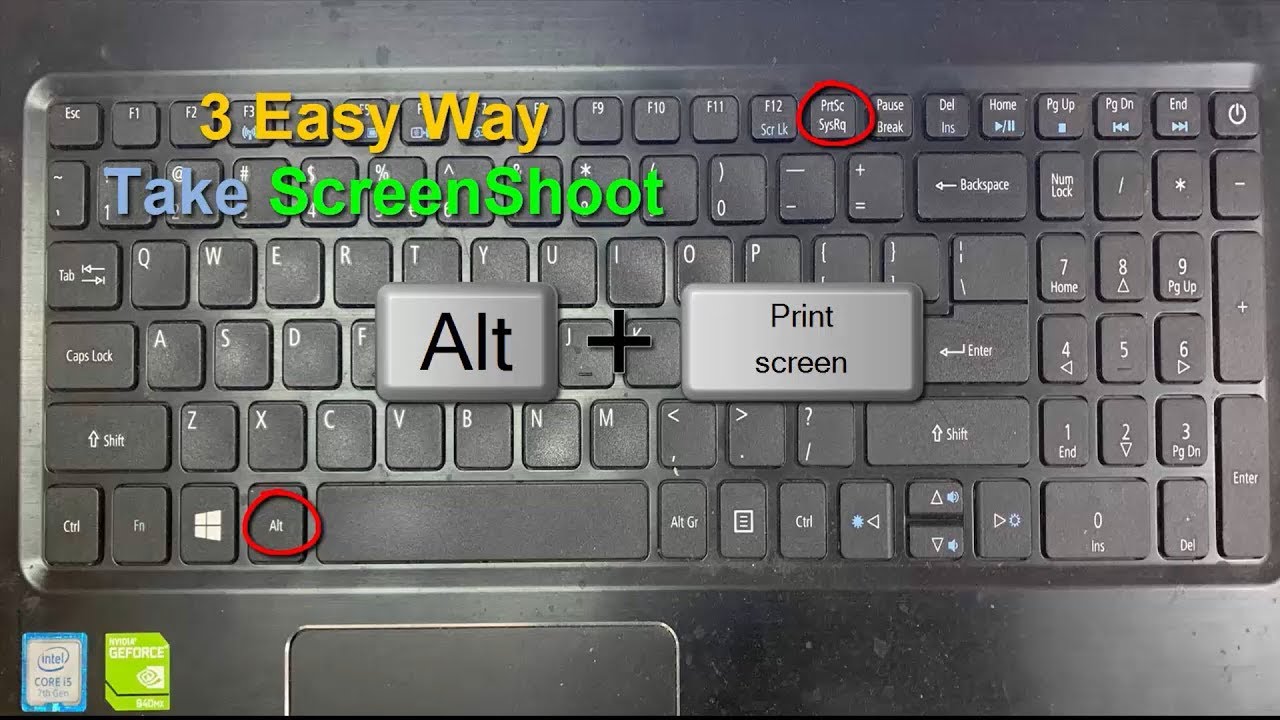How to Screenshot on HP Laptop or Desktop Computers? – Whether it is office work or any other important work, for this we use computer or laptop everyday.
Sometimes we have to download a screen online while running the internet but the download option is not there on every website, so it has to be taken screenshot on hp laptop i.e. to capture the screen.
how to screenshot on hp laptop?
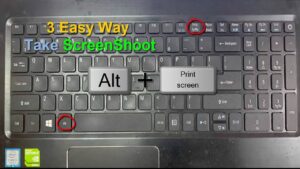
Sometimes we face some error in laptop and after taking screenshot of that error we send it to our knowledgeable friend for its solution.
If you work in an office, then some kind of error is seen on the screen of PC. To fix it, the expert has to be told, for this you can send a screenshot so that that expert can understand the problem and tell you its solution.
how to screenshot on hp laptop or HP Lenovo Laptops?
In this post, we will tell you every method of taking a screenshot so that you can easily take a screenshot on hp laptop and share it with others. In this article, we will teach you to take screen shots in PC, laptop and computer.
There are many PC software and online tools with the help of which you can easily take a picture of the screen. These tools are also some advanced, which is not only a screen shot but you get the facility to edit the image after taking it such as highlighter, marking pen, copy, paste, send to email, eraser etc.
Whether you are using windows 7, windows 8, windows 10 any windows operating system you can easily take screenshoot in all. If we talk about the company’s laptop or desktop such as Dell, HP, Lenovo, Sony, HCL, Acer, Samsung, the feature of screenshot is also available in them.
Don’t Miss : Windows 10 Key Free
how to screenshot on hp laptop – Windows 7
If you are using Windows 7 laptop or desktop then you can use snipping tool to take screenshot on hp laptop. For this follow the following method.
Using the Snipping Tool
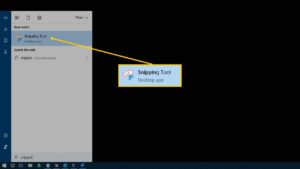
Click on the ‘Start’ button in the bottom left corner of the computer or laptop screen or press the Windows key on the keyboard.
- Search and open by typing ‘Snipping Tool’ in the search box
- here, simply You can do the same types of the setting as you want to take main screenshot by clicking on the drop down arrow next to the new option.
- Select this option for ‘Rectangular snip’
- And then simply on your computer main screen from where you want to capture the screen, easy to click with the mouse and move the cursor to the bottom side.
- To take full screen i.e. screenshot of the whole screen, select the option of full snip from the drop down of snipping tool.
how to screenshot on hp laptop in Windows 8, 8.1 and 10?
For this use the keyboard shortcut key. Press Windows key and PrntScrn key simultaneously to take screenshot on any type of PC, laptop or desktop.
Now open the paint application in Windows 8, 8.1 or 10 and paste the screenshot there by pressing Ctrl and V and save it by pressing Ctrl + S.
How to take online screenshot on hp laptop?
These are some websites like screenshot.net, screenshot.guru, onlinescreenshot.com, by visiting them, you can easily take online screenshots by copying and pasting the link of any website.
Best Extensions to Capture Screenshots in Chrome and Firefox
There are lots of the best popular extensions available for Chrome and Firefox web browsers.
- Awesome Screenshot & Screen Recorder
- GoFullPage – Full Page Screen Capture
- Screenshotting – Full Page Capture
Note- These extensions will work only in computer or laptop and not in mobile.