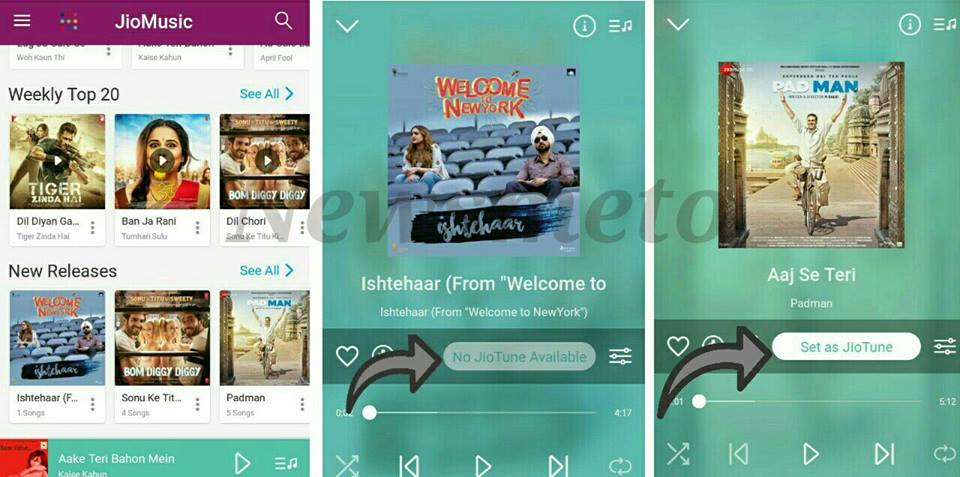Do you want to install jio caller tune number on your jio sim. But even after trying a lot, you are not updating caller tune on your jio sim.
Therefor there’s nothing to worry about jio caller tune number. Because in today’s article, i am going to tell you about 3 such methods, out of which using any one Way, you can simply set Jio caller tune on your jio number.
Before the arrival of Reliance jio, if you wanted to put a caller tune on your sim. So you had to pay for that. But in reliance jio you can use Jio Caller Tune absolutely free.
jio caller tune number – 3 Ways To Set Caller Tune on Jio Phones
And then reading this jio caller tune number article completely, you can set jio caller tune on your jio caller tune number very simply. Therefor let’s know about those 3 methods with the help of which you can set jio caller tune on your jio number.
Dial 56789 from the Jio number on which you wish to set JioTune.
How to set caller tune in jio sim?
First of all let us tell you that if you want to set jio caller tune on your jio sim then for that your smartphone should have volte support.
That is, the smartphone in which you use jio sim should be volte support. If your smartphone does not support volte then you can install jio4voice app to use Jio Caller Tune.
1 : Jio Caller Tune activate by Messesing { jio caller tune number }
In this Way jio caller tune number, you have to send a message by writing, after which Jio Caller Tune gets activated on your jio number. What message do you have to write and after writing it you have to send it to any number, let’s know.
- First of all, to type a message, open the message inside your mobile and create a new message.
- In the new message, you must have written JT capital in the latter and after writing this you have to send it to 56789.
- After sending the message, you will get a message in which you will get to see 3 options, out of which you have to select any one.
- Bollywood
- Regional
- International
- If you want to set bollywood song then send 1 if you want to put regional then send 2. And if you want to put international, then send it by writing 3.
- For example, you have sent your 3, after that you will see three options.
- Song Of The Day
- Top 10 Song
- Popular Song
- Now select the number of the type of song you want to put. Like if you want to put a popular song then send
- After this again you will get a message which you will get to see the list of popular songs. Now send the number in front of the song to which you want to set your Jio caller tune.
- Now you will get another message asking if you want to make this song your Jio caller tune. So send 1 to confirm.
- Now you will get one last message from Reliance jio in which you will be asked that if you want to set Jio caller tune, then send it by typing Y.
- After sending by typing Y, Jio Caller Tune will be activated on your jio sim within 1 hour, which you had selected.
In this way you can use jio caller tune on your jio sim for free. And you can make your favorite songs as your caller tune. If you are having problem in setting jio caller tune with this way. So we tell you another easy way with the help of which you can use Jio Caller Tune.
2. Jio Caller Tune activate by jio music [ jio caller tune number ]
If you do not want to step by step follow the above way. Then with the help of this way you can easily put Jio Caller Tune on your number. So let’s know how you can put your favorite song on your jio sim.

- First of all you have to install jio music app from google play store
- After opening the Jio music app, click on any song you want to make your Jio caller tune.
- After clicking on the song, please check whether we can make it our Jio caller tune. If you can, then click on set as caller tune.
- As soon as you click on Set as caller tune, you get a message in which it is told that Jio Caller Tune has been activated on your jio sim. In this way you can apply caller tune on your jio number with this way.
3. Jio Caller Tune activate by calling ( jio caller tune number )
We have told you two ways above, with the help of which you can easily set Jio caller tune on your number. But if you do not want to follow the above way or you are facing any problem. So now we are going to tell you the easiest way to set jio caller tune number.
When you call your friend or related from your jio number. So you have a caller tune on its number. Which you can hear while you are on the phone.
If you want that the Jio Caller Tune which is on the number of the front number should be put on your number, then for this, when you call it, first of all it is said that to make this caller tune your caller tune * Press.
Then you immediately press *, after this you will get a message in which it will be written to make this song your Jio Caller Tune, send Y for confirmation, after send Y in the message, the caller tune will be activated on your jio sim.