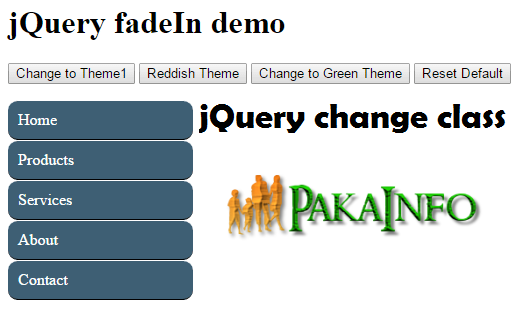Today, We want to share with you jquery change class Examples with Demo.In this post we will show you jQuery: Change a CSS class using jQuery, hear for Add and remove a class to an anchor tag with jQuery we will give you demo and example for implement.In this post, we will learn about jQuery toggleClass to Switch Between Classes with an example.
jquery change class Examples with Demo
There are the Following The simple About jquery change class Examples with Demo Full Information With Example and source code.
As I will cover this Post with live Working example to develop jquery detect class change event – jQuery, so the jQuery Get Attribute, Set Attribute, Remove Attribute for this example is following below.
jQuery Get and Set CSS Classes
jQuery has simple addClass(), removeClass() as well as toggleClass() methods to change class using jQuery as Examples below.
//Jquery Add a class
$('#preiview_msg').addClass('class_name');
//Jquery Remove a class
$('#preiview_msg').removeClass('class_name');
//Jquery Remove old class and add new class
$('#preiview_msg').removeClass('my_old_class_name').addClass('my_live_class_name');
//Or a short way to swap classes in Jquery
$("#preiview_msg").toggleClass('my_old_class_name my_live_class_name');
//Set the Jquery class regardless of what it was
$("#preiview_msg").attr('class', 'my_live_class_name');
Therefor after putting jQuery script(jQuery Change CSS Dynamically) We can use these 2 main jquery methods in desired jQuery event to change class using jQuery like below examples.
jquery change class of element
simple jquery change class Events
Angular 6 CRUD Operations Application Tutorials
Read :
Related Keywords :jquery CSS change class name, javascript change class, Change Class using Jquery, jQuery Get and Set CSS Classes, jQuery Change CSS Dynamically, jquery change class attribute, jquery remove all classes
Summary
You can also read about AngularJS, ASP.NET, VueJs, PHP.
I hope you get an idea about jquery change class Examples with Demo.
I would like to have feedback on my Pakainfo.com blog.
Your valuable feedback, question, or comments about this article are always welcome.
If you enjoyed and liked this post, don’t forget to share.