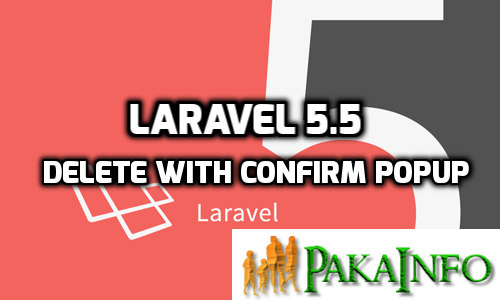Today, We want to share with you jQuery Delete Confirm in Laravel 5.7 Example.In this post we will show you sweet alert delete confirmation laravel, hear for Laravel 5 – Confirmation before delete record from database we will give you demo and example for implement.In this post, we will learn about show confirmation prompt while deleting row in Laravel with an example.
jQuery Delete Confirm in Laravel 5.7 Example
There are the Following The simple About jQuery Delete Confirm in Laravel 5.7 Example Full Information With Example and source code.
As I will cover this Post with live Working example to develop Laravel Prompt before deleting Confirm, so the Laravel 5.7 – Delete Confirm Bootstrap jQuery Model for this example is following below.
HTML for delete button
If you display below Laravel source code for Confirmation before deleting an item, $products is iterable Data object, its generating likes for all the available each products.
@endforeachshow confirmation prompt while deleting row in PHP Laravel.
@foreach ($products as $product)
Javascript to show the confirm prompt
Place below javaScript in your main Blade page footer area.
Example 2: Modal delete confirmation Laravel
HTML delete button
Delete
Add bootstrap modal
JavaScript Source Code
Angular 6 CRUD Operations Application Tutorials
Read :
Summary
You can also read about AngularJS, ASP.NET, VueJs, PHP.
I hope you get an idea about jQuery Delete Confirm in Laravel 5.7 Example.
I would like to have feedback on my Pakainfo.com blog.
Your valuable feedback, question, or comments about this article are always welcome.
If you enjoyed and liked this post, don’t forget to share.