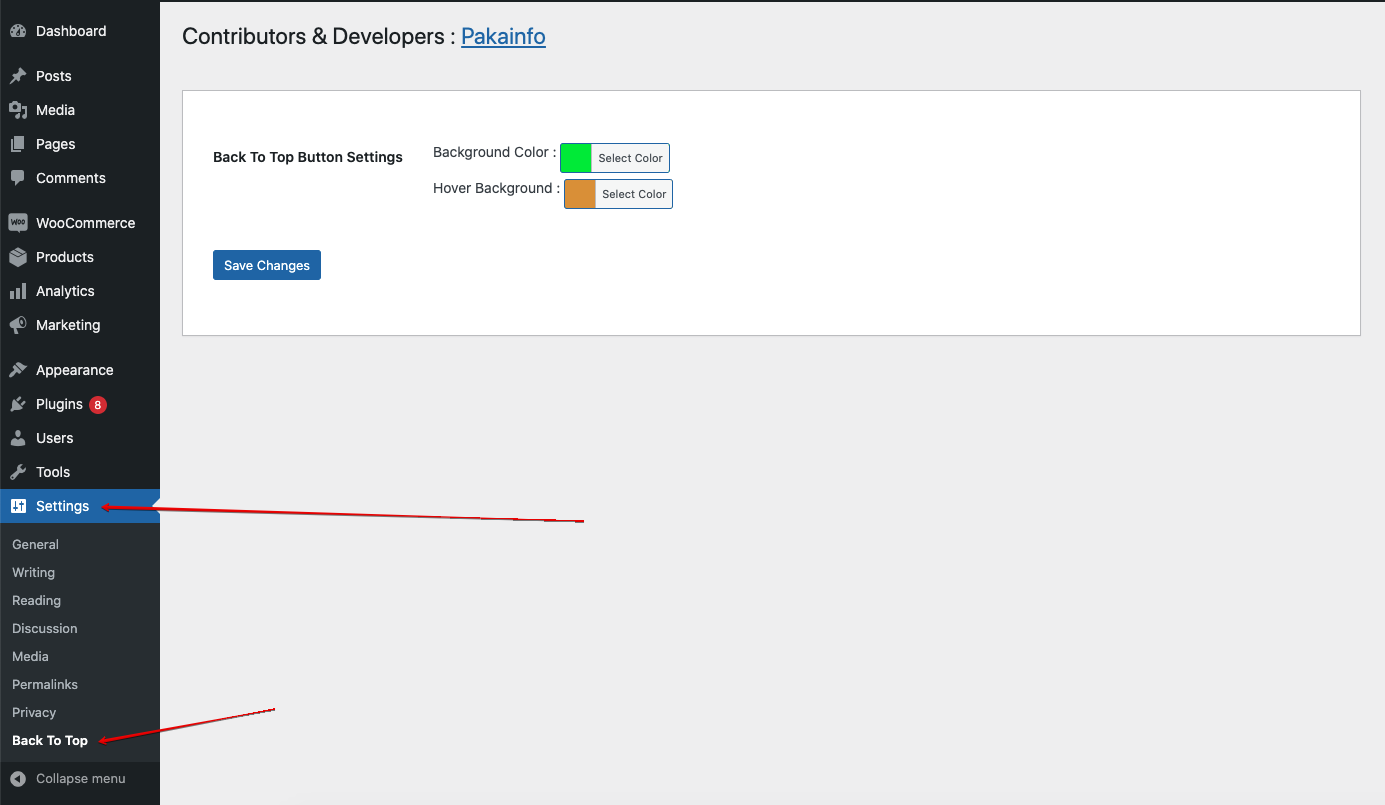Public Back To Top – back to top, button, jquery, scroll to top, To top, simple scroll to top
Plugin Name: Public Back To Top
Contributors: pakainfo
Donate link: https://www.pakainfo.com/
Author: Pakainfo.com
Author URI: https://www.pakainfo.com/
Tags: back to top, button, jquery, scroll to top, To top, simple scroll to top
Requires at least: 7.0
Tested up to: 5.7
Stable tag: 1.0
Description: A wordpress plugin to create a fully customisable add Smoothly scroll ‘back to top’ button feature on your theme.
License: GPLv2
License URI: http://www.gnu.org/licenses/gpl-2.0.html
Back To Top Description
Now a Days websites have infinite scroll. This plugin will automaticlly enable a custom lightweight and fully customizable with flexible Back to Top button to your WordPress website that allows your visitor to scroll back to the top of your page with one click!
Don’t Miss : guest post
FEATURES INCLUDE
- No setup needed.
- Choose colors.
- Unlimited colors.
- Retina display support.
- Just click on it, goes to top smoothly.
- Change your own back to top image in admin section.
- Scroll back to top with smooth animation.
- Button Auto hide.
- Cross-browser compatible.
- Lightweight and fast.
- No jQuery Conflict.
Visit [Public Back To Top] page for detailed option descriptions.
Simple, fast, and effective!
Frontend Demo : Click Here
Installation
From within WordPress
1. Visit ‘Plugins > Add New > Search plugins’
1. Search for ‘Public Back To Top’ and click to install
1. Activate Public Back To Top from your Plugins page.
1. Go to Settings > Back To Top.
You can also download the zip file from this page and upload it from the Plugins >> Add New > Upload page.
Manually
1. Upload the `public-back-to-top` folder to the `/wp-content/plugins/` directory
1. Activate the Public Back To Top plugin through the ‘Plugins’ menu in WordPress
1. Configure the plugin by going to the WordPress `Settings` menu, then to `Back To Top` that appears in your admin menu
Frequently Asked Questions
What does this plugin do?
An easy to use, with intuitive interface, WordPress plugin that gives you the ability to easily and safely add a “Public Back To Top” button to your WordPress website.
Does this plugin work with Post/Pages/Articles plugin?
Yes, Please contact for [Support] (https://www.pakainfo.com/contact-us/)
Are there any limitations?
No – Any specific requirements for this(Public Back To Top) plugin
Is that it?
Pretty much, yeah.
Can I have it on a different form plugin?
Yes, please contact for -> https://www.pakainfo.com/contact-us/
can i change back to top colors in admin section?
* Yes, you can change back to top colors in admin section.
* Go to settings menu -> Back To Top
Screenshots
1. WordPress Admin Dashboard Public Back To Top in Settings Page
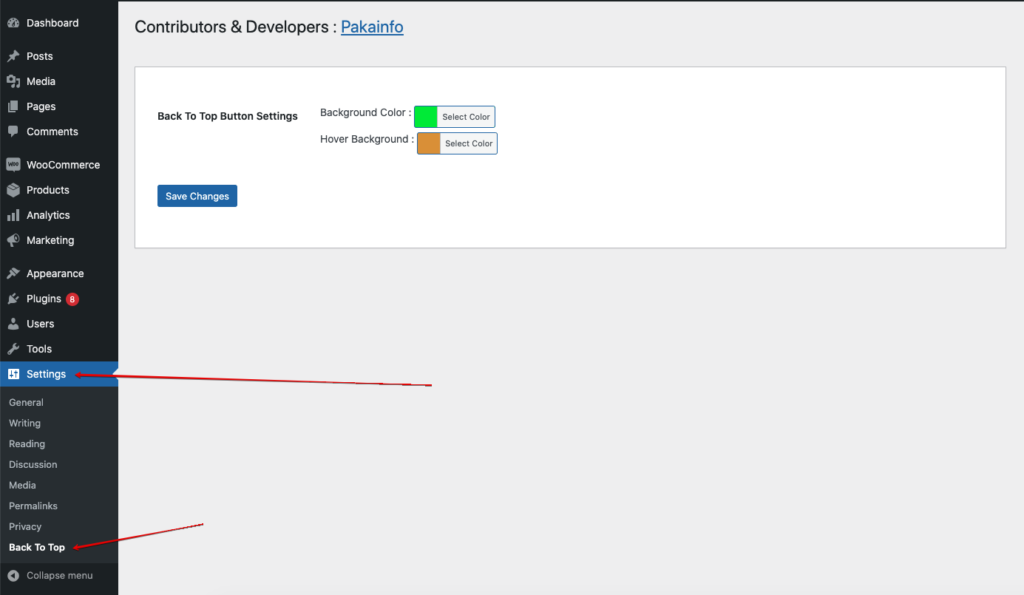
2. Settings for Back To Top Settings Colors Like Background Color and Hover Background.
3. Final Results
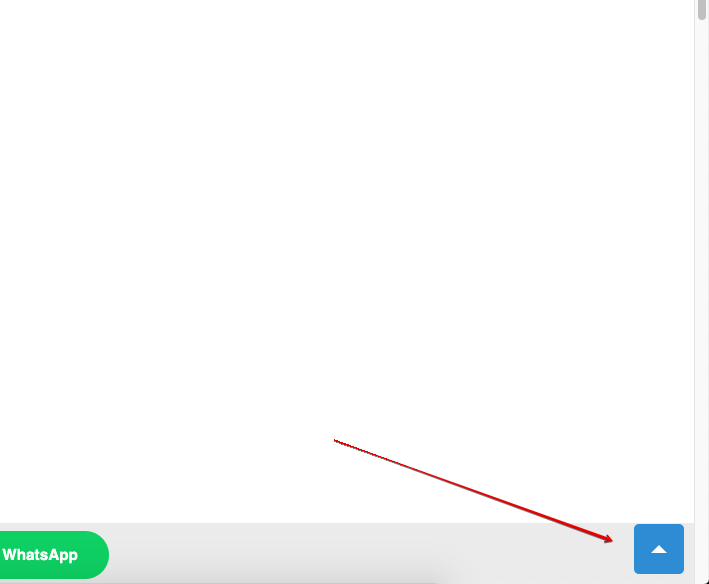
Contributors & Developers
“Public Back To Top” is open source software. The following people have contributed to this plugin.
ChangeLog ==
1.0.0, July 21, 2021
* First Initial Release
Upgrade Notice
1.0
Initial release.
Just click Update Now from the Plugins or Updates screen and let WordPress do it for you automatically.
Nothing else needs done.