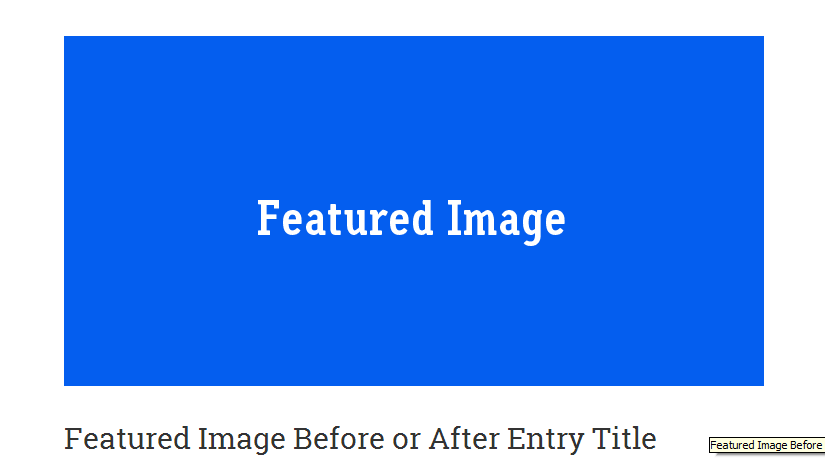Set featured images for individual posts
Plugin Name: Set featured images for individual posts
Contributors: pakainfo
Donate link: https://www.pakainfo.com/
Author: Pakainfo.com
Author URI: https://www.pakainfo.com/
Tags: post image, post pictures, thumbnail image, featured photos, pic blogs, thumbnail pictures, featured image, image content
Requires at least: 7.0
Tested up to: 5.7
Stable tag: 1.0
Description: Set featured images for individual posts Plugin is show Set featured images for individual posts as full, large, medium, thumbnail size. Add Featured Images or Post Thumbnails in the content area.
Description
The featured images are used to reflect the summary or categorization of the post or page. Set featured images for individual posts Plugin is show Set featured images for individual posts as full, large, medium, thumbnail size. Add Featured Images or Post Thumbnails in the content area.
Mainly, the usage of the featured images is varied based on the theme and the blog content. Enable and Set Feature Image in WordPress Admin. They are the primary image for your blog posts, and they often appear next to the heading on your home page and social media.
This will increase the likelihood that visitors will continue browsing your website.
All popular WordPress themes come with built-in support for featured images.
Simple, fast, and effective!
Some of the features include:
*Regular Way to Set Post Thumbnail
*supported by most themes.
*Featured images can appear above the post title and meta data on an individual post.
*Featured images can appear below the post title and meta data on an individual post.
*Featured images can appear as thumbnails and as images within a post.
*Featured images can appear as thumbnail images that accompany a blog post title and description on a blog’s homepage.
*Simple, fast, and effective!
Installation
= From within WordPress =
1. Visit ‘Plugins > Add New > Search plugins’
1. Search for ‘Set featured images for individual posts’ and click to install
1. Activate Set featured images for individual posts from your Plugins page.
1. Go to Settings > Featured Image.
You can also download the zip file from this page and upload it from the Plugins >> Add New > Upload page.
= Manually =
1. Upload the `set-featured-images-for-individual-posts` folder to the `/wp-content/plugins/` directory
1. Activate the Set featured images for individual posts plugin through the ‘Plugins’ menu in WordPress
1. Configure the plugin by going to the WordPress `Settings` menu, then to `Featured Image` that appears in your admin menu
Frequently Asked Questions
What does this plugin do?
This plugin opens all the links added in the comments and author URL, in a new tab or window which helps to decrease the bounce rate and increase user engagement on your blog.
Are there any limitations?
No – Any specific requirements for this(Set featured images for individual posts) plugin
Is that it?
Pretty much, yeah.
Featured image in an image-format single post with only a title and featured, displayed in Twenty Ten (which doesn’t support featured images). Without the plugin, only the post title displays.
1. WordPress Admin Dashboard Set featured images for individual posts in Settings Page
2. Settings for Featured Image Settings size Like full, large, medium and thumbnail.
3. Final Results
ChangeLog
= 1.0.0, July 13, 2021 =
* First Initial Release
Upgrade Notice
= 1.0 =
* Initial release.
* Just click Update Now from the Plugins or Updates screen and let WordPress do it for you automatically. Nothing else needs done.