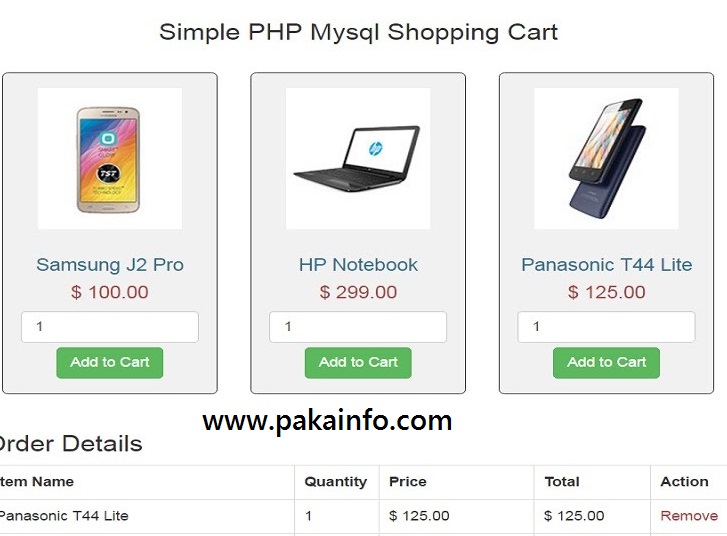Simple PHP Shopping Cart
In this Post We Will Explain About is Simple PHP Shopping Cart With Example and Demo.Welcome on Pakainfo.com – Examples, The best For Learn web development Tutorials,Demo with Example! Hi Dear Friends here u can know to Simple PHP Shopping Cart Example
In this post we will show you Best way to implement Simple PHP Shopping Cart, hear for Simple PHP Shopping Cart with Download .we will give you demo,Source Code and examples for implement Step By Step Good Luck!.
Database(Simple PHP Shopping Cart)
-- -- Table structure for table `live_computer_products` -- CREATE TABLE IF NOT EXISTS `tbl_product` ( `id` int(11) NOT NULL AUTO_INCREMENT, `name` varchar(255) NOT NULL, `image` varchar(255) NOT NULL, `price` double(10,2) NOT NULL, PRIMARY KEY (`id`) ) ENGINE=MyISAM DEFAULT CHARSET=latin1 AUTO_INCREMENT=4 ; -- -- Dumping data for table `live_computer_products` -- INSERT INTO `live_computer_products` (`id`, `name`, `image`, `price`) VALUES (1, 'Lenovo live', 'lenovo.jpg', 100.00), (2, 'packagedownload', 'mntoag.jpg', 299.00), (3, 'redmi4A', 'mobile.jpg', 125.00);
Include External Libs
index.php
$_GET["id"],
'product_name' => $_POST["hidden_name"],
'product_price' => $_POST["hidden_price"],
'product_qty' => $_POST["product_qty"]
);
$_SESSION["live_shopCart_simple"][$count] = $product_array;
}
else
{
echo '';
echo '';
}
}
else
{
$product_array = array(
'product_id' => $_GET["id"],
'product_name' => $_POST["hidden_name"],
'product_price' => $_POST["hidden_price"],
'product_qty' => $_POST["product_qty"]
);
$_SESSION["live_shopCart_simple"][0] = $product_array;
}
}
if(isset($_GET["action"]))
{
if($_GET["action"] == "delete")
{
foreach($_SESSION["live_shopCart_simple"] as $keys => $data_val)
{
if($data_val["product_id"] == $_GET["id"])
{
unset($_SESSION["live_shopCart_simple"][$keys]);
echo '';
echo '';
}
}
}
}
?>
Pakainfo.com Tutorial | Simple PHP Mysql Shopping Cart using jquery
Simple PHP Mysql Shopping Cart
0)
{
while($data_row = mysqli_fetch_array($result))
{
?>
Order Details
Product Name
Product Qty
Product Price
Product Total
Product Action
$data_val)
{
?>
$
$
">Remove
Total
$
You are Most welcome in my youtube Channel Please subscribe my channel. and give me FeedBack.
More Details……
Angularjs Example
I hope you have Got What is Simple PHP Shopping Cart And how it works.I would Like to have FeedBack From My Blog(Pakainfo.com) readers.Your Valuable FeedBack,Any Question,or any Comments about This Article(Pakainfo.com) Are Most Always Welcome.