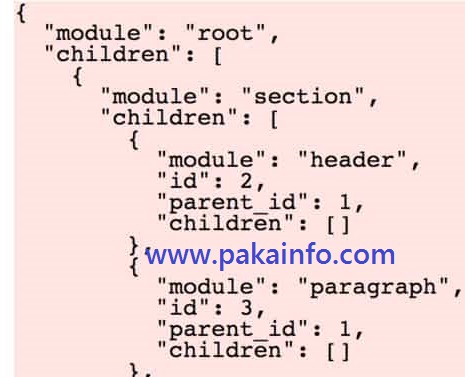VueJS nested child, template, inner template, components
In this Post We Will Explain About is VueJS nested child, template, inner template, components With Example and Demo.Welcome on Pakainfo.com – Examples, The best For Learn web development Tutorials,Demo with Example! Hi Dear Friends here u can know to nested componets in vuejs Example
In this post we will show you Best way to implement vuejs nested Dynamic components, hear for Vuejs nested components with inline-template with Download .we will give you demo,Source Code and examples for implement Step By Step Good Luck!.
Include External Libs
https://unpkg.com/[email protected]/dist/vue.js
index.html
Separate Pakainfo.com top level components:Setp by step Live works product 2
Setp 2 as a vuejs sub component of second secondWizardThis fails product 2
Separate top level components with communication:
index.js
// First OPTION 1
Vue.component('firstWizard', {
template: 'Wizard\'s data: {{$data | json }}
', }); Vue.component('step', { props: { title: { type: String, required: true } }, created: function() { this.$dispatch('register-step', this) }, template: 'You are Most welcome in my youtube Channel Please subscribe my channel. and give me FeedBack.
More Details……
Angularjs Example
vuejs nested Dynamic components
I hope you have Got What is Access Parent Component Data from the Nested Child component And how it works.I would Like to have FeedBack From My Blog(Pakainfo.com) readers.Your Valuable FeedBack,Any Question,or any Comments about This Article(Pakainfo.com) Are Most Always Welcome.