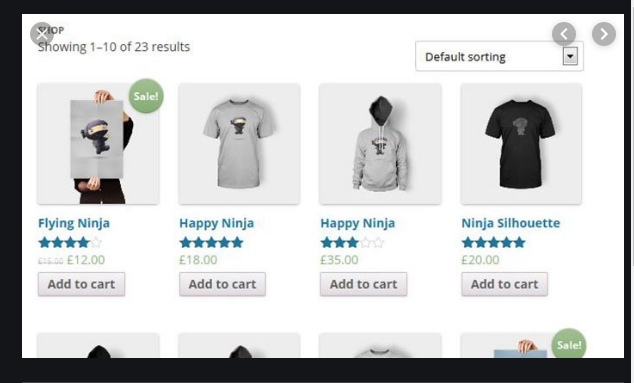Today, We want to share with you Woocommerce Get product category name in array.In this post we will show you display category wise product in woocommerce, hear for how to get product category link in woocommerce we will give you demo and example for implement.In this post, we will learn about How to get the category name from an id product in woocommerce with an example.
Woocommerce Get product category name in array
There are the Following The simple About Woocommerce Get product category name in array Full Information With Example and source code.
As I will cover this Post with live Working example to develop woocommerce show categories on homepage, so the woocommerce get product category id php for this example is following below.
$product_cats = wp_get_post_terms( $cat_ids, 'product_cat' ); print_r($product_cats);
function get_category_names($cat_ids){
$terms = wp_get_post_terms($cat_ids,'product_cat');
$term_array = array();
if ( ! empty( $terms ) && ! is_wp_error( $terms ) ){
foreach ( $terms as $term ) {
$term_array[] = $term->name;
}
}
return $term_array;
}
How to Get the Current category ID in the product page in Woocommerce?
global $wp_query;
$terms_post = get_the_terms( $post->cat_ID , 'product_cat' );
foreach ($terms_post as $term_cat) {
$cat_id = $term_cat->term_id;
echo $cat_id;
}
Get WooCommerce product categories from WordPress
To get WooCommerce product categories from WordPress, you can use the get_terms() function. This function allows you to retrieve a list of terms (which includes categories) for a specific taxonomy (which in the case of WooCommerce products, is product_cat).
Here’s an example code that retrieves a list of WooCommerce product categories:
$args = array(
'taxonomy' => 'product_cat',
'hide_empty' => false,
);
$product_categories = get_terms( $args );
foreach( $product_categories as $category ){
$category_name = $category->name;
$category_link = get_term_link( $category );
// Do whatever you need to do with the category name and link.
}
In this code, the get_terms() function retrieves a list of WooCommerce product categories using the arguments specified in the $args array. The taxonomy argument specifies that we want to retrieve terms from the product_cat taxonomy, which is the taxonomy used for product categories in WooCommerce. The hide_empty argument is set to false to include empty categories.
The resulting array of product categories can then be looped through using a foreach loop. Within the loop, you can access the category name using $category->name and the category link using get_term_link( $category ).
You can modify the $args array to include additional arguments to filter the categories further, such as by including only categories with a certain parent category or only categories with a certain number of products.
Web Programming Tutorials Example with Demo
Read :
Summary
You can also read about AngularJS, ASP.NET, VueJs, PHP.
I hope you get an idea about Get product category name in array.
I would like to have feedback on my infinityknow.com blog.
Your valuable feedback, question, or comments about this article are always welcome.
If you enjoyed and liked this post, don’t forget to share.