aadhar card download – If you are searching on the internet that mobile number with how to download aadhar card using mobile then in this article you will know how to download aadhar card from mobile if you have aadhar number then friends it is very easy to download aadhar in mobile I am going to tell you the easiest way.
If your Aadhar Card, Enrollment ID or Receipt is lost but you have Mobile Number to which your Aadhar Card is linked. So I will tell that you download your Mobile Number of download aadhar card by mobile number?
aadhar card download – How to download Aadhaar Card from mobile number?
For this, first of all you have to know which mobile number is linked with your Aadhar card. Because you will need that phone number to get Aadhaar from mobile. While downloading the Aadhar card, the OTP is sent to your Aadhar card link number.
Only after that you can withdraw Aadhaar from your mobile number.
If you do not know which phone number is linked with your Aadhar card. So first of all let’s know how to remove the phone number of aadhaar card?
How to know aadhaar card number from mobile number?
The most important thing is that you should have a phone number linked to your Aadhaar. After that you will be able to know how to remove Aadhar card number from mobile number.
This is needed when you do not know your Aadhar card number. Because Aadhar card number is required to remove Aadhar card from mobile phone.
So let’s know how to find Aadhar card number from mobile phone number?
How to remove aadhaar card number from mobile number?(aadhar card download)
To download Aadhar card, first you have to go to the official website of UIDAI https://uidai.gov.in, from here you can download your E-Aadhaar, it will be in PDF form and password will be protected which you can use without password. Can’t open
- Go to the official website of UIDAI in firefox or chrome browser.
For this you have to search https://uidai.gov.in in the url. - Select Retrieve Lost UID/EID option.
After the website is opened in the browser, the Retrieve Lost UID / EID option will appear, click on it. - fill form and enter security code
In the new page, you will see the form, fill in your name (Aadhaar card), mobile number and email. Also, after filling the Security Code, click on the Send OTP button. - Verify OTP
After doing this, OTP will come in your Aadhar card link mobile number, enter that OTP and click on Verify OTP.
Soon after doing this aadhar card mobile number update, you will receive a 12 digit aadhaar card number via SMS in your phone’s inbox. After this you can easily download aadhar card by mobile number.
Once you have figured out your Aadhar card number, then let’s go ahead and know how to remove / download Aadhar card from Aadhaar number?
How to Download / Download Aadhar Card from Aadhar Number?
Step-1 Go to https://eaadhaar.uidai.gov.in website.
Step-2 After reaching the website, select the I have (Aadhaar card) option and in the form you have to give some details which are as follows.
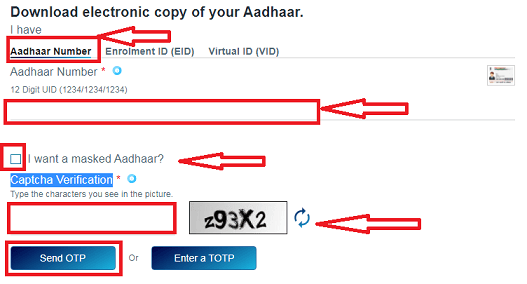
i Have:- Here Aadhaar Card has to be selected.
Enrollment ID / Aadhaar Number / VID:- Enter your Aadhar Card Number.
I want a masked Aadhaar?:- Select the option.
Enter Captcha Verification Code:- Some words and numbers will be written in the capcha image next to it, you have to fill them in this box.
Step-3 Click on the button of Send OTP. The mobile number which is linked with your Aadhar card number will receive an SMS OTP code, enter it in the box in front of Enter OTP.
Below this you will be asked some common questions. Which you have to answer by ticking.
After ticking all the questions, you will see the button of Download Aadhaar below, click on it. Your Aadhar card will be downloaded in mobile/computer as soon as it is clicked.
What is the password of e-Aadhaar card & aadhar card download?
Once you have downloaded the Aadhar card from your mobile number and opened it, it will ask you for the password. Now if you do not know what is Aadhar card password. So there’s a little trick in that,
In the password of e-Aadhaar card, you have to enter 4 words of your FIRST name and the year in which you were born.
Example:- Your name is SATYAM PANDA and your year of birth is 1996, then the password of your E-Aadhaar card will be – SATY1996.
How to Download/Remove Aadhar Card from Enrollment Number?
If you have just applied for a new Aadhar Card, then you must have been given your Enrollment ID, then you can also remove Aadhar Card from your Enrollment Number.
Step-1 For this you have to go to https://eaadhaar.uidai.gov.in website and select Enrollment above.
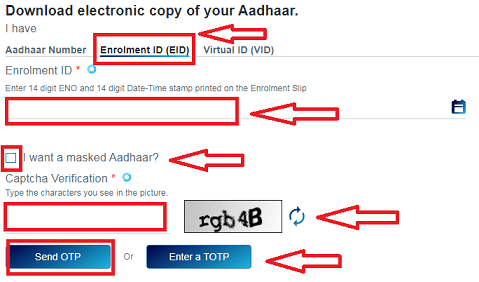
Step-2 Then you have to fill your enrollment number (see these details in your Aadhar card receipt).
Step-3 Click on the button of Send OTP. The mobile number which is linked with your Aadhar card number will receive an SMS OTP code, enter it in the box in front of Enter OTP and the given security code will also have to be filled.
By doing this aadhar card download, you can remove the Aadhar card from the enrollment number. If Aadhar card is lost somewhere, then in this post we have told you how to remove Aadhar card from mobile number.
Friends, hope you liked this post and easily understood that phone number of aadhar download by mobile number. If you have any suggestion then comment below and if you like this post then share it with others Thanks
