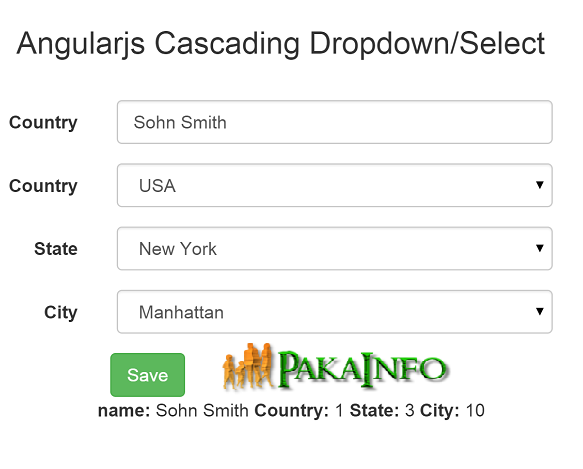Today, We want to share with you Angular Cascading Dropdown Example With Demo.In this post we will show you country state city drop down list using angularjs, hear for cascading dropdown in mvc using angularjs we will give you demo and example for implement.In this post, we will learn about populate one dropdown based on selection in another dropdown angularjs with an example.
Angular Cascading Dropdown Example With Demo
There are the Following The simple About Angular Cascading Dropdown Example With Demo Full Information With Example and source code.
As I will cover this Post with live Working example to develop cascading dropdown in mvc using angularjs, so the some major files and Directory structures for this example is following below.
Step 1: Setup Angular Project
installed “Angular CLI
ng new YOUR_APP_NAME cd YOUR_APP_NAME ng serve
Now, Include angular FormsModule module to simple imports array in the file name like app.module.ts file.
Step 2 : app.component.ts file
onSelectCategory,onSelectSub_category Edit file : app.component.ts file
import { Component } from '@angular/core';
@Component({
selector: 'app-root',
templateUrl: './app.component.html',
styleUrls: ['./app.component.css']
})
export class AppComponent {
selectedCategory = 0;
selectedSubcategory = 0;
title = 'app';
sub_categories = [];
items = [];
onSelectCategory(category_id: number) {
this.selectedCategory = category_id;
this.selectedSubcategory = 0;
this.items = [];
this.sub_categories = this.getSubCategories().filter((item) => {
return item.category_id === Number(category_id)
});
}
onSelectSub_category(sub_category_id: number) {
this.selectedSubcategory = sub_category_id;
this.items = this.getItems().filter((item) => {
return item.sub_category_id === Number(sub_category_id)
});
}
getCategories() {
return [
{ id: 1, name: 'PHP' },
{ id: 2, name: 'Javascript' },
{ id: 3, name: 'SEO' }
];
}
getSubCategories() {
return [
{ id: 1, category_id: 1, name: 'Laravel' },
{ id: 2, category_id: 1, name: 'Wordpress' },
{ id: 3, category_id: 2, name: 'Angularjs' },
{ id: 4, category_id: 2, name: 'vuejs' },
{ id: 5, category_id: 3, name: 'on-page seo' },
{ id: 6, category_id: 3, name: 'off-page seo' },
]
}
getItems() {
return [
{ id: 1, sub_category_id: 1, name: 'Model' },
{ id: 2, sub_category_id: 1, name: 'Middalware' },
{ id: 3, sub_category_id: 1, name: 'Route' },
{ id: 4, sub_category_id: 1, name: 'Controller' },
{ id: 5, sub_category_id: 2, name: 'Google' },
{ id: 6, sub_category_id: 2, name: 'Plugin' },
{ id: 7, sub_category_id: 2, name: 'Thems' },
{ id: 8, sub_category_id: 2, name: 'Yoast' },
{ id: 9, sub_category_id: 3, name: 'ng-app' },
{ id: 10, sub_category_id: 3, name: 'ng-bind' },
{ id: 11, sub_category_id: 3, name: 'ng-controller' },
{ id: 12, sub_category_id: 4, name: 'v-for' },
{ id: 13, sub_category_id: 4, name: 'v-if' },
{ id: 14, sub_category_id: 5, name: 'meta-tags' },
{ id: 15, sub_category_id: 5, name: 'keywords' },
{ id: 16, sub_category_id: 5, name: 'titles' },
{ id: 17, sub_category_id: 6, name: 'facebook' },
{ id: 18, sub_category_id: 6, name: 'google plus' },
]
}
}
step 3 : HTML Files
app.component.html
populate one dropdown based on selection in another dropdown angularjs
Welcome to {{title}}!!
Select Category {{category.name}}Select SubCategory {{subcategory.name}}Select Items {{item.name}}
Angular 6 CRUD Operations Application Tutorials
Read :
Summary
You can also read about AngularJS, ASP.NET, VueJs, PHP.
I hope you get an idea about Angular Cascading Dropdown Example With Demo.
I would like to have feedback on my Pakainfo.com blog.
Your valuable feedback, question, or comments about this article are always welcome.
If you enjoyed and liked this post, don’t forget to share.