Today, We want to share with you angularjs date filter.In this post we will show you angularjs filter orderby date, hear for angular date filter in controller we will give you demo and example for implement.In this post, we will learn about which one of these are not a filter of angular js date currency none of these number with an example.
angularjs date filter
There are the Following The simple About filter date angular js controller Full Information With Example and source code.
As I will cover this Post with live Working example to develop date range filter in angular js, so the some major files and Directory structures for this example is following below.
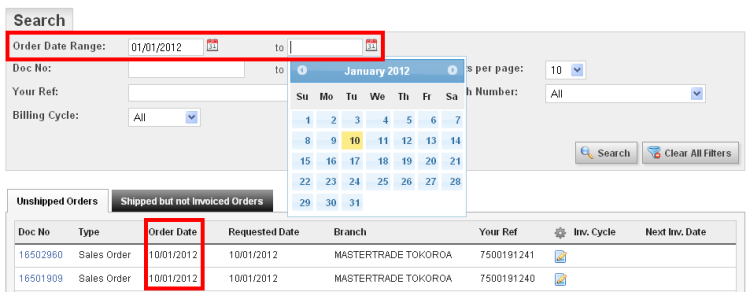
Example With Demo: angularjs date filter
date filter Definition and Usage
The simple date filter all the type of the formats a date to a you can easy way to change specified format.The defult date can be a return of the simple date object, milliseconds, as well as a datetime string such as a “2020-04-05T09:15:50.035Z”, so By default, the retrun of the angular Example of the format is “MMM d, y” (Apr 5, 2020).
use of date filter in angular js as well as I shall display how to create a light weight date filter in angular js web applications with simple demo and example.
Simple angularjs date filter Example
Display the number as a date format:
index.html
Date = {{ today | date }}
The date filter formats a date object to a readable format.
| Format | Expression | Result |
|---|---|---|
|
yyyy (Year) |
{{dateFormat | date:"yyyy" }} |
2016 |
|
yy (Year) |
{{dateFormat | date:"yy" }} |
16 |
|
y (Year) |
{{dateFormat | date:"y" }} |
2016 |
|
MMMM (Month) |
{{dateFormat | date:"MMMM" }} |
February |
|
MMM (Month) |
{{dateFormat | date:"MMM" }} |
Feb |
|
MM (Month) |
{{dateFormat | date:"MM" }} |
02 |
|
M (Month) |
{{dateFormat | date:"M" }} |
2 |
|
dd (Date) |
{{dateFormat | date:"dd" }} |
28 |
|
d (Date) |
{{dateFormat | date:"d" }} |
28 |
|
EEEE (Day) |
{{dateFormat | date:"EEEE" }} |
Sunday |
|
EEE (Day) |
{{dateFormat | date:"EEE" }} |
Sun |
|
HH (24 Hours Format) |
{{dateFormat | date:"HH" }} |
19 |
|
H (24 Hours Format) |
{{dateFormat | date:"H" }} |
19 |
|
hh (12 Hours Format) |
{{dateFormat | date:"hh" }} |
07 |
|
h (12 Hours Format) |
{{dateFormat | date:"h" }} |
7 |
|
mm (Minute) |
{{dateFormat | date:"mm" }} |
16 |
|
m (Minute) |
{{dateFormat | date:"m" }} |
16 |
|
sss (Milli Seconds) |
{{dateFormat | date:"sss" }} |
501 |
|
ss (Seconds) |
{{dateFormat | date:"ss" }} |
45 |
|
s (Seconds) |
{{dateFormat | date:"s" }} |
45 |
|
a (AM/PM) |
{{dateFormat | date:"a" }} |
PM |
|
Z (TimeZone) |
{{dateFormat | date:"Z" }} |
0530 |
|
ww (Week of year) |
{{dateFormat | date:"ww" }} |
09 |
|
w (Week of year) |
{{dateFormat | date:"w" }} |
9 |
|
medium |
{{dateFormat | date:"medium" }} |
Feb 28, 2016 7:32:55 PM |
|
short |
{{dateFormat | date:"short" }} |
2/28/16 7:33 PM |
|
fullDate |
{{dateFormat | date:"fullDate" }} |
Sunday, February 28, 2016 |
|
longDate |
{{dateFormat | date:"longDate" }} |
February 28, 2016 |
|
mediumDate |
{{dateFormat | date:"mediumDate" }} |
Feb 28, 2016 |
|
shortDate |
{{dateFormat | date:"shortDate" }} |
2/28/16 |
|
mediumTime |
{{dateFormat | date:"mediumTime" }} |
7:37:34 PM |
|
shortTime |
{{dateFormat | date:"shortTime" }} |
7:37 PM |
AngularJS Date Filter
index.htmlAngular simple Datefilter Example PHP Simple AngularJS Date Filter Example
Enter Your Number:
short expression:{{dateFormat | date:"short" }}
mediumDate expression: {{dateFormat | date : "mediumDate"}}
yyyy-mm-dd hh:mm:ss expression: {{dateFormat | date : "yyyy-mm-dd hh:mm:ss" : 0}}
yyyy-mm-dd hh:mm:ss expression: {{dateFormat | date : "dd/mm/yyyy 'at' hh:mma" : 0}}
Web Programming Tutorials Example with Demo
Read :
Summary
You can also read about AngularJS, ASP.NET, VueJs, PHP.
I hope you get an idea about a filter of angularjs date currency none of these number.
I would like to have feedback on my infinityknow.com blog.
Your valuable feedback, question, or comments about this article are always welcome.
If you enjoyed and liked this post, don’t forget to share.