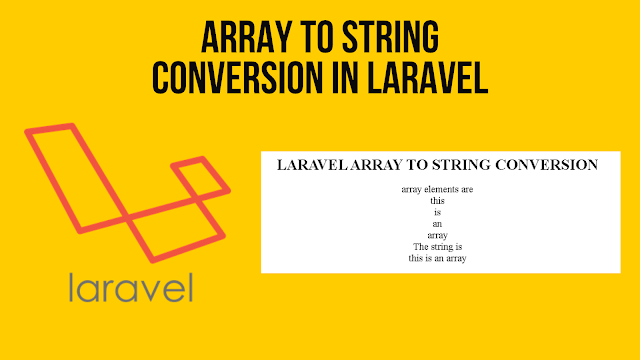array to string conversion laravel Using implode() function: Also it’s used to join the elements of an array.
array to string conversion laravel Example
some times some users Laravel collections converted to arrays, but best solution for the “array to string conversion laravel” We would suggest using the inbuilt PHP function like as a implode() method.
As per the docs:
$collection = collect([
['login_id' => 1, 'product' => 'Mobile'],
['login_id' => 2, 'product' => 'Laptop'],
]);
$collection->implode('product', ', ');
// Mobile, Laptop
doc: https://laravel.com/docs/master/collections#method-implode
How to convert array to string in laravel?
print_r($request->product); //It is an array print $product_json = json_encode($request->product); //array to json string conversion echo $product_json; // printing json string print_r(json_decode($product_json)); //printing array after convert json string to array exit; // exiting further some part of the execution to check resutls
Array to String Conversion in PHP Example
php Array to string conversion usign Using implode() function in Php . This function returns the string.
Syntax
implode(separator,array);
Example
Output:
Hello Pakainfo, Krunal Welcome !
Array to String Conversion in PHP
$players = array( 'virat', 'rohit', 'sachin' ); echo implode($players);
php array to string
// for one-dimentional arrays
$str = implode('|', $playersArr); // "first|second|third"...
$str = json_encode($playersArr);
// or
$str = var_export($playersArr);
String to Array Conversion in PHP
$playersList = "dhara,bhavika,sejal,meera";
print_r(explode(',', $playersList));
/// results ///
Array
(
[0] => dhara
[1] => bhavika
[2] => sejal
[3] => meera
)
Laravel array to string conversion
The “array to string conversion” error in Laravel occurs when you try to use an array where a string is expected. This can happen, for example, when you try to concatenate an array with a string using the . operator or when you pass an array as an argument to a function that expects a string.
To fix this error, you need to convert the array to a string before using it in a context where a string is expected. There are several ways to do this in Laravel:
Using the implode() function: The implode() function joins the elements of an array into a string, using a delimiter that you specify. For example, to convert an array of numbers into a comma-separated string, you can use the following code:
$numbers = [1, 2, 3, 4, 5];
$string = implode(',', $numbers); // "1,2,3,4,5"
Using the json_encode() function: The json_encode() function converts an array to a JSON string. This can be useful if you need to pass the array to a function that expects a JSON string. For example:
$data = ['name' => 'John', 'age' => 30];
$jsonString = json_encode($data); // '{"name":"John","age":30}'
Using the serialize() function: The serialize() function converts an array to a string in a serialized format that can be used to store the array in a database or pass it to another script. For example:
$data = ['name' => 'John', 'age' => 30];
$serializedString = serialize($data); // 'a:2:{s:4:"name";s:4:"John";s:3:"age";i:30;}'
Choose the method that best fits your use case and convert the array to a string before using it in your code.