Deezer is a popular music streaming service that offers millions of tracks to its users. However, not everyone has access to the internet all the time, which is why people often want to download their favorite songs and playlists from Deezer. This is where Deezer downloaders come in handy. In this article, we will introduce you to the best 5 Deezer downloaders that you can use to download and convert Deezer music to MP3.
Is it legal to download music from Deezer?
Before we dive into our list of the best Deezer downloaders, it’s essential to understand the legality of downloading music from Deezer. In most countries, downloading copyrighted material without permission is illegal. While Deezer offers an offline mode for its premium subscribers to download songs and listen to them offline, these downloads are only meant for personal use and not for distribution or resale. So, as long as you’re downloading music for personal use and not sharing or selling it, you should be okay.
Part 1. Deezer Music Downloader for Windows and Mac
1. HitPaw Music Converter
HitPaw Music Converter is one of the best Deezer downloaders for Windows and Mac. This powerful tool allows you to download music from Deezer and convert it to various formats, including MP3, WAV, M4A, and more. With its simple and user-friendly interface, you can easily download and convert your favorite songs and playlists from Deezer in just a few clicks.
Pros:
• Convert Deezer music to MP3, WAV, M4A, and other 300+ audio formats
• 120x faster conversion speed to convert Deezer Playlists to MP3
• Keep all meta information in ID3 Tags
• Hi-Fi Deezer music conversion for Free and Premium Deezer users
• More than a Deezer music converter, also a YouTube, Spotify, Apple Music Converter
Cons:
• The free version has limited features
2. Audacity

Audacity is another popular Deezer music downloader that you can use on Windows and Mac. It is an open-source audio editor that also allows you to download and convert music from Deezer. With its advanced features, you can edit and enhance your downloaded music as well.
Pros:
• Open source software for completely free use
• Supports a wide range of audio formats
• Easy audio editing with cut, copy, paste and delete
• No ads or pop-ups
Cons:
• High learning curve for beginners
• The quality of music may be damaged
3. Ondesoft Deezer Music Converter

Ondesoft Deezer Music Converter is a powerful tool that you can use to download music from Deezer on Windows and Mac. It allows you to convert Deezer music to MP3, AAC, FLAC, and more. With its batch conversion feature, you can download and convert multiple songs and playlists from Deezer at once.
Pros:
• Provides 320 Kbps for the best quality Deezer music downloads.
• Supports downloading playlists in bulk.
• keeps the ID3 tags for each music downloaded from Deezer.
Cons:
• Only 3 songs can be downloaded at once.
Part 2: Deezer Downloader Online
1. Soundloaders

Soundloaders is a simple and easy-to-use online tool for downloading music from Deezer. With Soundloaders, you can download music from Deezer and convert it to MP3 or other popular formats. The tool is free to use and requires no software installation.
Pros:
• Free and easy to use
• No software installation required
• Preserve the ID3 tags to save the original information
Cons:
• Can’t download playlists and artists from Deezer music
2. AllToMP3

AllToMP3 is a popular online tool for downloading music from Deezer. With AllToMP3, you can easily download and convert music from Deezer to MP3, FLAC, and other popular formats. The tool is free to use and requires no software installation.
Pros:
• Free and easy to use
• Supports a wide range of audio formats
• Support Windows, MacOS, and Online version
Cons:
• Can’t download playlists and artists from Deezer music
Part 3. How to download music from Deezer with HitPaw Music Converter
Now that we have reviewed the best Deezer downloaders for Windows, Mac, and online, let’s take a closer look at how to use HitPaw Music Converter to download music from Deezer.
Step 1. Install and launch HitPaw Music Converter on your computer.
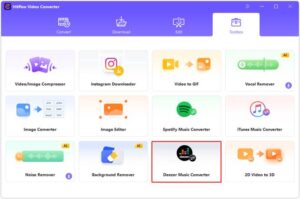
Step 2. Copy the URL of the Deezer music track or playlist that you want to download. You can do this by going to the Deezer website, finding the music you want, and copying the URL from the address bar.

Step 3. Paste the URL into HitPaw Music Converter and click the “Download” button to start the conversion process. The software will convert the music into the desired format and save it to your computer.

Conclusion:
In conclusion, downloading music from Deezer has never been easier with the use of a Deezer downloader like HitPaw Music Converter. By using this software, you can easily convert Deezer music tracks or playlists into different formats and download them to your computer. It is important to remember that downloading copyrighted material may be illegal in some countries, so always make sure that you have the necessary permissions before downloading any music.
FAQ:
Can I convert Deezer music to MP3 with Deezer music converter?
Yes, you can convert Deezer music to MP3 with a Deezer music converter, such as the ones mentioned in this article. These tools allow you to download and convert music from Deezer to various audio formats, including MP3, WAV, and FLAC, so that you can listen to the music offline on any device.
However, it’s important to keep in mind that using third-party tools to download and convert music from Deezer may violate the platform’s terms of service and can potentially result in legal consequences.
Additionally, downloading copyrighted material without permission is illegal and can also result in serious consequences. Therefore, it’s important to use these tools responsibly and only for personal use or with proper legal permission.
So please be careful, the third-party tools are only for personal use.
