youtube to mp3 converter – Many times it happens that you do not feel like watching the video, then you want to listen only to the audio. This often happens while walking on the road or while driving a bike and car.
In such a situation, you can use YouTube to MP3 converter tools to convert YouTube videos to mp3 and download and play offline. In today’s article, we will tell you about the best YouTube MP3 converter tool with which you will be able to easily convert YouTube video to mp3 music or ringtone.
If you like to listen to music on YouTube, and you want to listen to YouTube videos in MP3 player, then here are some YouTube to MP3 converter websites, software and browser extensions.
Which can extract the audio of any YouTube video and convert it into an MP3 file, which can be downloaded and saved to your computer or mobile device.
Here we are showing how to convert video to MP3. If you do not feel like watching the video, then in this post you can convert any song to MP3.
How to Convert YouTube Video to MP3?
Converting YouTube top MP3 is very easy, for this you can use any online YouTube mp3 convert tool, software, app.
If you search Google by typing “YouTube to MP3 Converter” you will find top youtube mp3 converter tool. As YtMp3 is ranking top right now so we use this.
Step 1: First of all go to the website of YtMp3.
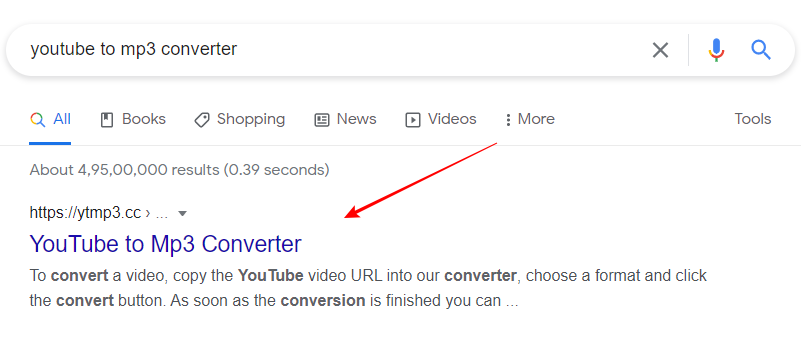
Step 2: Paste the video link in the URL box and click on Convert button.
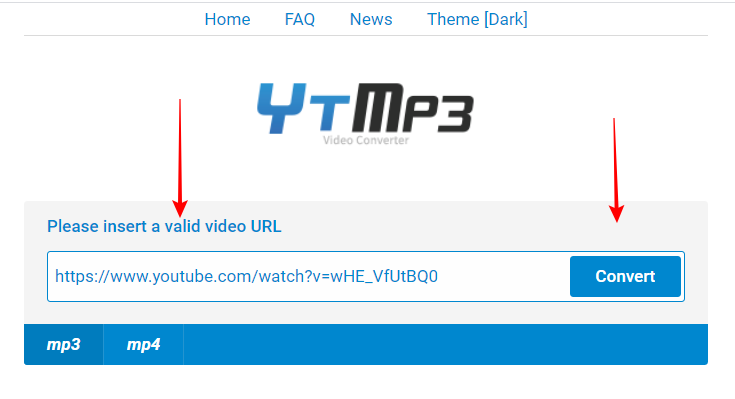
If you want, you can download the video by converting the video to mp4 format instead of mp3. In this way you can easily use YouTube to MP3 convert tool. Have you seen how easy it is.
Let us now also know about other tools YouTube to MP3 converter online.
10 Best Tools to Convert YouTube Videos to MP3
YouTube to MP3 download Converter are applications that enable you to save YouTube video clips in mp3 format. These tools can be used to download videos as high quality sound files.
Many such programs can be accessed online without any registration. Meaning that you do not need to register on them. Best YouTube to MP3 Converter Tools 2021.
1. YtMp3 – YouTube to MP3 Converter
We have already told about this above. With this it is very easy to convert video to mp3 or mp4 format. All you have to do is copy and paste the youtube video link in its url box and click on the convert button, that’s it.
2. Y2Mate – YouTube Downloader
This is a YouTube video downloader so that you can download YouTube videos in full hd 1080p, 720p, 480p format as well as in mp4 and mp3 format.
Youtube to mp3 Y2mate allows you to convert and download videos from YouTube, Facebook, Video, Dailymotion, Youku, etc. to Mp3, Mp4 in HD quality. Y2mate supports downloading all video formats.
Such as: MP4, M4V, 3GP, WMV, FLV, MO, MP3, WEBM, etc. You can easily download thousands of videos from YouTube and other websites for free.
3. YouTubetoMP3Music – YouTube to MP3 converter
YouTubetoMP3 is the leading converter that allows you to convert YouTube videos to MP3 files with just a few clicks. It supports high quality MP3s up to 320 kbps. Now you can easily convert YouTube videos to your favorite songs.
4. 4k YouTube to MP3 – Free YouTube to Mp4 Converter
You can convert YouTube links to MP3 files in one click. Just paste the link of the audio track you want to download in the application.
It downloads the file to your computer in a matter of seconds. You can transfer the downloaded track to your smartphone, tablet or flash drive so that you can enjoy it wherever you go. It has a clean interface, straightforward operation, and quick music savings.
5. Go MP3 – YouTube MP3 Converter
This YouTube video downloader and converter is designed to give you the best user experience and is supported by all modern browsers, that said, you can download YouTube videos and convert them to mp3 files from PC, mobile and tablet. can be saved as
6. Ythub – YouTube to MP3 Converter
This tool is different from the rest, because in this you do not need to copy-paste YouTube video links. You can directly download your favorite music, song, ringtone by searching it.
7. Yt-MP3 – YT MP3 Downloader
All you need is the URL of the YouTube video you want to convert to MP3. After selecting your video you will need to enter the YouTube video URL where it is indicated and click on the “Download” button.
The rest of the process is done by the tool itself. Once the MP3 file is created, you can click on the “Download” button to get your MP3 file in its 320kbps quality.
8. iTubeGo – YouTube Downloader
iTubeGo is an all-in-one YouTube downloader that batch downloads music, videos, playlists and channels from YouTube and converts them to 20+ formats such as mp3, mp4, m4a, flac. It is available for all Windows, Mac, Android, iOS.
With this you can download videos from 10,000+ websites like Facebook, Instagram, Tiktok, Vimeo, SoundCloud, etc. It supports 8K video and 320kbps mp3 download. With this you can convert video to any format with original quality. It provides 10X faster download speed.
9. Vidmate – MP3 Conveter
You must have already heard about it. Otherwise, let us tell you that with this you can download three hours of video directly in audio format. Ain’t it awesome?
What do you do when you see your favorite song, motivational speech, or funny stand-up comedy clip on YouTube and want to save it? You can choose youtube to mp3 converter file for easy storage. There are many conversion methods.
10. Wondershare uniConverter
It works on Windows, Mac OS, Android and iOS. Its special thing is that its download speed is amazing. It is 30 times faster than its competitors.
It also provides a variety of services for those who want to edit the videos and audios they download. This will help you if you want to edit your video and audio in Blu-ray quality.
conclusion
In this article, we have not only told you how to convert YouTube videos to MP3 but have also shared a list of 10 best YouTube to MP3 converter tools, software, apps. With the help of these, you can easily convert video to mp3 format.
These tools work in all devices, no matter what device you use android phone mobile (smartphone), iOS iPhone, laptop, desktop, windows, mac etc., these tools will come in handy for you.
If you want, you can also use the other tools given in this article.
