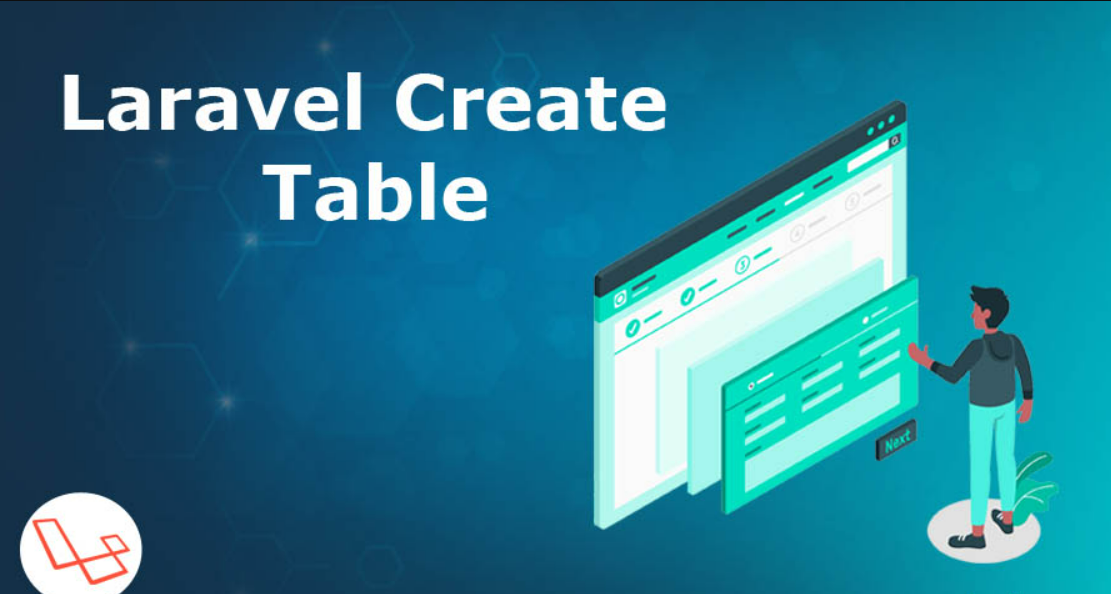create table in laravel – Run Migration: Using bellow command we can run our migration and create database table. I want to create the in the table how to do this.
create table in laravel in Database
Artisan, creating tables in database : there are following the steps of the “Create database tables in Laravel”.
Step : 1
First of all, Generate a migration script for creating a authors table using artisan on command line. It will make a php file in database/migrations/2022_04_25_1012154_create_articles_table.php
php artisan make:migration create_articles_table --create=articles
Step : 2
Open the file database/migrations/2022_04_25_1012154_create_articles_table.php, it should look like this
increments('id');
$table->timestamps();
});
}
/**
* Reverse the migrations.
*
* @return void
*/
public function down()
{
Schema::drop('articles');
}
}
Step : 3
Update the file database/migrations/2022_04_25_1012154_create_articles_table.php to add some more fields and foreign key.
increments('id');
$table->integer('author_id')->index()->unsigned();
$table->date('date')->index();
$table->string('title_name');
$table->string('description');
$table->timestamps();
$table->foreign('author_id')
->references('id')->on('authors')
->onDelete('cascade');
});
}
/**
* Reverse the migrations.
*
* @return void
*/
public function down()
{
Schema::drop('articles');
}
}
Step : 4
create table in laravel – Simple run this cmd to Generate a Article model using artisan on command line. It will make a model class in app/Article.php
php artisan make:model Article
Step : 5
Now, Open up the file app/Article.php, you should see something similar to this.
Step : 6
For adding more data types when creating a database table in Laravle’s migration script on phase 3, take a look at this file vendor/laravel/framework/src/Illuminate/Database/Schema/Blueprint.php
Don't Miss : Laravel : Create Model with Migration, Controller and generate DB Table
I hope you get an idea about create table in laravel.
I would like to have feedback on my infinityknow.com blog.
Your valuable feedback, question, or comments about this article are always welcome.
If you enjoyed and liked this post, don’t forget to share.