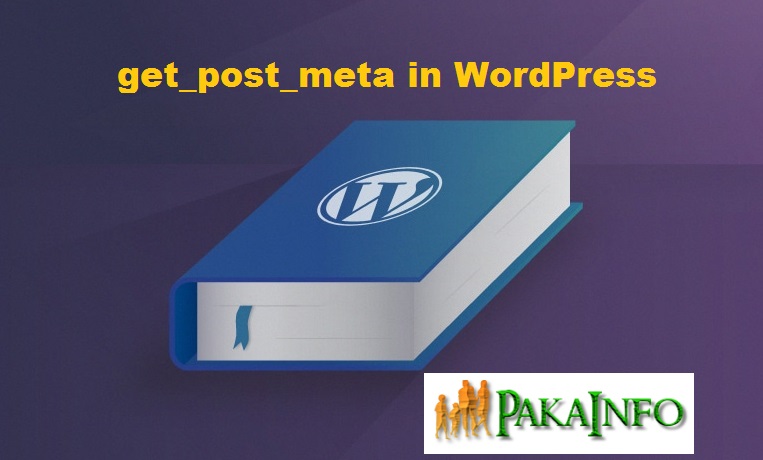Today, We want to share with you get_post_meta in WordPress Example.In this post we will show you Function Reference/post meta Function Examples, hear for get_post_meta WordPress Function Code Examples we will give you demo and example for implement.In this post, we will learn about post meta – get_post_meta – get a single value with an example.
get_post_meta in WordPress Example
There are the Following The simple About get_post_meta in WordPress Example Full Information With Example and source code.
As I will cover this Post with live Working example to develop get meta value by meta key in wordpress, so the WordPress Get Custom Meta Fields for this example is following below.
Syntax
There is nothing any issye from its editor page. But We are giving it as simple(getmetadata) as possible way with Custom fields and how to use get_post_meta.
get_post_meta($postID, 'meta_key', $single=false);
From this above source code, We can fetch particuler meta key for a web wordpress post with post ID as well as its fetch to meta_key. This wordpress Meta key helps to fetch it from the MySQL database post_meta table. The below simple MySQL Table screenshot helps We to identify how it structures of the Table like in MySQL database.
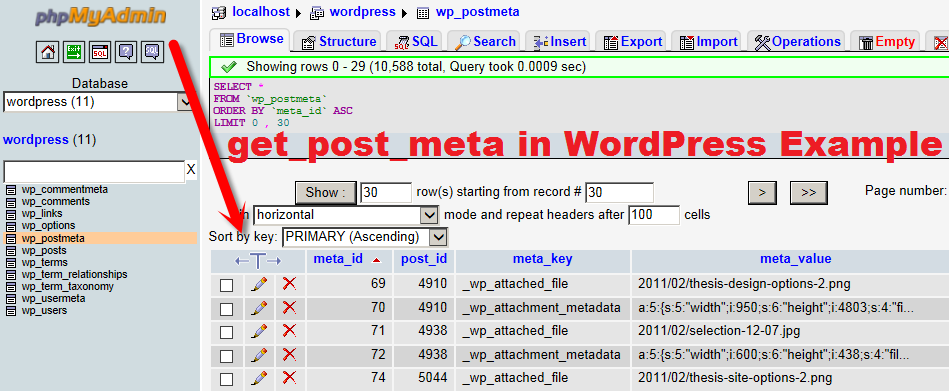
Here pakainfo_description is meta_key as well as 108 is post ID and the return value will be yes.
Example
Displaying Custom Post Meta(getmetadata) in WordPress
get_post_meta($post->ID, 'pakainfo_description', false);
or We can use it without third parameter and wordpress get all post meta by key
get_post_meta($post->ID, 'pakainfo_description');
These above very easy two wordpress get meta value by meta key in wordpress Example will work inside your While Loop, If We need to use outside the loop, We can use a function to get the Post ID. Here is get_post_meta array an example for it.
get_post_meta(get_the_ID(), 'pakainfo_description');
Angular 6 CRUD Operations Application Tutorials
Read :
Summary
You can also read about AngularJS, ASP.NET, VueJs, PHP.
I hope you get an idea about get_post_meta in WordPress Example.
I would like to have feedback on my Pakainfo.com blog.
Your valuable feedback, question, or comments about this article are always welcome.
If you enjoyed and liked this post, don’t forget to share.