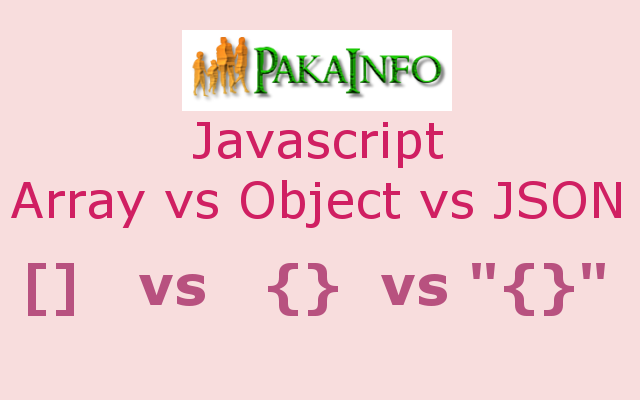Today, We want to share with you JQuery Push Key And Value Into An Array.In this post we will show you javascript array push key value pair dynamically, hear for how to push both key and value into an array in javascript we will give you demo and example for implement.In this post, we will learn about Push Both Key And Value Into An Array In JQuery with an example.
JQuery Push Key And Value Into An Array
There are the Following The simple About JQuery Push Key And Value Into An Array Full Information With Example and source code.
As I will cover this Post with live Working example to develop create array with key and value in jquery, so the javascript push object into array with key for this example is following below.
Push Both Key And Value Into An Array using JQuery
var teacher_details_arr = [{ index: 5, name: 'Jaydeep' },{ index: 2, name: 'Ankit' },{ index: 3, name: 'pakainfo'},{ index: 4, name: 'Krunal'}];
var student_details_arr = new Array(); // Empty here student_details_arr array for our use.
And then, I am going to simple copy this first jquery array values to second array , and then I am going to use simple javascript push method to source code copy pure js Index and name both simple things.
$.each(teacher_details_arr, function (index, value) {
student_details_arr.push({name: value.name, index: value.index});
}); // Here I just exchange data the location of the main objects.
$.each(student_details_arr, function (index, value) {
alert({"name: "+value.name +" and index: "+ value.index});
}); // Here I just exchange data the location of the simple objects.
From the above source code results like this simple result.
name: Jaydeep and index : 5
Angular 6 CRUD Operations Application Tutorials
Read :
Summary
You can also read about AngularJS, ASP.NET, VueJs, PHP.
I hope you get an idea about JQuery Push Key And Value Into An Array.
I would like to have feedback on my Pakainfo.com blog.
Your valuable feedback, question, or comments about this article are always welcome.
If you enjoyed and liked this post, don’t forget to share.