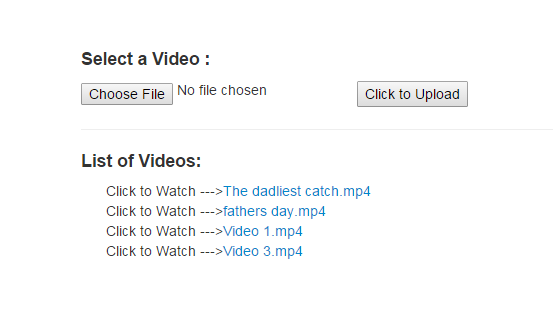Today, We want to share with you how to upload video in php.In this post we will show you video uploads in php, hear for Upload and Display Video in PHP & Check extension of video before uploading the video file. we will give you demo and example for implement.In this post, we will learn about Upload Video Files Images Using PHP Mysql with an example.
Upload and Store video to MySQL Database with PHP
If video file or format extension is mp4,avi,mov,3gp,mpeg then uploads the reference of video file in MySQL Database Table. Also, show how you can display stored videos in the database.
Create Database and Table
step 1:
//create a database tiktok_tools CREATE DATABASE `tiktok_tools`; USE tiktok_tools; //create a table textarea CREATE TABLE `video` ( `v_id` INT NOT NULL AUTO_INCREMENT PRIMARY KEY , `video_name` varchar(255) not null )
step 2: PHP Script
HTML Form for Video uploading
step 3:
Example 2: Upload and Store video to MySQL Database with PHP
Table structure
Step 1: videos table in the example.
CREATE TABLE `videos` ( `id` int(11) NOT NULL PRIMARY KEY AUTO_INCREMENT, `name` varchar(255) NOT NULL, `vdo_address` varchar(255) NOT NULL ) ENGINE=InnoDB DEFAULT CHARSET=utf8;
Configuration
Step 2: Create a config.php file
Upload and Store Video
step 3:
= $maxsize) || ($_FILES["file"]["size"] == 0)) { $_SESSION['message'] = "File too large. File must be less than 5MB."; }else{ // Upload if(move_uploaded_file($_FILES['file']['tmp_name'],$target_file)){ // Insert record $query = "INSERT INTO videos(name,vdo_address) VALUES('".$name."','".$target_file."')"; mysqli_query($con,$query); $_SESSION['message'] = "Upload successfully."; } } }else{ $_SESSION['message'] = "Invalid file extension."; } }else{ $_SESSION['message'] = "Please select a file."; } header('location: index.php'); exit; } ?>Upload and Store video to MySQL Database with PHP
Read Videos
step 4: Create readfile.php file
Upload and Store video to MySQL Database with PHP - www.pakainfo.com
".$name."
";
}
?>