Today, We want to share with you Bootstrap 4 Responsive Carousel News Slider Example.In this post we will show you carousel images, hear for bootstrap slider bar we will give you demo and example for implement.In this post, we will learn about bootstrap 4 carousel fade in fade out effect with an example.
We are customise bootstrap 4 carousel slider like news slider. in this slider when image change after that sidebar title would also auto change automatic. we are display slider image with sidebar title list. You can also display some description on slider image with news slider bootstrap. you can also click on sidebar title after that also auto change bootstrap carousel slider with thumbnails.
Bootstrap 4 Carousel Responsive News Slider
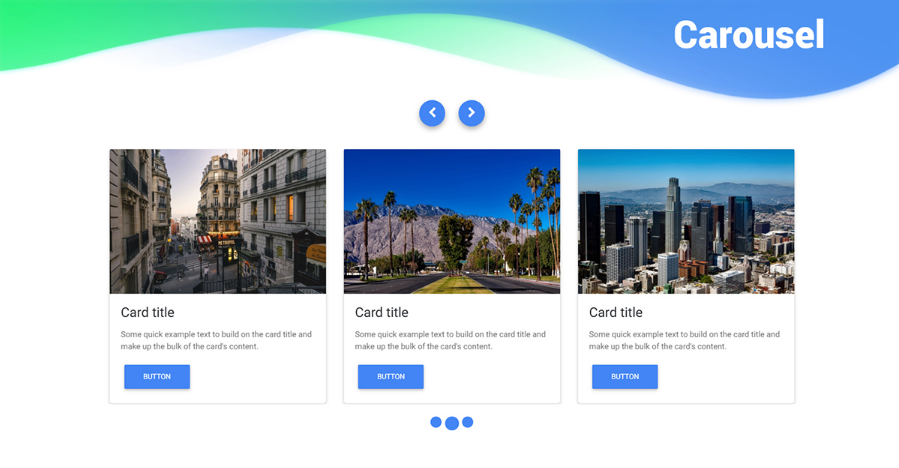
We allows to free Articles of bootstrap carousel slider with title with description , you can 100% free download full source code of bootstrap carousel news slider responsive layout. Here in this post We would give you demo of bootstrap carousel multiple items post and you would get simple code of bootstrap 4 carousel fade html, css and jquery. In bootstrap carousel auto slide post i give you 3 sections with html, css with JavaScript, you can simple get the source code of bootstrap carousel fade layout.
Bootstrap 4 Carousel With Title And Description News Slider
index.html
Bootstrap 4 Carousel fade News Slider Example - www.pakainfo.com SLIDER
Javascript code
$(document).ready(function(){
var pakainfoEvent = false;
$('#bootstrapNewsSlider').carousel({
interval: 4000
}).on('click', '.list-group li', function() {
pakainfoEvent = true;
$('.list-group li').removeClass('active');
$(this).addClass('active');
}).on('slid.bs.carousel', function(e) {
if(!pakainfoEvent) {
var count = $('.list-group').children().length -1;
var current = $('.list-group li.active');
current.removeClass('active').next().addClass('active');
var id = parseInt(current.data('slide-to'));
if(count == id) {
$('.list-group li').first().addClass('active');
}
}
pakainfoEvent = false;
});
})
$(window).load(function() {
var boxheight = $('#bootstrapNewsSlider .carousel-inner').innerHeight();
var itemlength = $('#bootstrapNewsSlider .item').length;
var triggerheight = Math.round(boxheight/itemlength+1);
$('#bootstrapNewsSlider .list-group-item').outerHeight(triggerheight);
});
CSS Source code
body {
padding-top: 50px;
font-family: 'Abel', sans-serif !important;
}
.hedding h1{
color:#000;
font-weight: bold;
text-shadow: 0px 2px 3px #E26302;
}
.carousel-caption a{
color:#fff;
font-weight: bold;
}
.carousel-caption p a{
color:#fff;
font-size:12px;
letter-spacing:2px;
}
#bootstrapNewsSlider .carousel-caption {
left:0;
right:0;
bottom:0;
text-align:left;
padding:10px;
background:rgba(0,0,0,0.6);
text-shadow:none;
}
#bootstrapNewsSlider .list-group {
position:absolute;
top:0;
right:0;
}
#bootstrapNewsSlider .list-group-item{
padding:0px 10px !important;
border-radius:0px;
cursor:pointer;
height:81px;
color:#fff;
overflow: hidden;
background-color:#000 !important;
}
#bootstrapNewsSlider .list-group .active {
background-color: #E26302 !important;
border:1px solid #fff !important;
}
@media (min-width: 992px) {
#bootstrapNewsSlider {padding-right:33.3333%;}
#bootstrapNewsSlider .carousel-controls {display:none;}
}
@media (max-width: 991px) {
.carousel-caption p,
#bootstrapNewsSlider .list-group {display:none;}
}
Bootstrap news ticker / slider with jQuery
Here’s an example of a Bootstrap news ticker/slider with jQuery:
Include the necessary files in your HTML document:
Create a container for the news ticker/slider:
Initialize the news ticker/slider using jQuery:
$(document).ready(function() {
$('.carousel').carousel({
interval: 3000, // Change the speed of the news ticker/slider here
pause: 'hover'
});
});
This code creates a Bootstrap carousel with three news items. The interval option controls the speed at which the news items change, while the pause option pauses the news ticker/slider when the user hovers over it. You can add more news items by adding more div elements with the item class. You can also customize the appearance of the news ticker/slider using CSS.
Web Programming Tutorials Example with Demo
Read :
Summary
You can also read about AngularJS, ASP.NET, VueJs, PHP.
I hope you get an idea about bootstrap image slider with thumbnail.
I would like to have feedback on my infinityknow.com blog.
Your valuable feedback, question, or comments about this article are always welcome.
If you enjoyed and liked this post, don’t forget to share.




