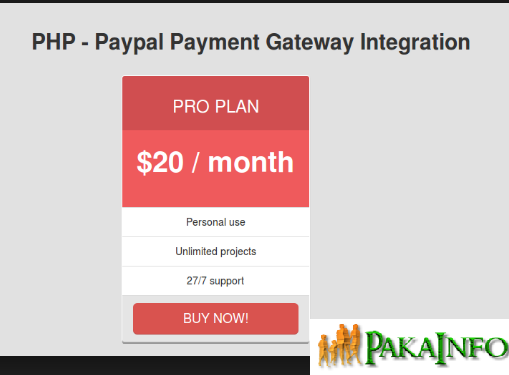Today, We want to share with you PayPal Payment Gateway PHP Source Code.In this post we will show you paypal payment gateway integration in php source code download & How to Set Up Paypal Payment Gateway Integration in PHP, hear for Payment gateway integration in PHP With Database Connection we will give you demo and example for implement.In this post, we will learn about Paypal payment gateway integration code with PHP, Mysql project with an example.
PayPal Payment Gateway PHP Source Code
There are the Following The simple About payment gateway in php source code Full Information With Example and source code.
As I will cover this Post with live Working example to develop Paypal Payment Gateway Integration in PHP, so the PayPal PHP Website Integration Tutorial for this example is following below.
PHP – Paypal Payment Gateway Integration Step By Step
Step 1: create a PHP file
Paypal Example PHP Source Code
CREATE TABLE `payments` ( `id` int(11) NOT NULL AUTO_INCREMENT, `item_number` varchar(255) COLLATE utf8_unicode_ci NOT NULL, `txn_id` varchar(255) COLLATE utf8_unicode_ci NOT NULL, `payment_amount` float(10,2) NOT NULL, `currency_code` varchar(5) COLLATE utf8_unicode_ci NOT NULL, `payment_status` varchar(255) COLLATE utf8_unicode_ci NOT NULL, PRIMARY KEY (`id`) ) ENGINE=InnoDB DEFAULT CHARSET=utf8 COLLATE=utf8_unicode_ci;
Step 2: PHP Source Code
index.php
Paypal :: PayPal Payment Gateway Integration in PHP with mysql
Setp 3: database connection
connection.php
define('HOST', 'localhost');
define('USERNAME', '{Jaydeep_gondaliya}');
define('PASSWORD', '{Jaydeepe@#$%&89865}');
define('DATABASE_NAME', 'my_shop');
//MySQL Database Connect and select the database
$db = new mysqli(HOST, USERNAME, PASSWORD, DATABASE_NAME);
if ($db->connect_error) {
die("Connection failed: " . $db->connect_error);
}
Step 4 : Save Data
Useing item_no,transaction_id,amt,currency_code,payment_status
And then Last Step I need to make a simple success file as well as show some transaction details which data received from paypal .
query("INSERT INTO payments(item_number,txn_id,payment_amount,currency_code,payment_status) VALUES('".$item_number."','".$txn_id."','".$payment_gross."','".$currency_code."','".$payment_status."')");
$result_payment_id = $db->insert_id;
?>
Good Luck, Your payment has been successful.
here display, Your Payment ID - .
Your payment has failed.
Angular 6 CRUD Operations Application Tutorials
Read :
Summary
You can also read about AngularJS, ASP.NET, VueJs, PHP.
I hope you get an idea about PayPal Payment Gateway PHP Source Code.
I would like to have feedback on my Pakainfo.com blog.
Your valuable feedback, question, or comments about this article are always welcome.
If you enjoyed and liked this post, don’t forget to share.