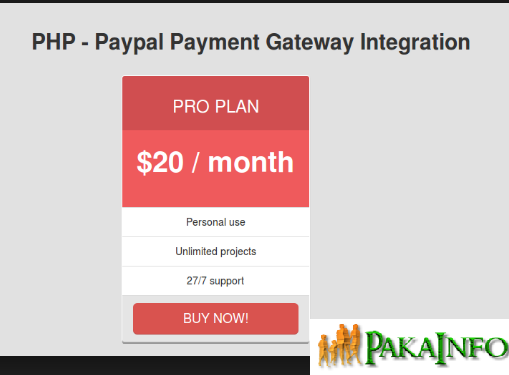Today, We want to share with you payment gateway form php source code.In this post we will show you payment gateway project in php free download, hear for payment gateway code in php we will give you demo and example for implement.In this post, we will learn about PayPal Payment Gateway PHP Source Code with an example.
Paypal payment gateway integration in php source code example
Step 1: Create Sendbox Account
Example 1:
In this step we will create sendbox account for test if you don’t have. So create here to create new account in Sendbox : https://developer.paypal.com/
Step 2: Create Index File
index.php
PHP - Paypal Payment Gateway Integration - www.pakainfo.com
PHP - Paypal Payment Gateway Integration
Step 3: Create Success File
success.php
$productNo = $_REQUEST['product_number'];
$productTransaction = $_REQUEST['tx'];
$productPrice = $_REQUEST['amt'];
$productCurrency = $_REQUEST['cc'];
$price = '20.00';
$currency='USD';
if($productPrice==$price && $productCurrency==$currency)
{
echo "Your Payment Successful, Good Luck";
}
else
{
echo "Sorry, Dear Your Payment Failed";
}
Step 4: Create Cancel File
success.php
echo "Payment Canceled";
Step 5: Paypal URL
sendbox with paypal integration
$paypalUrl='https://www.sandbox.paypal.com/cgi-bin/webscr'; INTO $paypalUrl='https://www.paypal.com/cgi-bin/webscr';
I hope you get an idea about payment gateway form php source code github.
I would like to have feedback on my infinityknow.com blog.
Your valuable feedback, question, or comments about this article are always welcome.
If you enjoyed and liked this post, don’t forget to share.