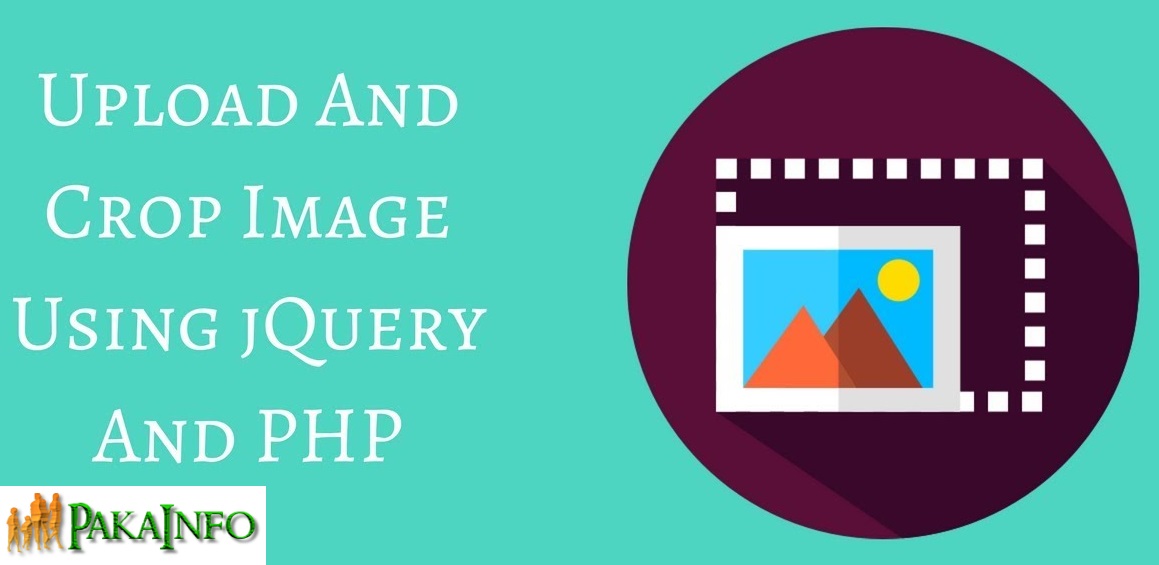Today, We want to share with you .
In this post we will show you jquery image crop and upload, hear for jquery crop and resize image before upload we will give you demo and example for implement.
In this post, we will learn about crop and save image using jquery and php with an example.
PHP Upload and Crop Image using jQuery Ajax
There are the Following The simple About PHP Upload and Crop Image using jQuery Ajax Full Information With Example and source code.
As I will cover this Post with live Working example to develop , so the some major files and Directory structures for this example is following below.
- index.php
- image-crop.php
- uploads – Directory
- jquery.Jcrop.min.js
- jquery.min
- jquery.Jcrop.min
PHP Image Crop and Upload using JQuery
Step 1 : index.php
PHP Upload and Crop Image using jQuery Ajax/title> body { width: 550px; font-family: Arial; } .bgColor { width: 100%; height: 150px; background-color: #fff4be; border-radius: 4px; margin-bottom: 30px; } .inputFile { padding: 5px; background-color: #3d3d3d; border: #F0E8E0 1px solid; border-radius: 4px; } .btnSubmit { background-color: #696969; border-radius: 4px; border: #696969 1px solid; color: #3d3d3d; margin-top: 10px; padding: 5px 30px; } #profileFormLive { padding: 20px; } input#live_crop_img_source { background: lightseagreen; border: #485c61 1px solid; color: #FFF; padding: 5px 25px 5px 25px; visibility: hidden; } #live_img_crop { margin-top: 40px; } <div class="bgColor"> <form id="uploadForm" action="" method="post" enctype="multipart/form-data"> <div id="profileFormLive"> <br> </div> </form> </div> <div> <img src="" id="card_img_box" class="img" /><br /> </div> <div id="btn"> </div> <div> <img decoding="async" src="data:image/svg+xml,%3Csvg%20xmlns='http://www.w3.org/2000/svg'%20viewBox='0%200%200%200'%3E%3C/svg%3E" id="live_img_crop" alt="PHP Upload and Crop Image using jQuery Ajax" data-lazy-src="#"><noscript><img decoding="async" src="#" id="live_img_crop" alt="PHP Upload and Crop Image using jQuery Ajax"></noscript> </div> <!-- jQuery Based Jcrop Library Initialization to Enable Cropping Pakainfo.com --> $(document).ready(function(){ var pic_size; $('#card_img_box').Jcrop({ aspectRatio: 1, onSelect: function(c){ pic_size = {x:c.x,y:c.y,w:c.w,h:c.h}; $("#live_crop_img_source").css("visibility", "visible"); } }); $("#live_crop_img_source").click(function(){ var img = $("#card_img_box").attr('src'); $("#live_img_crop").show(); $("#live_img_crop").attr('src','image-crop.php?x='+pic_size.x+'&y='+pic_size.y+'&w='+pic_size.w+'&h='+pic_size.h+'&img='+img); }); }); </pre> <h3><span class="ez-toc-section" id="Upload_and_Crop_Image_using_PHP"></span>Upload and Crop Image using PHP<span class="ez-toc-section-end"></span></h3> <p><b>Step 2 : image-crop.php</b></p> <pre class="EnlighterJSRAW" data-enlighter-language="generic"> </pre> <h3><span class="ez-toc-section" id="Jquery_image_upload_and_crop_for_PHP_%E2%80%93_Output"></span>Jquery image upload and crop for PHP – Output<span class="ez-toc-section-end"></span></h3> <figure id="attachment_3475" aria-describedby="caption-attachment-3475" style="width: 540px" class="wp-caption aligncenter"><a href="https://www.pakainfo.com/wp-content/uploads/2018/08/upload-and-crop-image-using-php-and-jquery-output.jpg"><img decoding="async" src="data:image/svg+xml,%3Csvg%20xmlns='http://www.w3.org/2000/svg'%20viewBox='0%200%20550%20562'%3E%3C/svg%3E" alt="PHP Upload and Crop Image using jQuery Ajax" width="550" height="562" class="size-full wp-image-3475" data-lazy-srcset="https://www.pakainfo.com/wp-content/uploads/2018/08/upload-and-crop-image-using-php-and-jquery-output.jpg 550w, https://www.pakainfo.com/wp-content/uploads/2018/08/upload-and-crop-image-using-php-and-jquery-output-294x300.jpg 294w, https://www.pakainfo.com/wp-content/uploads/2018/08/upload-and-crop-image-using-php-and-jquery-output-20x20.jpg 20w" data-lazy-sizes="(max-width: 550px) 100vw, 550px" data-lazy-src="https://www.pakainfo.com/wp-content/uploads/2018/08/upload-and-crop-image-using-php-and-jquery-output.jpg" /><noscript><img decoding="async" src="https://www.pakainfo.com/wp-content/uploads/2018/08/upload-and-crop-image-using-php-and-jquery-output.jpg" alt="PHP Upload and Crop Image using jQuery Ajax" width="550" height="562" class="size-full wp-image-3475" srcset="https://www.pakainfo.com/wp-content/uploads/2018/08/upload-and-crop-image-using-php-and-jquery-output.jpg 550w, https://www.pakainfo.com/wp-content/uploads/2018/08/upload-and-crop-image-using-php-and-jquery-output-294x300.jpg 294w, https://www.pakainfo.com/wp-content/uploads/2018/08/upload-and-crop-image-using-php-and-jquery-output-20x20.jpg 20w" sizes="(max-width: 550px) 100vw, 550px" /></noscript></a><figcaption id="caption-attachment-3475" class="wp-caption-text">upload-and-crop-image-using-php-and-jquery-output</figcaption></figure> <p>My Paka Knowledgeable Ideas, Tips and Tricks, Useful Content, Jobs, Technology, Earn Money, gmail creation, skype, yahoo and more useful things.</p> <h5><a href="https://infinityknow.com/angular-6-crud-operations-application-tutorials/" target="_blank" title="Angular 6 CRUD Operations Application Tutorials" rel="noopener">Angular 6 CRUD Operations Application Tutorials</a></h5> <h2><span class="ez-toc-section" id="Angular_6_Example"></span>Angular 6 Example<span class="ez-toc-section-end"></span></h2> <p>Angular Latest My Previous Post With Source code Read more…..</p> <ol> <li><a href="https://www.pakainfo.com/angular-6-folder-project-structure/" target="_blank" title="Angular 6 Folder Project Structure">Angular 6 Folder Project Structure</a></li> <li><a href="https://www.pakainfo.com/angular-6-cli-installation/" target="_blank" title="Angular 6 CLI Installation Tutorial With Example">Angular 6 CLI Installation</a></li> <li><a href="https://www.pakainfo.com/angular-6-module-file-tutorial-with-examples/" target="_blank" title="Angular 6 Module File Tutorial with Examples">Angular 6 Module File</a></li> <li><a href="https://www.pakainfo.com/angular-6-components/" target="_blank" title="Angular 6 Components Tutorial with Examples">Angular 6 Components</a></li> <li><a href="https://www.pakainfo.com/angular-6-services/" target="_blank" title="Angular 6 Services Tutorial with Examples">Angular 6 Services</a></li> <li><a href="https://www.pakainfo.com/angular-6-routing/" target="_blank" title="Angular 6 Routing Tutorial with Examples">Angular 6 Routing</a></li> <li><a href="https://www.pakainfo.com/angular-6-css/" target="_blank" title="Angular 6 CSS Tutorial with Examples">Angular 6 CSS</a></li> <li><a href="https://www.pakainfo.com/angular-6-class-binding/" target="_blank" title="Angular 6 Class Binding Tutorial with Examples">Angular 6 Class Binding</a></li> <li><a href="https://www.pakainfo.com/angular-6-animation/" target="_blank" title="Angular 6 Animation Tutorial with Examples">Angular 6 Animation</a></li> <li><a href="https://www.pakainfo.com/angular-6-templating/" target="_blank" title="Angular 6 Templating Tutorial with Examples">Angular 6 Templating</a></li> <li><a href="https://www.pakainfo.com/angular-6-https-client/" target="_blank" title="Angular 6 HTTP Client Tutorial with Examples">Angular 6 HTTP Client</a></li> </ol> <h3><span class="ez-toc-section" id="Read"></span>Read :<span class="ez-toc-section-end"></span></h3> <ul> <li><a href="https://www.pakainfo.com/jobs/technology/" target="_blank" rel="noopener noreferrer">Technology</a></li> <li><a href="https://www.pakainfo.com/google-adsense/" target="_blank" rel="noopener noreferrer">Google Adsense</a></li> <li><a href="https://www.pakainfo.com/jobs/technology/programming/" target="_blank" rel="noopener noreferrer">Programming</a></li> </ul> <h3><span class="ez-toc-section" id="Summary"></span>Summary<span class="ez-toc-section-end"></span></h3> <p>You can also read about <a href="https://www.pakainfo.com/jobs/technology/angularjs/" target="_blank" rel="noopener noreferrer"> AngularJS,</a><a href="https://www.pakainfo.com/jobs/technology/asp-net/" target="_blank" rel="noopener noreferrer"> ASP.NET</a>, <a href="https://www.pakainfo.com/jobs/technology/programming/vuejs/" target="_blank" rel="noopener noreferrer"> VueJs,</a> <a href="https://www.pakainfo.com/jobs/technology/programming/php/" target="_blank" rel="noopener noreferrer"> PHP.</a></p> <p>I hope you get an idea about <strong>Jquery image upload and crop for PHP</strong>.<br /> I would like to have feedback on my <a href="https://www.pakainfo.com/" target="_blank" rel="noopener noreferrer">Pakainfo.com blog</a>.<br /> Your valuable feedback, question, or comments about this article are always welcome.<br /> If you enjoyed and liked this post Example Source code, don’t forget to share.</p> <div class='yarpp yarpp-related yarpp-related-website yarpp-template-list'> <!-- YARPP List --> <div class="addthis_inline_share_toolbox"></div> <h3>Related posts:</h3><ol> <li><a href="https://www.pakainfo.com/crop-image-while-uploading-with-jquery/" rel="bookmark" title="Image Crop and Upload using jQuery and PHP">Image Crop and Upload using jQuery and PHP</a></li> <li><a href="https://www.pakainfo.com/multiple-image-slider-in-html-source-code/" rel="bookmark" title="Multiple image slider in html source code">Multiple image slider in html source code</a></li> </ol> </div> </div> <footer class="entry-meta" aria-label="Entry meta"> <span class="cat-links"><span class="gp-icon icon-categories"><svg viewBox="0 0 512 512" aria-hidden="true" xmlns="http://www.w3.org/2000/svg" width="1em" height="1em"><path d="M0 112c0-26.51 21.49-48 48-48h110.014a48 48 0 0143.592 27.907l12.349 26.791A16 16 0 00228.486 128H464c26.51 0 48 21.49 48 48v224c0 26.51-21.49 48-48 48H48c-26.51 0-48-21.49-48-48V112z" /></svg></span><span class="screen-reader-text">Categories </span><a href="https://www.pakainfo.com/jobs/technology/programming/" rel="category tag">Programming</a>, <a href="https://www.pakainfo.com/jobs/technology/ajax/" rel="category tag">Ajax</a>, <a href="https://www.pakainfo.com/jobs/technology/jquery/" rel="category tag">jQuery</a>, <a href="https://www.pakainfo.com/php/" rel="category tag">php</a>, <a href="https://www.pakainfo.com/jobs/technology/" rel="category tag">Technology</a></span> <span class="tags-links"><span class="gp-icon icon-tags"><svg viewBox="0 0 512 512" aria-hidden="true" xmlns="http://www.w3.org/2000/svg" width="1em" height="1em"><path d="M20 39.5c-8.836 0-16 7.163-16 16v176c0 4.243 1.686 8.313 4.687 11.314l224 224c6.248 6.248 16.378 6.248 22.626 0l176-176c6.244-6.244 6.25-16.364.013-22.615l-223.5-224A15.999 15.999 0 00196.5 39.5H20zm56 96c0-13.255 10.745-24 24-24s24 10.745 24 24-10.745 24-24 24-24-10.745-24-24z"/><path d="M259.515 43.015c4.686-4.687 12.284-4.687 16.97 0l228 228c4.686 4.686 4.686 12.284 0 16.97l-180 180c-4.686 4.687-12.284 4.687-16.97 0-4.686-4.686-4.686-12.284 0-16.97L479.029 279.5 259.515 59.985c-4.686-4.686-4.686-12.284 0-16.97z" /></svg></span><span class="screen-reader-text">Tags </span><a href="https://www.pakainfo.com/tag/crop-and-save-image-using-jquery-and-php/" rel="tag">crop and save image using jquery and php</a>, <a href="https://www.pakainfo.com/tag/crop-image-in-php-source-code/" rel="tag">crop image in php source code</a>, <a href="https://www.pakainfo.com/tag/crop-image-in-php-with-demo/" rel="tag">crop image in php with demo</a>, <a href="https://www.pakainfo.com/tag/crop-image-while-uploading-php/" rel="tag">crop image while uploading php</a>, <a href="https://www.pakainfo.com/tag/crop-image-while-uploading-with-jquery/" rel="tag">crop image while uploading with jquery</a>, <a href="https://www.pakainfo.com/tag/crop-resize-and-save-image-php-jquery/" rel="tag">crop resize and save image php jquery</a>, <a href="https://www.pakainfo.com/tag/jquery-crop-and-resize-image-before-upload/" rel="tag">jquery crop and resize image before upload</a>, <a href="https://www.pakainfo.com/tag/jquery-image-crop-and-upload/" rel="tag">jquery image crop and upload</a></span> <nav id="nav-below" class="post-navigation" aria-label="Posts"> <div class="nav-previous"><span class="gp-icon icon-arrow-left"><svg viewBox="0 0 192 512" aria-hidden="true" xmlns="http://www.w3.org/2000/svg" width="1em" height="1em" fill-rule="evenodd" clip-rule="evenodd" stroke-linejoin="round" stroke-miterlimit="1.414"><path d="M178.425 138.212c0 2.265-1.133 4.813-2.832 6.512L64.276 256.001l111.317 111.277c1.7 1.7 2.832 4.247 2.832 6.513 0 2.265-1.133 4.813-2.832 6.512L161.43 394.46c-1.7 1.7-4.249 2.832-6.514 2.832-2.266 0-4.816-1.133-6.515-2.832L16.407 262.514c-1.699-1.7-2.832-4.248-2.832-6.513 0-2.265 1.133-4.813 2.832-6.512l131.994-131.947c1.7-1.699 4.249-2.831 6.515-2.831 2.265 0 4.815 1.132 6.514 2.831l14.163 14.157c1.7 1.7 2.832 3.965 2.832 6.513z" fill-rule="nonzero" /></svg></span><span class="prev"><a href="https://www.pakainfo.com/how-to-connect-pc-internet-on-android-mobile-via-usb-data-cable/" rel="prev">how to Connect pc internet on Android Mobile via USB Data Cable</a></span></div><div class="nav-next"><span class="gp-icon icon-arrow-right"><svg viewBox="0 0 192 512" aria-hidden="true" xmlns="http://www.w3.org/2000/svg" width="1em" height="1em" fill-rule="evenodd" clip-rule="evenodd" stroke-linejoin="round" stroke-miterlimit="1.414"><path d="M178.425 256.001c0 2.266-1.133 4.815-2.832 6.515L43.599 394.509c-1.7 1.7-4.248 2.833-6.514 2.833s-4.816-1.133-6.515-2.833l-14.163-14.162c-1.699-1.7-2.832-3.966-2.832-6.515 0-2.266 1.133-4.815 2.832-6.515l111.317-111.316L16.407 144.685c-1.699-1.7-2.832-4.249-2.832-6.515s1.133-4.815 2.832-6.515l14.163-14.162c1.7-1.7 4.249-2.833 6.515-2.833s4.815 1.133 6.514 2.833l131.994 131.993c1.7 1.7 2.832 4.249 2.832 6.515z" fill-rule="nonzero" /></svg></span><span class="next"><a href="https://www.pakainfo.com/javascript-access-php-variables-jquery/" rel="next">JavaScript Access PHP variables in jQuery</a></span></div> </nav> </footer> </div> </article> <div class="comments-area"> <div id="comments"> <div id="respond" class="comment-respond"> <h3 id="reply-title" class="comment-reply-title">Leave a Comment <small><a rel="nofollow" id="cancel-comment-reply-link" href="/php-upload-and-crop-image-using-jquery-ajax/#respond" style="display:none;">Cancel reply</a></small></h3><form action="https://www.pakainfo.com/wp-comments-post.php" method="post" id="commentform" class="comment-form" novalidate><p class="comment-form-comment"><label for="comment" class="screen-reader-text">Comment</label><textarea id="comment" name="comment" cols="45" rows="8" required></textarea></p><label for="author" class="screen-reader-text">Name</label><input placeholder="Name *" id="author" name="author" type="text" value="" size="30" required /> <label for="email" class="screen-reader-text">Email</label><input placeholder="Email *" id="email" name="email" type="email" value="" size="30" required /> <label for="url" class="screen-reader-text">Website</label><input placeholder="Website" id="url" name="url" type="url" value="" size="30" /> <p class="comment-form-cookies-consent"><input id="wp-comment-cookies-consent" name="wp-comment-cookies-consent" type="checkbox" value="yes" /> <label for="wp-comment-cookies-consent">Save my name, email, and website in this browser for the next time I comment.</label></p> <p class="form-submit"><input name="submit" type="submit" id="submit" class="submit" value="Post Comment" /> <input type='hidden' name='comment_post_ID' value='3529' id='comment_post_ID' /> <input type='hidden' name='comment_parent' id='comment_parent' value='0' /> </p></form> </div><!-- #respond --> </div><!-- #comments --> </div> </main> </div> <div class="widget-area sidebar is-right-sidebar" id="right-sidebar"> <div class="inside-right-sidebar"> <aside id="block-16" class="widget inner-padding widget_block"><div class="gb-container gb-container-d900a000"> <div class="gb-container gb-container-1e20c17b letest-post-bar"><div class="gb-inside-container"> <h2 class="gb-headline gb-headline-838fca02 gb-headline-text">Recent Posts</h2> <div class="gb-grid-wrapper gb-grid-wrapper-2d83fe74 gb-query-loop-wrapper"> <div class="gb-grid-column gb-grid-column-41e9886c gb-query-loop-item post-32594 post type-post status-publish format-standard hentry category-technology"><div class="gb-container gb-container-41e9886c"><div class="gb-inside-container"> <div class="gb-grid-wrapper gb-grid-wrapper-6976bfa4"> <div class="gb-grid-column gb-grid-column-077353f5"><div class="gb-container gb-container-077353f5"><div class="gb-inside-container"> </div></div></div> <div class="gb-grid-column gb-grid-column-277ca434"><div class="gb-container gb-container-277ca434"><div class="gb-inside-container"> <h3 class="gb-headline gb-headline-a69df127 gb-headline-text"><a href="https://www.pakainfo.com/free-websites-to-find-song-lyrics/">Top 10 Free Websites to Find Song Lyrics</a></h3> </div></div></div> </div> </div></div></div> <div class="gb-grid-column gb-grid-column-41e9886c gb-query-loop-item post-32581 post type-post status-publish format-standard hentry category-games"><div class="gb-container gb-container-41e9886c"><div class="gb-inside-container"> <div class="gb-grid-wrapper gb-grid-wrapper-6976bfa4"> <div class="gb-grid-column gb-grid-column-077353f5"><div class="gb-container gb-container-077353f5"><div class="gb-inside-container"> </div></div></div> <div class="gb-grid-column gb-grid-column-277ca434"><div class="gb-container gb-container-277ca434"><div class="gb-inside-container"> <h3 class="gb-headline gb-headline-a69df127 gb-headline-text"><a href="https://www.pakainfo.com/top-10-card-games-for-family-gatherings/">Top 10 Card Games for Family Gatherings</a></h3> </div></div></div> </div> </div></div></div> <div class="gb-grid-column gb-grid-column-41e9886c gb-query-loop-item post-32574 post type-post status-publish format-standard hentry category-app"><div class="gb-container gb-container-41e9886c"><div class="gb-inside-container"> <div class="gb-grid-wrapper gb-grid-wrapper-6976bfa4"> <div class="gb-grid-column gb-grid-column-077353f5"><div class="gb-container gb-container-077353f5"><div class="gb-inside-container"> </div></div></div> <div class="gb-grid-column gb-grid-column-277ca434"><div class="gb-container gb-container-277ca434"><div class="gb-inside-container"> <h3 class="gb-headline gb-headline-a69df127 gb-headline-text"><a href="https://www.pakainfo.com/how-to-install-iptv-smarters-pro-on-firetv-stick/">How to Install IPTV Smarters Pro on FireTV Stick?</a></h3> </div></div></div> </div> </div></div></div> <div class="gb-grid-column gb-grid-column-41e9886c gb-query-loop-item post-32568 post type-post status-publish format-standard hentry category-technology"><div class="gb-container gb-container-41e9886c"><div class="gb-inside-container"> <div class="gb-grid-wrapper gb-grid-wrapper-6976bfa4"> <div class="gb-grid-column gb-grid-column-077353f5"><div class="gb-container gb-container-077353f5"><div class="gb-inside-container"> </div></div></div> <div class="gb-grid-column gb-grid-column-277ca434"><div class="gb-container gb-container-277ca434"><div class="gb-inside-container"> <h3 class="gb-headline gb-headline-a69df127 gb-headline-text"><a href="https://www.pakainfo.com/how-to-install-freedom-iptv-on-kodi/">How to Install Freedom IPTV on Kodi?</a></h3> </div></div></div> </div> </div></div></div> <div class="gb-grid-column gb-grid-column-41e9886c gb-query-loop-item post-32565 post type-post status-publish format-standard hentry category-top10 category-tech"><div class="gb-container gb-container-41e9886c"><div class="gb-inside-container"> <div class="gb-grid-wrapper gb-grid-wrapper-6976bfa4"> <div class="gb-grid-column gb-grid-column-077353f5"><div class="gb-container gb-container-077353f5"><div class="gb-inside-container"> </div></div></div> <div class="gb-grid-column gb-grid-column-277ca434"><div class="gb-container gb-container-277ca434"><div class="gb-inside-container"> <h3 class="gb-headline gb-headline-a69df127 gb-headline-text"><a href="https://www.pakainfo.com/chandipura-virus/">Chandipura Virus: Symptoms, Treatment, Transmission, and Mortality Rate</a></h3> </div></div></div> </div> </div></div></div> <div class="gb-grid-column gb-grid-column-41e9886c gb-query-loop-item post-32558 post type-post status-publish format-standard hentry category-top10 category-tools"><div class="gb-container gb-container-41e9886c"><div class="gb-inside-container"> <div class="gb-grid-wrapper gb-grid-wrapper-6976bfa4"> <div class="gb-grid-column gb-grid-column-077353f5"><div class="gb-container gb-container-077353f5"><div class="gb-inside-container"> </div></div></div> <div class="gb-grid-column gb-grid-column-277ca434"><div class="gb-container gb-container-277ca434"><div class="gb-inside-container"> <h3 class="gb-headline gb-headline-a69df127 gb-headline-text"><a href="https://www.pakainfo.com/bsnl-vs-reliance-jio-vs-airtel/">BSNL vs Reliance Jio vs Airtel: Best Annual Plans Comparison 2024</a></h3> </div></div></div> </div> </div></div></div> </div> </div></div> <div class="gb-container gb-container-78bf5d2a"><div class="gb-inside-container"> <div class="gb-headline gb-headline-57fceef8 gb-headline-text">---Advertisement---</div> <div id = "v-pakainfo"></div><script>(function(v,d,o,ai){ai=d.createElement('script');ai.defer=true;ai.async=true;ai.src=v.location.protocol+o;d.head.appendChild(ai);})(window, document, '//a.vdo.ai/core/v-pakainfo/vdo.ai.js');</script> </div></div> </div></aside> </div> </div> </div> </div> <div class="site-footer"> <div id="footer-widgets" class="site footer-widgets"> <div class="footer-widgets-container grid-container"> <div class="inside-footer-widgets"> <div class="footer-widget-1"> <aside id="block-17" class="widget inner-padding widget_block widget_media_image"> <figure class="wp-block-image size-full is-resized"><a href="https://www.pakainfo.com/"><img width="300" height="56" decoding="async" src="data:image/svg+xml,%3Csvg%20xmlns='http://www.w3.org/2000/svg'%20viewBox='0%200%20300%2056'%3E%3C/svg%3E" alt="pakainfo" class="wp-image-1079" style="width:224px;height:auto" data-lazy-src="https://www.pakainfo.com/wp-content/uploads/2022/05/Website-logo-white-300x56.png"/><noscript><img width="300" height="56" decoding="async" src="https://www.pakainfo.com/wp-content/uploads/2022/05/Website-logo-white-300x56.png" alt="pakainfo" class="wp-image-1079" style="width:224px;height:auto"/></noscript></a></figure> </aside><aside id="block-18" class="widget inner-padding widget_block">Pakainfo provides articles, product reviews, hardware, news updates, software, video, mobile, how-to, security, research and features spans a diverse range of tech categories. Pakainfo is a trustworthy and up-to-date source for technology news.</aside><aside id="custom_html-116" class="widget_text widget inner-padding widget_custom_html"><div class="textwidget custom-html-widget"><amp-ad width=300 height=250 type="doubleclick" layout="fixed" data-enable-refresh=30 data-slot="/26001828,22938952098/DFP_Z1_Parent_First_AdBreak_Display/z1_dfp_b_pakainfo_b_pre_1" data-multi-size="300x200,250x250" data-multi-size-validation="false" data-loading-strategy="prefer-viewability-over-views" json = '{"targeting":{"site":["pakainfo.com"]}}'> </amp-ad></div></aside> </div> <div class="footer-widget-2"> <aside id="nav_menu-2" class="widget inner-padding widget_nav_menu"><h2 class="widget-title">Who we are</h2><div class="menu-top-menu-items-container"><ul id="menu-top-menu-items" class="menu"><li id="menu-item-9754" class="menu-item menu-item-type-custom menu-item-object-custom menu-item-home menu-item-9754"><a href="https://www.pakainfo.com/">Home</a></li> <li id="menu-item-32300" class="menu-item menu-item-type-post_type menu-item-object-page current_page_parent menu-item-32300"><a href="https://www.pakainfo.com/blogs/">Blog</a></li> <li id="menu-item-9755" class="menu-item menu-item-type-post_type menu-item-object-page menu-item-9755"><a href="https://www.pakainfo.com/about-pakainfo/">About</a></li> <li id="menu-item-9756" class="menu-item menu-item-type-post_type menu-item-object-page menu-item-9756"><a href="https://www.pakainfo.com/contact-us/">Contact Us</a></li> <li id="menu-item-9758" class="menu-item menu-item-type-post_type menu-item-object-page menu-item-privacy-policy menu-item-9758"><a rel="privacy-policy" href="https://www.pakainfo.com/privacy-policy/">Privacy Policy</a></li> <li id="menu-item-9757" class="menu-item menu-item-type-post_type menu-item-object-page menu-item-9757"><a href="https://www.pakainfo.com/terms-and-conditions/">Terms and Conditions</a></li> </ul></div></aside> </div> <div class="footer-widget-3"> <aside id="recent-posts-3" class="widget inner-padding widget_recent_entries"> <h2 class="widget-title">Recent Posts</h2> <ul> <li> <a href="https://www.pakainfo.com/free-websites-to-find-song-lyrics/">Top 10 Free Websites to Find Song Lyrics</a> </li> <li> <a href="https://www.pakainfo.com/top-10-card-games-for-family-gatherings/">Top 10 Card Games for Family Gatherings</a> </li> <li> <a href="https://www.pakainfo.com/how-to-install-iptv-smarters-pro-on-firetv-stick/">How to Install IPTV Smarters Pro on FireTV Stick?</a> </li> <li> <a href="https://www.pakainfo.com/how-to-install-freedom-iptv-on-kodi/">How to Install Freedom IPTV on Kodi?</a> </li> <li> <a href="https://www.pakainfo.com/chandipura-virus/">Chandipura Virus: Symptoms, Treatment, Transmission, and Mortality Rate</a> </li> </ul> </aside> </div> </div> </div> </div> <footer class="site-info" aria-label="Site" itemtype="https://schema.org/WPFooter" itemscope> <div class="inside-site-info grid-container"> <div class="copyright-bar"> ©2024 Pakainfo </div> </div> </footer> </div> <a title="Scroll back to top" aria-label="Scroll back to top" rel="nofollow" href="#" class="generate-back-to-top" data-scroll-speed="400" data-start-scroll="300"> <span class="gp-icon icon-arrow-up"><svg viewBox="0 0 330 512" aria-hidden="true" xmlns="http://www.w3.org/2000/svg" width="1em" height="1em" fill-rule="evenodd" clip-rule="evenodd" stroke-linejoin="round" stroke-miterlimit="1.414"><path d="M305.863 314.916c0 2.266-1.133 4.815-2.832 6.514l-14.157 14.163c-1.699 1.7-3.964 2.832-6.513 2.832-2.265 0-4.813-1.133-6.512-2.832L164.572 224.276 53.295 335.593c-1.699 1.7-4.247 2.832-6.512 2.832-2.265 0-4.814-1.133-6.513-2.832L26.113 321.43c-1.699-1.7-2.831-4.248-2.831-6.514s1.132-4.816 2.831-6.515L158.06 176.408c1.699-1.7 4.247-2.833 6.512-2.833 2.265 0 4.814 1.133 6.513 2.833L303.03 308.4c1.7 1.7 2.832 4.249 2.832 6.515z" fill-rule="nonzero" /></svg></span> </a><script id="generate-a11y">!function(){"use strict";if("querySelector"in document&&"addEventListener"in window){var e=document.body;e.addEventListener("mousedown",function(){e.classList.add("using-mouse")}),e.addEventListener("keydown",function(){e.classList.remove("using-mouse")})}}();</script> <div class="gp-modal gp-search-modal" id="gp-search"> <div class="gp-modal__overlay" tabindex="-1" data-gpmodal-close> <div class="gp-modal__container"> <form role="search" method="get" class="search-modal-form" action="https://www.pakainfo.com/"> <label for="search-modal-input" class="screen-reader-text">Search for:</label> <div class="search-modal-fields"> <input id="search-modal-input" type="search" class="search-field" placeholder="Search …" value="" name="s" /> <button aria-label="Search"><span class="gp-icon icon-search"><svg viewBox="0 0 512 512" aria-hidden="true" xmlns="http://www.w3.org/2000/svg" width="1em" height="1em"><path fill-rule="evenodd" clip-rule="evenodd" d="M208 48c-88.366 0-160 71.634-160 160s71.634 160 160 160 160-71.634 160-160S296.366 48 208 48zM0 208C0 93.125 93.125 0 208 0s208 93.125 208 208c0 48.741-16.765 93.566-44.843 129.024l133.826 134.018c9.366 9.379 9.355 24.575-.025 33.941-9.379 9.366-24.575 9.355-33.941-.025L337.238 370.987C301.747 399.167 256.839 416 208 416 93.125 416 0 322.875 0 208z" /></svg></span></button> </div> </form> </div> </div> </div> <link data-minify="1" rel='stylesheet' id='yarppRelatedCss-css' href='https://www.pakainfo.com/wp-content/cache/min/1/wp-content/plugins/yet-another-related-posts-plugin/style/related.css?ver=1721019052' media='all' /> <script src="https://www.pakainfo.com/wp-content/plugins/gp-premium/menu-plus/functions/js/sticky.min.js?ver=2.4.0" id="generate-sticky-js"></script> <script id="ez-toc-scroll-scriptjs-js-extra"> var eztoc_smooth_local = {"scroll_offset":"30","add_request_uri":""}; </script> <script src="https://www.pakainfo.com/wp-content/plugins/easy-table-of-contents/assets/js/smooth_scroll.min.js?ver=2.0.68.1" id="ez-toc-scroll-scriptjs-js"></script> <script src="https://www.pakainfo.com/wp-content/plugins/easy-table-of-contents/vendor/js-cookie/js.cookie.min.js?ver=2.2.1" id="ez-toc-js-cookie-js"></script> <script src="https://www.pakainfo.com/wp-content/plugins/easy-table-of-contents/vendor/sticky-kit/jquery.sticky-kit.min.js?ver=1.9.2" id="ez-toc-jquery-sticky-kit-js"></script> <script id="ez-toc-js-js-extra"> var ezTOC = {"smooth_scroll":"1","visibility_hide_by_default":"1","scroll_offset":"30","fallbackIcon":"<span class=\"\"><span class=\"eztoc-hide\" style=\"display:none;\">Toggle<\/span><span class=\"ez-toc-icon-toggle-span\"><svg style=\"fill: #d35400;color:#d35400\" xmlns=\"http:\/\/www.w3.org\/2000\/svg\" class=\"list-377408\" width=\"20px\" height=\"20px\" viewBox=\"0 0 24 24\" fill=\"none\"><path d=\"M6 6H4v2h2V6zm14 0H8v2h12V6zM4 11h2v2H4v-2zm16 0H8v2h12v-2zM4 16h2v2H4v-2zm16 0H8v2h12v-2z\" fill=\"currentColor\"><\/path><\/svg><svg style=\"fill: #d35400;color:#d35400\" class=\"arrow-unsorted-368013\" xmlns=\"http:\/\/www.w3.org\/2000\/svg\" width=\"10px\" height=\"10px\" viewBox=\"0 0 24 24\" version=\"1.2\" baseProfile=\"tiny\"><path d=\"M18.2 9.3l-6.2-6.3-6.2 6.3c-.2.2-.3.4-.3.7s.1.5.3.7c.2.2.4.3.7.3h11c.3 0 .5-.1.7-.3.2-.2.3-.5.3-.7s-.1-.5-.3-.7zM5.8 14.7l6.2 6.3 6.2-6.3c.2-.2.3-.5.3-.7s-.1-.5-.3-.7c-.2-.2-.4-.3-.7-.3h-11c-.3 0-.5.1-.7.3-.2.2-.3.5-.3.7s.1.5.3.7z\"\/><\/svg><\/span><\/span>","chamomile_theme_is_on":""}; </script> <script src="https://www.pakainfo.com/wp-content/plugins/easy-table-of-contents/assets/js/front.min.js?ver=2.0.68.1-1721538386" id="ez-toc-js-js"></script> <script id="rocket-browser-checker-js-after"> "use strict";var _createClass=function(){function defineProperties(target,props){for(var i=0;i<props.length;i++){var descriptor=props[i];descriptor.enumerable=descriptor.enumerable||!1,descriptor.configurable=!0,"value"in descriptor&&(descriptor.writable=!0),Object.defineProperty(target,descriptor.key,descriptor)}}return function(Constructor,protoProps,staticProps){return protoProps&&defineProperties(Constructor.prototype,protoProps),staticProps&&defineProperties(Constructor,staticProps),Constructor}}();function _classCallCheck(instance,Constructor){if(!(instance instanceof Constructor))throw new TypeError("Cannot call a class as a function")}var RocketBrowserCompatibilityChecker=function(){function RocketBrowserCompatibilityChecker(options){_classCallCheck(this,RocketBrowserCompatibilityChecker),this.passiveSupported=!1,this._checkPassiveOption(this),this.options=!!this.passiveSupported&&options}return _createClass(RocketBrowserCompatibilityChecker,[{key:"_checkPassiveOption",value:function(self){try{var options={get passive(){return!(self.passiveSupported=!0)}};window.addEventListener("test",null,options),window.removeEventListener("test",null,options)}catch(err){self.passiveSupported=!1}}},{key:"initRequestIdleCallback",value:function(){!1 in window&&(window.requestIdleCallback=function(cb){var start=Date.now();return setTimeout(function(){cb({didTimeout:!1,timeRemaining:function(){return Math.max(0,50-(Date.now()-start))}})},1)}),!1 in window&&(window.cancelIdleCallback=function(id){return clearTimeout(id)})}},{key:"isDataSaverModeOn",value:function(){return"connection"in navigator&&!0===navigator.connection.saveData}},{key:"supportsLinkPrefetch",value:function(){var elem=document.createElement("link");return elem.relList&&elem.relList.supports&&elem.relList.supports("prefetch")&&window.IntersectionObserver&&"isIntersecting"in IntersectionObserverEntry.prototype}},{key:"isSlowConnection",value:function(){return"connection"in navigator&&"effectiveType"in navigator.connection&&("2g"===navigator.connection.effectiveType||"slow-2g"===navigator.connection.effectiveType)}}]),RocketBrowserCompatibilityChecker}(); </script> <script id="rocket-preload-links-js-extra"> var RocketPreloadLinksConfig = {"excludeUris":"\/(.+\/)?feed\/?.+\/?|\/(?:.+\/)?embed\/|\/(index\\.php\/)?wp\\-json(\/.*|$)|\/wp-admin\/|\/logout\/|\/wp-login.php","usesTrailingSlash":"1","imageExt":"jpg|jpeg|gif|png|tiff|bmp|webp|avif","fileExt":"jpg|jpeg|gif|png|tiff|bmp|webp|avif|php|pdf|html|htm","siteUrl":"https:\/\/www.pakainfo.com","onHoverDelay":"100","rateThrottle":"3"}; </script> <script id="rocket-preload-links-js-after"> (function() { "use strict";var r="function"==typeof Symbol&&"symbol"==typeof Symbol.iterator?function(e){return typeof e}:function(e){return e&&"function"==typeof Symbol&&e.constructor===Symbol&&e!==Symbol.prototype?"symbol":typeof e},e=function(){function i(e,t){for(var n=0;n<t.length;n++){var i=t[n];i.enumerable=i.enumerable||!1,i.configurable=!0,"value"in i&&(i.writable=!0),Object.defineProperty(e,i.key,i)}}return function(e,t,n){return t&&i(e.prototype,t),n&&i(e,n),e}}();function i(e,t){if(!(e instanceof t))throw new TypeError("Cannot call a class as a function")}var t=function(){function n(e,t){i(this,n),this.browser=e,this.config=t,this.options=this.browser.options,this.prefetched=new Set,this.eventTime=null,this.threshold=1111,this.numOnHover=0}return e(n,[{key:"init",value:function(){!this.browser.supportsLinkPrefetch()||this.browser.isDataSaverModeOn()||this.browser.isSlowConnection()||(this.regex={excludeUris:RegExp(this.config.excludeUris,"i"),images:RegExp(".("+this.config.imageExt+")$","i"),fileExt:RegExp(".("+this.config.fileExt+")$","i")},this._initListeners(this))}},{key:"_initListeners",value:function(e){-1<this.config.onHoverDelay&&document.addEventListener("mouseover",e.listener.bind(e),e.listenerOptions),document.addEventListener("mousedown",e.listener.bind(e),e.listenerOptions),document.addEventListener("touchstart",e.listener.bind(e),e.listenerOptions)}},{key:"listener",value:function(e){var t=e.target.closest("a"),n=this._prepareUrl(t);if(null!==n)switch(e.type){case"mousedown":case"touchstart":this._addPrefetchLink(n);break;case"mouseover":this._earlyPrefetch(t,n,"mouseout")}}},{key:"_earlyPrefetch",value:function(t,e,n){var i=this,r=setTimeout(function(){if(r=null,0===i.numOnHover)setTimeout(function(){return i.numOnHover=0},1e3);else if(i.numOnHover>i.config.rateThrottle)return;i.numOnHover++,i._addPrefetchLink(e)},this.config.onHoverDelay);t.addEventListener(n,function e(){t.removeEventListener(n,e,{passive:!0}),null!==r&&(clearTimeout(r),r=null)},{passive:!0})}},{key:"_addPrefetchLink",value:function(i){return this.prefetched.add(i.href),new Promise(function(e,t){var n=document.createElement("link");n.rel="prefetch",n.href=i.href,n.onload=e,n.onerror=t,document.head.appendChild(n)}).catch(function(){})}},{key:"_prepareUrl",value:function(e){if(null===e||"object"!==(void 0===e?"undefined":r(e))||!1 in e||-1===["http:","https:"].indexOf(e.protocol))return null;var t=e.href.substring(0,this.config.siteUrl.length),n=this._getPathname(e.href,t),i={original:e.href,protocol:e.protocol,origin:t,pathname:n,href:t+n};return this._isLinkOk(i)?i:null}},{key:"_getPathname",value:function(e,t){var n=t?e.substring(this.config.siteUrl.length):e;return n.startsWith("/")||(n="/"+n),this._shouldAddTrailingSlash(n)?n+"/":n}},{key:"_shouldAddTrailingSlash",value:function(e){return this.config.usesTrailingSlash&&!e.endsWith("/")&&!this.regex.fileExt.test(e)}},{key:"_isLinkOk",value:function(e){return null!==e&&"object"===(void 0===e?"undefined":r(e))&&(!this.prefetched.has(e.href)&&e.origin===this.config.siteUrl&&-1===e.href.indexOf("?")&&-1===e.href.indexOf("#")&&!this.regex.excludeUris.test(e.href)&&!this.regex.images.test(e.href))}}],[{key:"run",value:function(){"undefined"!=typeof RocketPreloadLinksConfig&&new n(new RocketBrowserCompatibilityChecker({capture:!0,passive:!0}),RocketPreloadLinksConfig).init()}}]),n}();t.run(); }()); </script> <!--[if lte IE 11]> <script src="https://www.pakainfo.com/wp-content/themes/generatepress/assets/js/classList.min.js?ver=3.4.0" id="generate-classlist-js"></script> <![endif]--> <script id="generate-menu-js-extra"> var generatepressMenu = {"toggleOpenedSubMenus":"1","openSubMenuLabel":"Open Sub-Menu","closeSubMenuLabel":"Close Sub-Menu"}; </script> <script src="https://www.pakainfo.com/wp-content/themes/generatepress/assets/js/menu.min.js?ver=3.4.0" id="generate-menu-js"></script> <script data-minify="1" src="https://www.pakainfo.com/wp-content/cache/min/1/wp-content/themes/generatepress/assets/dist/modal.js?ver=1721019052" id="generate-modal-js"></script> <script id="generate-back-to-top-js-extra"> var generatepressBackToTop = {"smooth":"1"}; </script> <script src="https://www.pakainfo.com/wp-content/themes/generatepress/assets/js/back-to-top.min.js?ver=3.4.0" id="generate-back-to-top-js"></script> <script src="https://www.pakainfo.com/wp-includes/js/comment-reply.min.js?ver=6.6.1" id="comment-reply-js" async data-wp-strategy="async"></script> <script src="https://www.pakainfo.com/wp-content/plugins/enlighter/cache/enlighterjs.min.js?ver=P3xQf01rdDSiqyI" id="enlighterjs-js"></script> <script id="enlighterjs-js-after"> !function(e,n){if("undefined"!=typeof EnlighterJS){var o={"selectors":{"block":"pre.EnlighterJSRAW","inline":"code.EnlighterJSRAW"},"options":{"indent":3,"ampersandCleanup":true,"linehover":true,"rawcodeDbclick":true,"textOverflow":"break","linenumbers":true,"theme":"godzilla","language":"php","retainCssClasses":false,"collapse":false,"toolbarOuter":"","toolbarTop":"{BTN_RAW}{BTN_COPY}{BTN_WINDOW}{BTN_WEBSITE}","toolbarBottom":""}};(e.EnlighterJSINIT=function(){EnlighterJS.init(o.selectors.block,o.selectors.inline,o.options)})()}else{(n&&(n.error||n.log)||function(){})("Error: EnlighterJS resources not loaded yet!")}}(window,console); </script> <script data-minify="1" src="https://www.pakainfo.com/wp-content/cache/min/1/sdks/OneSignalSDK.js?ver=1721019053" id="remote_sdk-js" async data-wp-strategy="async"></script> <script>window.lazyLoadOptions={elements_selector:"img[data-lazy-src],.rocket-lazyload,iframe[data-lazy-src]",data_src:"lazy-src",data_srcset:"lazy-srcset",data_sizes:"lazy-sizes",class_loading:"lazyloading",class_loaded:"lazyloaded",threshold:300,callback_loaded:function(element){if(element.tagName==="IFRAME"&&element.dataset.rocketLazyload=="fitvidscompatible"){if(element.classList.contains("lazyloaded")){if(typeof window.jQuery!="undefined"){if(jQuery.fn.fitVids){jQuery(element).parent().fitVids()}}}}}};window.addEventListener('LazyLoad::Initialized',function(e){var lazyLoadInstance=e.detail.instance;if(window.MutationObserver){var observer=new MutationObserver(function(mutations){var image_count=0;var iframe_count=0;var rocketlazy_count=0;mutations.forEach(function(mutation){for(i=0;i<mutation.addedNodes.length;i++){if(typeof mutation.addedNodes[i].getElementsByTagName!=='function'){continue} if(typeof mutation.addedNodes[i].getElementsByClassName!=='function'){continue} images=mutation.addedNodes[i].getElementsByTagName('img');is_image=mutation.addedNodes[i].tagName=="IMG";iframes=mutation.addedNodes[i].getElementsByTagName('iframe');is_iframe=mutation.addedNodes[i].tagName=="IFRAME";rocket_lazy=mutation.addedNodes[i].getElementsByClassName('rocket-lazyload');image_count+=images.length;iframe_count+=iframes.length;rocketlazy_count+=rocket_lazy.length;if(is_image){image_count+=1} if(is_iframe){iframe_count+=1}}});if(image_count>0||iframe_count>0||rocketlazy_count>0){lazyLoadInstance.update()}});var b=document.getElementsByTagName("body")[0];var config={childList:!0,subtree:!0};observer.observe(b,config)}},!1)</script><script data-no-minify="1" async src="https://www.pakainfo.com/wp-content/plugins/wp-rocket/assets/js/lazyload/16.1/lazyload.min.js"></script><script>function lazyLoadThumb(e){var t='<img loading="lazy" data-lazy-src="https://i.ytimg.com/vi/ID/hqdefault.jpg" alt="" width="480" height="360"><noscript><img src="https://i.ytimg.com/vi/ID/hqdefault.jpg" alt="" width="480" height="360"></noscript>',a='<div class="play"></div>';return t.replace("ID",e)+a}function lazyLoadYoutubeIframe(){var e=document.createElement("iframe"),t="ID?autoplay=1";t+=0===this.dataset.query.length?'':'&'+this.dataset.query;e.setAttribute("src",t.replace("ID",this.dataset.src)),e.setAttribute("frameborder","0"),e.setAttribute("allowfullscreen","1"),e.setAttribute("allow", "accelerometer; autoplay; encrypted-media; gyroscope; picture-in-picture"),this.parentNode.replaceChild(e,this)}document.addEventListener("DOMContentLoaded",function(){var e,t,a=document.getElementsByClassName("rll-youtube-player");for(t=0;t<a.length;t++)e=document.createElement("div"),e.setAttribute("data-id",a[t].dataset.id),e.setAttribute("data-query", a[t].dataset.query),e.setAttribute("data-src", a[t].dataset.src),e.innerHTML=lazyLoadThumb(a[t].dataset.id),e.onclick=lazyLoadYoutubeIframe,a[t].appendChild(e)});</script><!-- Google tag (gtag.js) --> <script async src="https://www.googletagmanager.com/gtag/js?id=G-Q2YWW0P1GM"></script> <script> window.dataLayer = window.dataLayer || []; function gtag(){dataLayer.push(arguments);} gtag('js', new Date()); gtag('config', 'G-Q2YWW0P1GM'); </script> <!--Start of Tawk.to Script--> <script type="text/javascript"> var Tawk_API=Tawk_API||{}, Tawk_LoadStart=new Date(); (function(){ var s1=document.createElement("script"),s0=document.getElementsByTagName("script")[0]; s1.async=true; s1.src='https://embed.tawk.to/6128ef4c649e0a0a5cd34243/1fe3udhqq'; s1.charset='UTF-8'; s1.setAttribute('crossorigin','*'); s0.parentNode.insertBefore(s1,s0); })(); </script> <!--End of Tawk.to Script--> <!--video-ads --> <script data-minify="1" async src="https://www.pakainfo.com/wp-content/cache/min/1/tag/js/gpt.js?ver=1721019053"></script> <!--video-ads --> </body> </html> <!-- This website is like a Rocket, isn't it? Performance optimized by WP Rocket. Learn more: https://wp-rocket.me -->