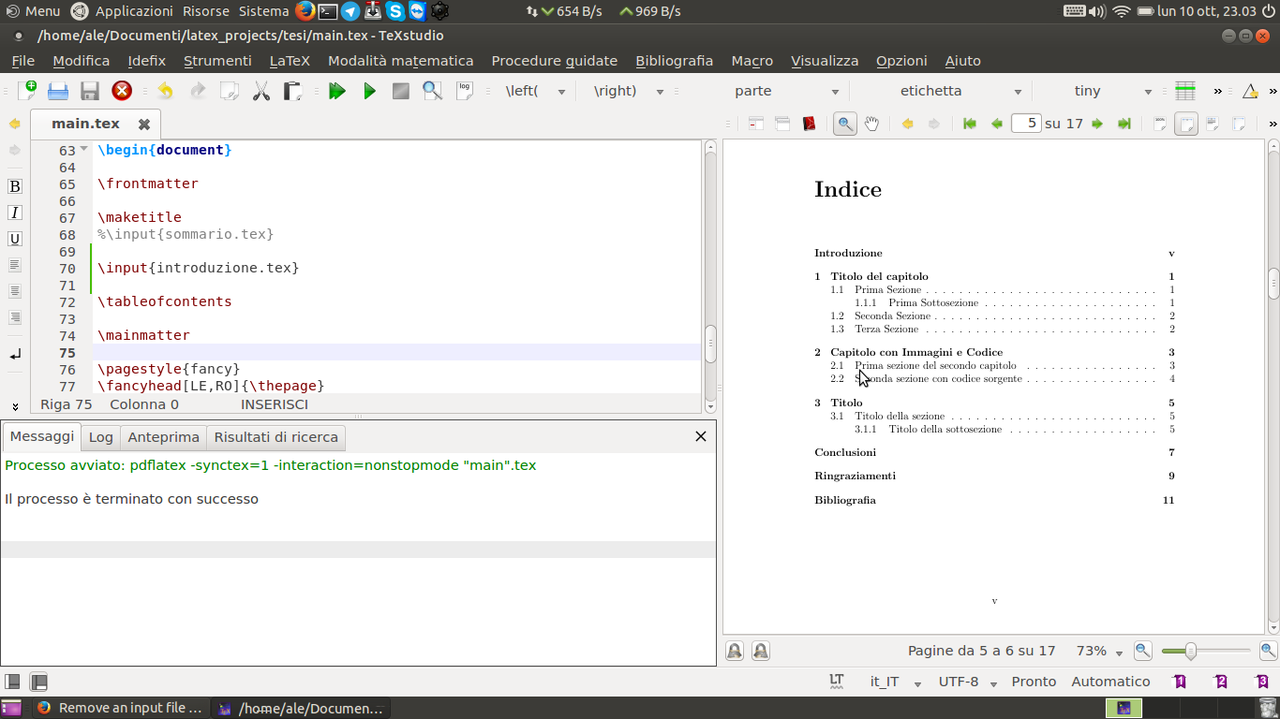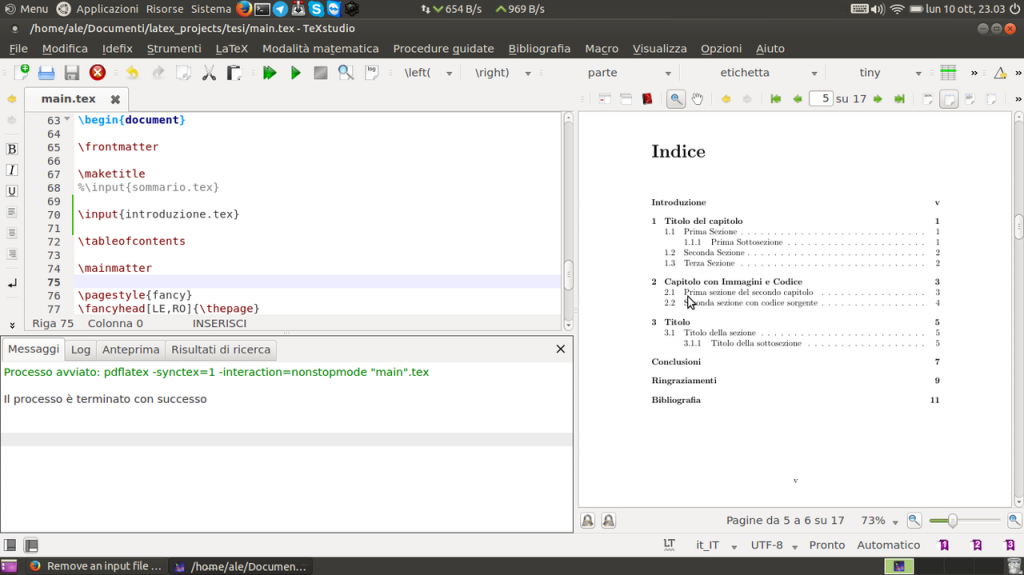remove page number latex using \thispagestyle{empty} or \pagenumbering{gobble} on the page. To suppress the page number on the first page, add \thispagestyle{empty} after the \maketitle command. Page numbering – removing page number from first page use \pagenumbering{gobble} to switch off page numbering.
remove page number latex – How to suppress page number?
How to remove the number of the page in latex?
- \begin{document}
- \begin{titlepage}
- \maketitle
- \thispagestyle{empty}
- \end{titlepage}
- \newpage
for Example page numbers on a single page, use \thispagestyle{empty} anypage within the simply str text of the page. Imp Note that, in the standard main classes, \maketitle as well as \chapter use \thispagestyle internally, therefor your call must be after those bellow commands.
latex remove page number
\pagenumbering{gobble} to switch off page numbering
latex remove section numbers
\section*{Your section title}
Don’t miss : How To Remove Header And Footer In Printing Using Javascript?
latex remove page numbers
To remove page numbers from a LaTeX document, you can use the \pagestyle{} command to set the page style to empty. Here’s an example:
\documentclass{article}
% Set page style to empty
\pagestyle{empty}
\begin{document}
% Your document content here
\end{document}
In this example, the \pagestyle{empty} command sets the page style to empty, which removes all headers and footers, including page numbers. You can place this command in the preamble of your document, before the \begin{document} command.
If you only want to remove page numbers from certain pages, you can use the \thispagestyle{} command to set the page style for a single page. Here’s an example:
\documentclass{article}
\begin{document}
% First page with page number
This page has a page number.
% Second page without page number
\newpage
\thispagestyle{empty}
This page does not have a page number.
% Third page with page number
\newpage
This page also has a page number.
\end{document}
In this example, the first and third pages have page numbers, but the second page does not. The \newpage command starts a new page, and the \thispagestyle{empty} command sets the page style to empty for that page only.
How to remove page number from all pages of a latex document?
You can remove the page number from all pages of a LaTeX document by using the following code:
\pagestyle{empty}
This code sets the page style to empty, which means that no page number or header/footer will be displayed on any page. Place this code in the preamble of your document, before the \begin{document} command.
If you want to remove the page number from only a specific page or a range of pages, you can use the \thispagestyle{empty} command. This command will remove the page number from the current page only.
For example, if you want to remove the page number from the first page of your document, you can use the following code:
\begin{document}
\thispagestyle{empty}
% your document content here
If you want to remove the page number from a range of pages, you can use the following code:
\begin{document}
% your document content here
\clearpage
\thispagestyle{empty}
% your document content here
\clearpage
\thispagestyle{empty}
% your document content here
% and so on
The \clearpage command forces a page break, so you can use it to start a new page with a different page style. The \thispagestyle{empty} command will remove the page number from the current page.
I hope you get an idea about remove page number latex.
I would like to have feedback on my infinityknow.com.
Your valuable feedback, question, or comments about this article are always welcome.
If you enjoyed and liked this post, don’t forget to share.