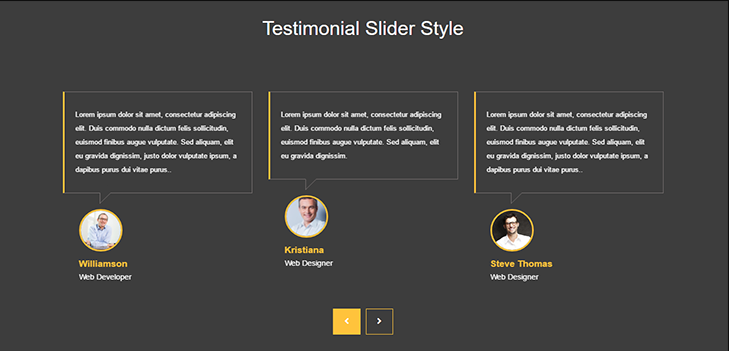This is simply and easy way to all about of the bootstrap 4 carousel testimonials slider. as well as this slider other devloper or user review slider. as well as you can use for display all the author or great people or any celebrity message. this is fully responsive author thought slider. in this slider we are display image, Caption name or title, status or Best tagline bootstrap product slider, and Good description with news slider bootstrap. as well as you can use in display logo slider.
bootstrap 4 testimonial slider example
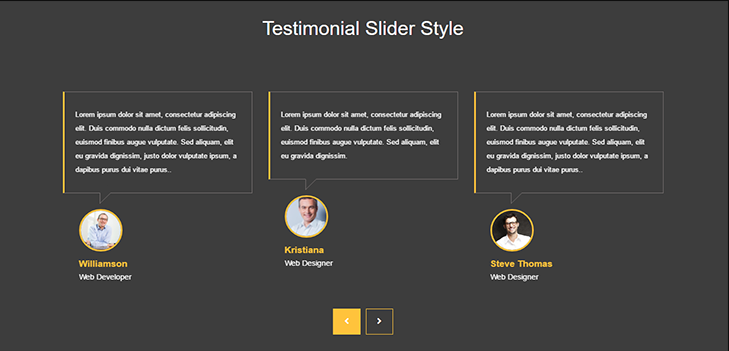
We support to free Easy way to Implements of bootstrap testimonial slider example , you can free download full source code of bootstrap testimonial slider free download HTML CSS layout. Here in this post We will give you example of bootstrap testimonial box Article with you will get simple all the HTML CSS Source code of All about Slider, css and jquery.
In bootstrap carousel slider with all the clients review slider Article We give you 3 Steps with html source code, css code and JavaScript code, you can easily get this all the source code of bootstrap testimonial box layout.
Bootstrap 4 Testimonials or People Review Slider
HTML Code
Testimonials
CSS Code
body{
font-family: 'Lato', sans-serif;
}
h2{
position: relative;
}
h2::after{
content: "";
width: 130px;
position: absolute;
margin: 0 auto;
height: 3px;
background: #FFC107;
left: 0;
right: 0;
bottom: -10px;
}
.carousel-inner .carousel-item .img-box{
width: 135px;
height: 135px;
}
.carousel-control-prev{
left: -100px;
}
.carousel-control-next{
right: -100px;
}
.carousel-indicators{
top: 320px;
}
@media (min-width: 320px) and (max-width: 640px) {
.carousel-inner .carousel-item p{
font-size: 14px;
}
.carousel-control-prev{
left: -40px;
}
.carousel-control-next{
right: -40px;
}
.carousel-indicators{
top: 400px;
}
}
Web Programming Tutorials Example with Demo
Read :
Summary
You can also read about AngularJS, ASP.NET, VueJs, PHP.
I hope you get an idea about Responsive Bootstrap 4 testimonial slider example.
I would like to have feedback on my infinityknow.com blog.
Your valuable feedback, question, or comments about this article are always welcome.
If you enjoyed and liked this post, don’t forget to share.