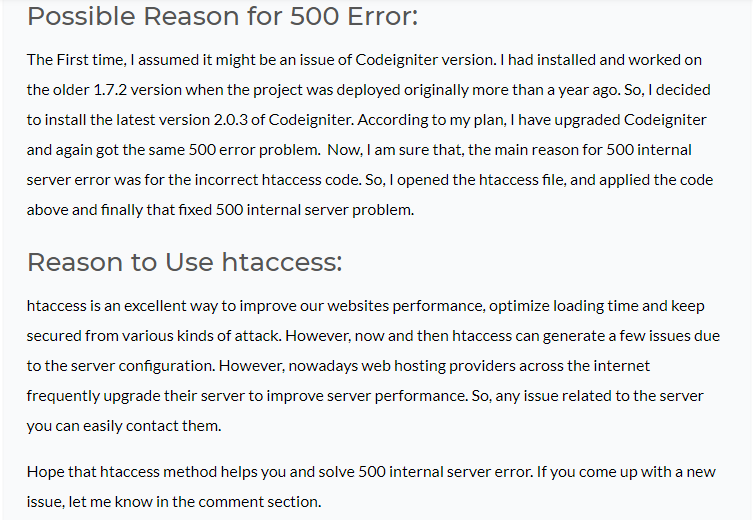Today, We want to share with you [SOLUTIONS] 500 INTERNAL SERVER ERROR PHP.In this post we will show you Fixing 500 Internal Server Error for a PHP File, hear for How to Fix the 500 Internal Server Error on WordPress Website? we will give you demo and example for implement.In this post, we will learn about ‘500 Internal Server Error’ while running PHP with an example.
[SOLUTIONS] 500 INTERNAL SERVER ERROR PHP
There are the Following The simple About [SOLUTIONS] 500 INTERNAL SERVER ERROR PHP Full Information With Example and source code.
As I will cover this Post with live Working example to develop how to solve 500 internal server error in php?, so the 500 internal server error nginx for this example is following below.
Here are there sre the following the common ways that We might diplay some the HTTP 500 error:
- 500 Error
- 500 Internal Server Error
- 500. That’s an error
- HTTP 500 Internal Error
- HTTP 500 – Internal Server Error
- HTTP Error 500
- Internal Server Error
- Temporary Error (500)
HOW TO FIX THE 500 INTERNAL SERVER ERROR
Way : 1 SERVER ERROR LOGS(in Root Path)
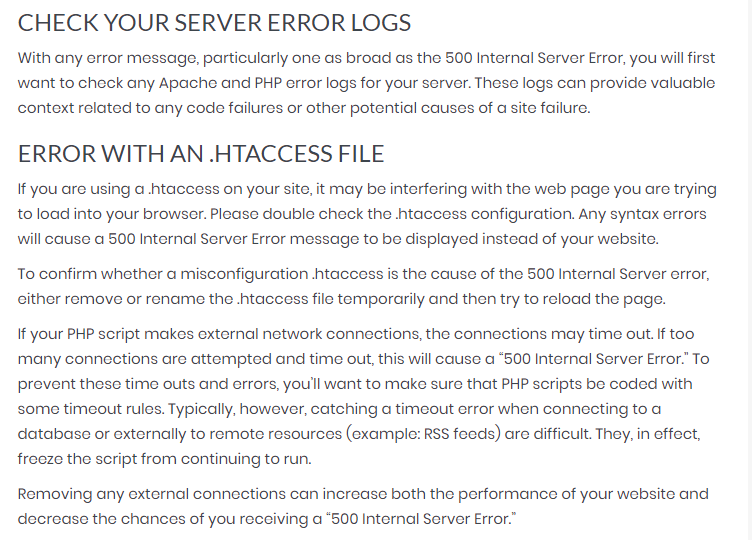
Way 2: SYNTAX OR CODING LEVEL ERRORS
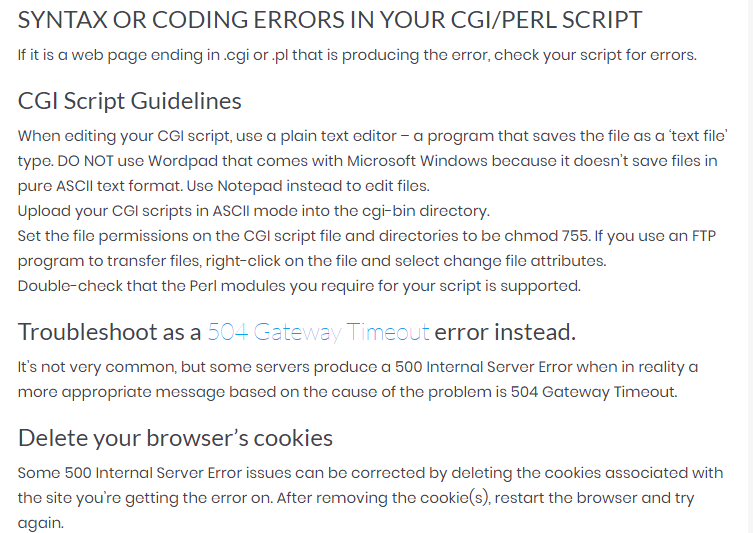
Fix the 500 Internal Server Error PrestaShop
There are main following the two ways to turn on Error Reporting Like as a core PHP type in PrestaShop as well as this is a depending on what main version you have.
For PrestaShop v1.4 through v1.5.2
For assume to PrestaShop v1.4 through v1.5.2
1: first of all you have Open config/config.inc.php files
and then find below lines
@ini_set('display_errors', 'off');
2. and then Change that line to read
@ini_set('display_errors', 'on');
For PrestaShop v1.5.3+
1: first of all you have Open config/defines.inc.php files
and then find below lines
define('_PS_MODE_DEV_', false);
2. and then Change that line to read
define('_PS_MODE_DEV_', true);
Fix the 500 Internal Server Error WordPress
How To Fix the 500 Internal Server Error Codeigniter
first of all you Check your Main root base error logs, here sometimes the some problem is with your file permission issue, so make sure your all the file permission is Like 0755 to resolve CodeIgniter 500 Internal Server Error.
Please You have check your main apache error logs, there should be some permission related interesting more information in there.
htaccess To Fix 500 Error:
onther way: Fixed 500 error using htaccess of a Codeigniter application
#write your Live CI project folder name as rewritebase
RewriteBase /your_CI_PROJECT_folder_name/
RewriteEngine On
RewriteCond %{REQUEST_URI} ^/system.*
RewriteRule ^(.*) index.php?/$1 [L]
RewriteCond %{REQUEST_FILENAME} !-f
RewriteCond %{REQUEST_FILENAME} !-d
RewriteRule ^(.+) index.php?/$1 [L]
Angular 6 CRUD Operations Application Tutorials
Read :
Summary
You can also read about AngularJS, ASP.NET, VueJs, PHP.
I hope you get an idea about [SOLUTIONS] 500 INTERNAL SERVER ERROR PHP.
I would like to have feedback on my Pakainfo.com blog.
Your valuable feedback, question, or comments about this article are always welcome.
If you enjoyed and liked this post, don’t forget to share.
![[SOLUTIONS] 500 INTERNAL SERVER ERROR PHP](https://www.pakainfo.com/wp-content/uploads/2019/05/SOLUTIONS-500-INTERNAL-SERVER-ERROR-PHP.png)
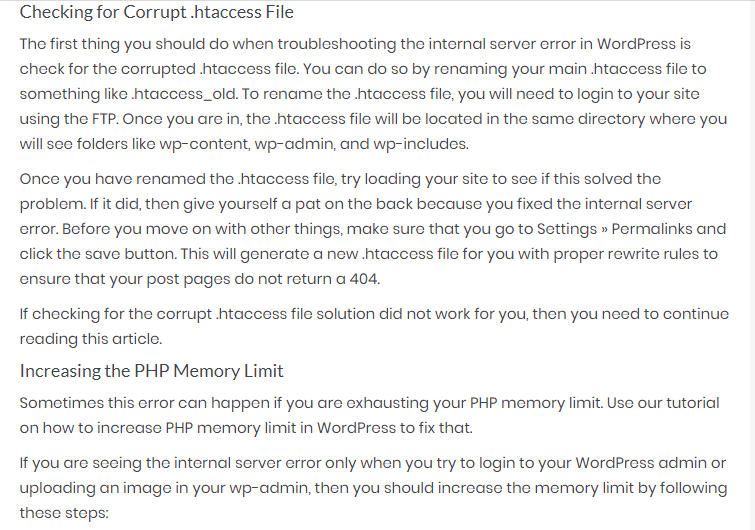
![[SOLUTIONS] 500 INTERNAL SERVER ERROR PHP](https://www.pakainfo.com/wp-content/uploads/2019/05/How-To-Fix-the-500-Internal-Server-Error-WordPress-steps.png)