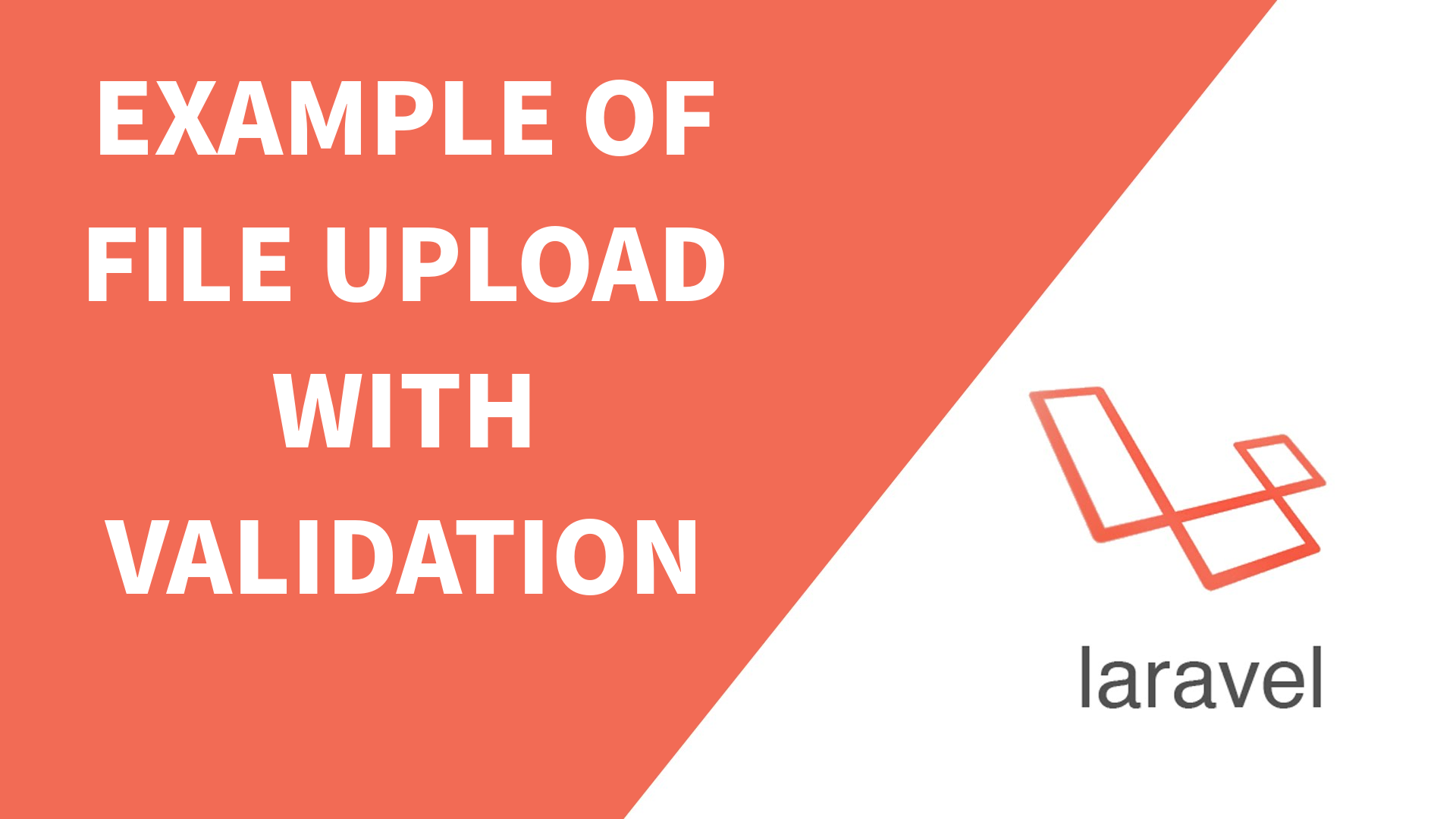upload image in laravel: Upload Multiple Images and Files To Database Using Laravel 8 with Validation Tutorial With Example. Uploading Files in Laravel is very easy. So if you are beginners then you can do that simply.
Laravel 8 Image Upload Tutorial Example – upload image in laravel
Laravel 8 CRUD with Image Upload Tutorial : Install Laravel 8, Create Produt Model, Create Route, Create Controller, Create Blade Files and upload Image in S3.
There are the list of the steps for image upload in laravel.
- Step 1 : Install Laravel 8
- Step 2: Make Routes
- Step 3: Make FileStoreController
- Step 4: Make Blade File
- Run Project
Don’t Miss : image upload in laravel 7
Laravel 8 Image Upload Example With Validations Tutorial
Step 1 : Install Laravel 8
how to upload image in laravel?
First of all, i need to get fresh laravel 8 version application using bellow command because we are going from scratch, So open your terminal OR command prompt and run bellow command:
composer create-project --prefer-dist laravel/laravel blog
Step 2: Make Routes
In second step for laravel image upload, i will add new two routes in web.php file. One route for generate form and another for post method So let’s simply make both route as bellow listed:
routes/web.php
name('image.upload');
Route::post('image-upload', [ FileStoreController::class, 'fileStoreProfile' ])->name('image.upload.profile');
Step 3: Make FileStoreController
In third step i will have to make new FileStoreController and here i have to write main 2 types of the function prfileStore() and fileStoreProfile(). Therefor one function will handle get function another one for profile. So let’s add upload image in laravel code.
app/Http/Controllers/FileStoreController.php
validate([
'image' => 'required|image|mimes:jpeg,png,jpg,gif,svg|max:2048',
]);
$profleTitle = time().'.'.$request->image->extension();
$request->image->move(public_path('images'), $profleTitle);
/* Upload $profleTitle name in DATABASE from HERE */
return back()
->with('success','You have successfully upload image.')
->with('image',$profleTitle);
}
}
Don’t Miss : laravel upload image 5.8
Upload Image in Storage Folder
$request->image->storeAs('images', $profleTitle);
// storage/app/images/pakainfo.png
Upload Image in Public Folder
$request->image->move(public_path('images'), $profleTitle);
// public/images/pakainfo.png
Upload Image in S3
$request->image->storeAs('images', $profleTitle, 's3');
Step 4: Create Blade File
At last step i need to make prfileStore.blade.php file and in this file i will make form with file input button. So copy bellow and put on that file.
resources/views/prfileStore.blade.php
laravel 8 image upload example - www.pakainfo.com
laravel 8 image upload example - www.pakainfo.com
@if ($message = Session::get('success'))
{{ $message }}
 @endif
@if (count($errors) > 0)
Whoops! There were some problems with your input.
@endif
@if (count($errors) > 0)
Whoops! There were some problems with your input.
@foreach ($errors->all() as $error)
- {{ $error }}
@endforeach
@endif
Great !!! Last step for laravel upload image : you can run and check it.
I hope you get an idea about upload image in laravel.
I would like to have feedback on my infinityknow.com.
Your valuable feedback, question, or comments about this article are always welcome.
If you enjoyed and liked this post, don’t forget to share.