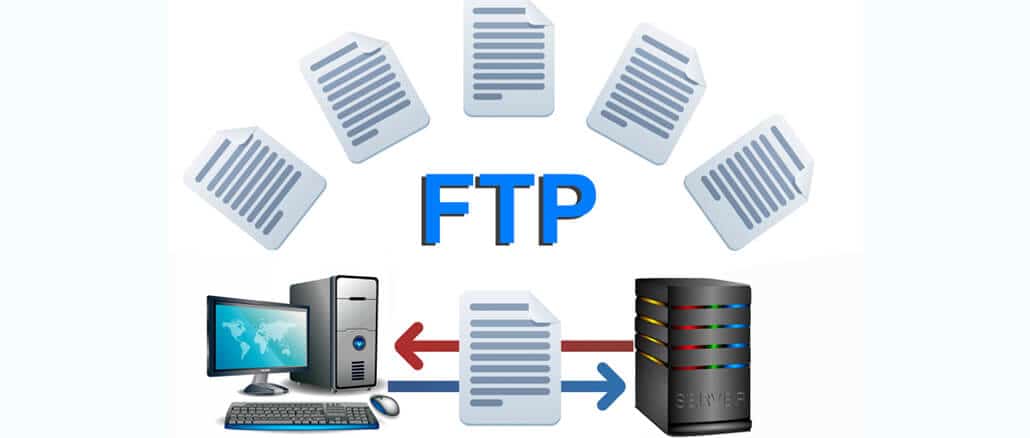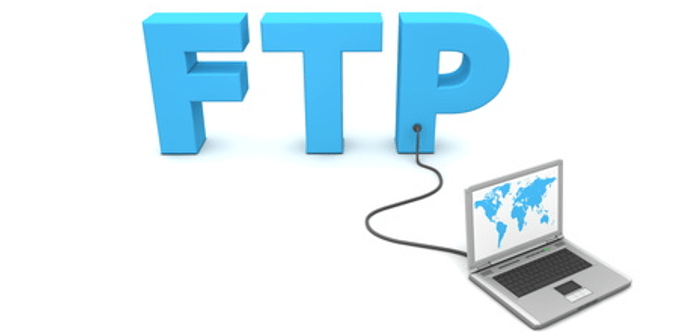what is ftp – If you have ever heard about the term FTP or you want to know what is FTP? (What is FTP) and how it works, then you must read this article.
Today in this article we will try to give you complete information about the history of FTP, its advantages, disadvantages etc.
We hope that after reading this, you will get answers to all the questions arising in your mind regarding FTP.
what is ftp?
The full form of FTP is File Transfer Protocol. As the name suggests, it is used to transfer files from one computer to another.
ftp type protocol which defines set of rules i.e. certain rules for the exchange of files between two systems.
FTP Full Form
FTP Full Form is – File Transfer Protocol
FTP protocol is a very old protocol and is being used even today, despite this many internet users will also be those who do not yet know about FTP, but if you are going to make a website then this will prove to be a very useful tool for you. can.
When a web developer creates a website, the files of that website have to be uploaded to the server and for this purpose FTP is used which can upload, download, rename, delete, copy and move large files to the server. helps to.
History of FTP
Full Form of FTP
Full Form of FTP is – File Transfer Protocol
FTP was first developed by Abhay Bhushan in 1971 when he was studying at MIT.
Initially it was used to transfer files securely between servers and computers on the ARPANET Network Control Program (NCP) (before the beginning of the Modern Internet).
Later, instead of NCP, TCP / IP ie Modern Internet was used. As changes occurred on the Internet, FTP was also updated.
There was a time when there were problems in the FTP connection of the firewall installed in the computer, to deal with which FTP was made firewall friendly, for which passive mode was added.
After many changes, FTPS and SFTP were made for security reasons, due to which it has become more secure than before.
What are the types of FTP Clients?
Types of FTP Client
There are many different FTP clients that you can download from the Internet. Some of these can be downloaded for free and others can be purchased and downloaded.
Below are some popular FTP clients, which you can download from the Internet.
- Cyberduck
- FileZilla
- FireFTP
- Transmit
- WinSCP
How is FTP used?
You can use the following three methods to upload files to the web server through FTP:
- Command-line via FTP: You must have used the command line at one time or another, Every operating system whether it is Windows, Linux or Mac OS all has some built-in commands for FTP using which can connect to FTP site.
- Web Browser By using: You can also use web browser directly, for this you have to type ftp:// instead of http:// in the address bar and also you have to type in username and password in url. The address on the browser will be something like this: ftp://username:[email protected]/
- Using the Graphical FTP Client: You can use graphical FTP You can also use the client which is a type of application and whose interface is very user friendly and easy. If you are using Windows then FileZilla You can download for free from.
How does FTP work?
Now let’s understand how the FTP protocol works. For this, first FTP client should be installed in the user’s system, apart from this you should have username and password to establish connection to the server.
FTP uses two types of connections to transfer files:
- Control Connection: This is used to open or close a connection and send commands to the server.
- Data Connection : File transfer is done between client-server through data connection after the connection is established.
The control connection is initiated by the client on port number 21, when the connection is established, commands are sent by the client and according to the command the server starts the data connection on port number 20 and files are transferred through this data connection.
FTP can work in two different modes:
- Active Mode:
- Passive Mode:
Active Mode:
- In active mode the client connects to port 21 of the FTP server using any port number (greater than 1023) i.e. opens the control connection.
- After this The client tells its port number to the server on which to establish a data connection.
- After getting the port number of the client, the server opens the data connection from its port 20 to the port number of the client.
Passive Mode:
- In Passive mode the client opens a command connection from any port number (greater than 1023) to the port 21 of the FTP server.
- FTP client through that command connection to the server Sends the PASV command.
- FTP server communicates its port number to the FTP client with the same command connection.
- The port number of the client and the port number specified by the server on behalf of the FTP client The data connection is opened between
What is the difference between FTP and HTTP?
- Two-way communication can be done by FTP i.e. we can copy or move any file from server to client system and upload any file from client’s computer to server.
- HTTP Works on a one-way communication system that displays text, images, videos, etc. from the server to the client’s browser.
- Through FTP the user can view the directory structure of the server while HTTP It can be hidden in this.
- what is ftp : FTP is better for large files transfer while it is better to use HTTP to transfer small data.
- In FTP A file can be transferred from the server and saved automatically on the client’s computer, but in HTTP, the user has to save the content displayed on his/her browser.
- Data transfer in FTP. Binary encoding is used for , whereas MIME format is used in HTTP. Happens.
What are the benefits of FTP? – Advantages of FTP
- With FTP client, you can transfer multiple directories in addition to more than one file.
- The biggest advantage of FTP is fast transfer of files.</ li>
- If there is a connection loss at the time of transfer, then there is no need to worry, you can continue it later. If you want, you can also pause the transfer in between and can also resume later.
- auto backup on ftp which is very useful.
What are the disadvantages of FTP? – Disadvantages of FTP
- Not all FTP servers provide encryption facility and it is not safe to transfer data without encryption.
- If your password is weak then create different password combinations through brute force attack By doing hackers can guess your password.
what is ftp?
what is ftp : The full form of FTPS is “File Transfer Protocol – Secure” or “File Transfer Protocol – SSL”.
As we mentioned, FTP is a very old protocol which has been running since 1971 and data encryption was not used at that time, so it is obvious that data is not secure in FTP and this is its biggest weakness.
To overcome this weakness of FTP, FTPS i.e. File Transfer Protocol Secured was created which works like FTP but all the data is encrypted in it which cannot be easily read by hacking. Nowadays, mostly FTPS is used.
what is SFTP?
The full name of SFTP is “SSH File Transfer Protocol”. The difference between FTPS and SFTP is that SSH ie Secure Shell is used for a secure connection in SFTP while FTP protocol is used in FTPS.
SFTP is a kind of binary protocol in which all the commands are converted into binary and sent to the server in the form of packets so that the file transfer becomes even more secure and fast.
In FTP, user id, password and certificate are used for authentication, while in SFTP connection, apart from user id, password, SSH keys can also be used for authentication.