YouTube Video Download Kaise Kare? Offline Video Kaise Dekhe? The easiest YouTube video download guide.
Nowadays many people watch videos on YouTube, some people watch comedy videos. Watch some movies. When we watch a video on YouTube, the internet data gets exhausted soon.
After watching 10-15 videos on YouTube on the Internet, 500 to 1000 MB of data is lost. For example, about 700-800 MB of data is spent by watching movies online for 2 hours.
Which is very harmful for us. Therefore Internet data consumption can be saved by saving offline video on YouTube in mobile. How to download video/movie/song from Youtube? Very few people know about it.
youtube video download
Video / Movie Download from Youtube can be done in 2 ways
- Offline
- save of Phone/Memory card
Now Start – How to Save YouTube Videos Offline
How to Download Offline Videos in YouTube?
Save Kaise Kare? YouTube company launched video offline save features in 2014, which started features for slow Internet data usage so that Internet usage could increase more.
How to use offline video download features in mobile YouTube, I am going to tell about how to watch offline video in YouTube without internet connection.
What is YouTube Offline Video?
By saving offline video in mobile YouTube, you can watch offline video in YouTube app without internet connection. But to watch offline videos in YouTube, the video has to be downloaded first.
Example:- Suppose you want to watch the video offline of Comedy Night with Kapil show. So first you have to download that means you have to save.
Videos saved offline from YouTube cannot be seen in the phone memory. You can watch videos offline i.e. without net only in YouTube apps.
If you want to watch YouTube video in phone memory then click here to read about it – Video Download Apps [Mp4/AVI/3GP All Format]
In this way, by saving YouTube offline video in mobile phone, you can watch videos without internet connection.
How to watch YouTube videos offline?
Offline video save features in YouTube are available for both Android and iOS, which can save videos offline for slow internet users and watch videos without internet. Also YouTube Go Apps is made for slow internet speed user.
First of all open YouTube apps. Play any video of your choice.
A download button will appear under the video, click on it.

Then a popup will open in which the size of the video will be shown, select the size and press the ok button.
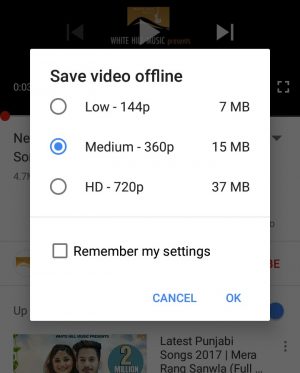
After downloading, click on YouTube Profile, there you will get your Offline Video Save.
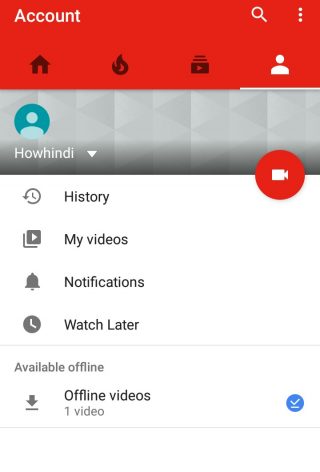
In this way you can watch offline video without internet connection by saving offline video on your YouTube.
You can watch offline saved videos on YouTube only on YouTube, you cannot see it in phone memory. If you want to save YouTube video in phone memory. So with the help of this app, you can download YouTube videos in the phone.
If you want, by not using the save video features in YouTube, you can download it to the phone memory card with the help of third party application apps, which is the best.
Apps to Download Videos from YouTube
how to download youtube videos in phone?
How To Download YouTube Video. YouTube Video Download Kaise Kare. You must have learned to download YouTube videos offline and we can watch that video offline without internet connection. But the thing comes that you can watch this video in YouTube apps only. Let’s see-
How to Download YouTube Video in Mobile?
First Download Vidmate Apps
Install and open on phone
Videos you want to download from youtube. Search it in Vidmate Search bar
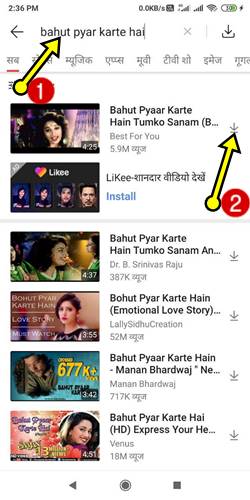
The list of videos will open, press the button for the video you want to download
After pressing the button, a popup window will open showing the size of the video.
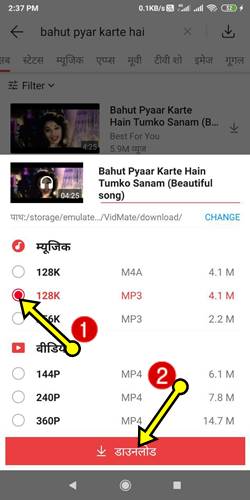
By selecting the side of the video, you can download by pressing the download button.
In this way you can download YouTube MP3 song and other document file from VidMate App.
How to Download YouTube Videos Online?
In addition to mobile apps to download YouTube videos online, videos can also be downloaded from online sites. It is easy to download YouTube video from online site. Now we learn how to download YouTube video from online site to phone.
First of all simple you can copy the link of the free YouTube video you want to download
First of all open Savefrom.net site-

After opening, paste the URL link and press enter
Then select video size. And then 100% free click to download it by pressing the download button.

In this way, you can download the video from savefrom.net by copying the URL link from YouTube video online chat.
Apart from this, there are many other websites to download from the online site, from which you can download by copying the YouTube link.
YouTube video download For Android, iPhone or iPad. You have got to learn a lot by reading the post Android Phone YouTube Online Offline Download Save Kaise Kare. Do give your views in the comments and if any problem comes. So you can ask questions by commenting. Thank You